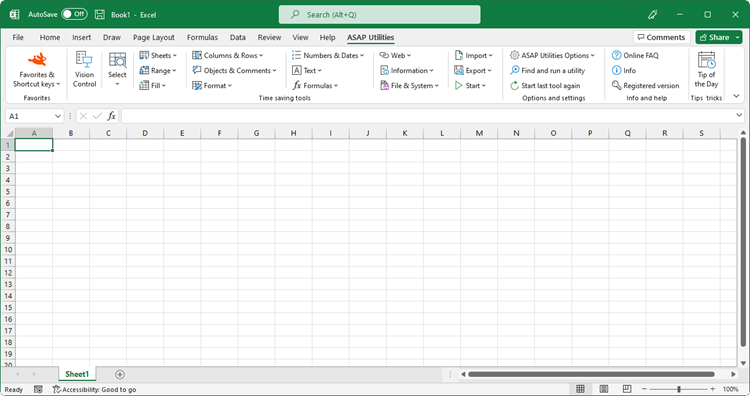Detect and visualize adjacent data/group changes...
English (us) ⁄ Nederlands ⁄ Deutsch ⁄ Español ⁄ Français ⁄ Português do Brasil ⁄ Italiano ⁄ Русский ⁄ 中文(简体) ⁄ 日本語Format › 4. Detect and visualize adjacent data/group changes...
With this utility you can easily make the differences visible between groups of cells with the same content.You can do the following when the value in a row changes:
You can use this for example to identify different groups of data in your worksheet by inserting a blank row when the value changes or inserting a line in between.
Your last used settings will be remembered.
Note:
This utility only works on the rows (data) in a single column.
Screenshots
Example screenshot: 1 Insert an empty row between groups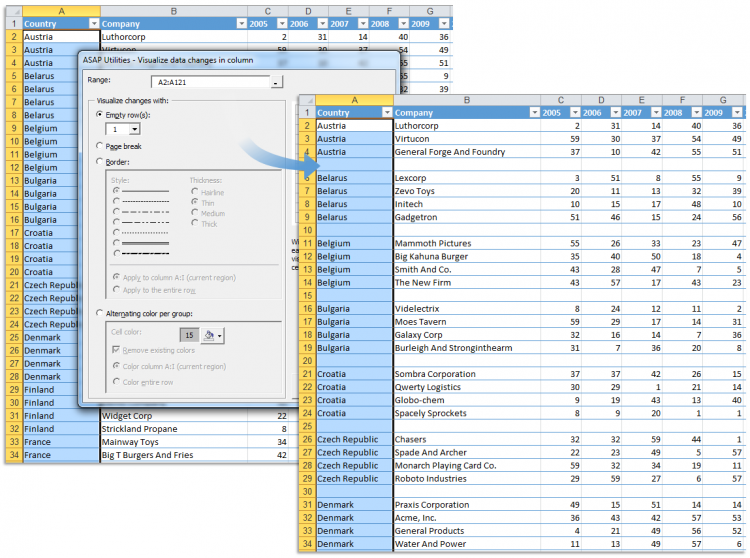
Example screenshot: 2 Insert a pagebreak between groups
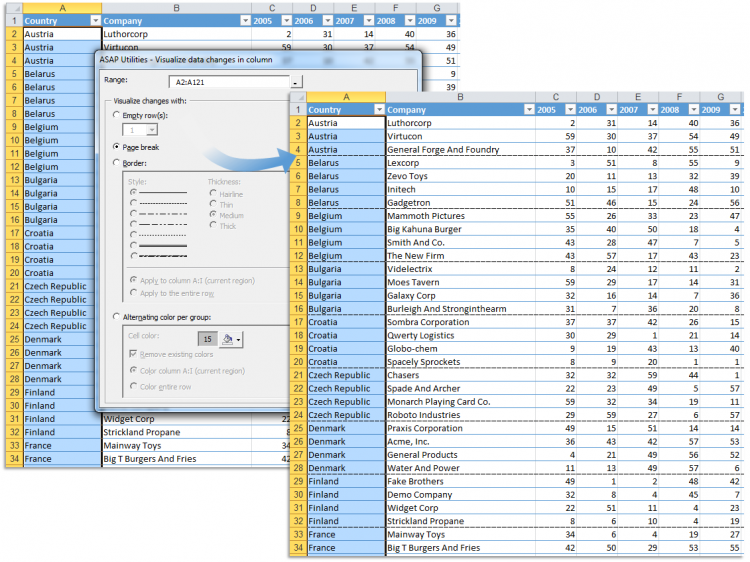
Example screenshot: 3 Insert a border line between groups
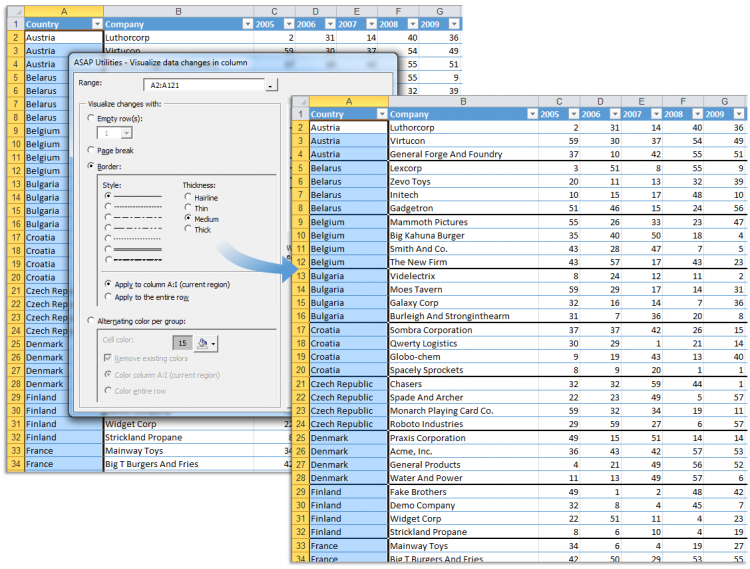
Example screenshot: 4 Color banding per group
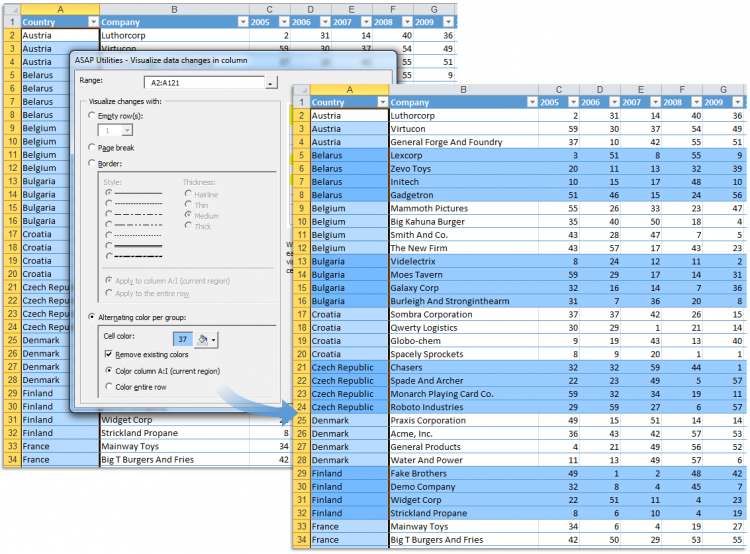

Practical tricks on how this can help you
Practical 'real world' examples on our blog that show you how this tool can help you in Excel. Enjoy!Starting this tool
- Click ASAP Utilities › Format › 4. Detect and visualize adjacent data/group changes...
- Specify a Keyboard Shortcut: ASAP Utilities › Favorites & Shortcut keys › Edit your favorite tools and shortcut keys...
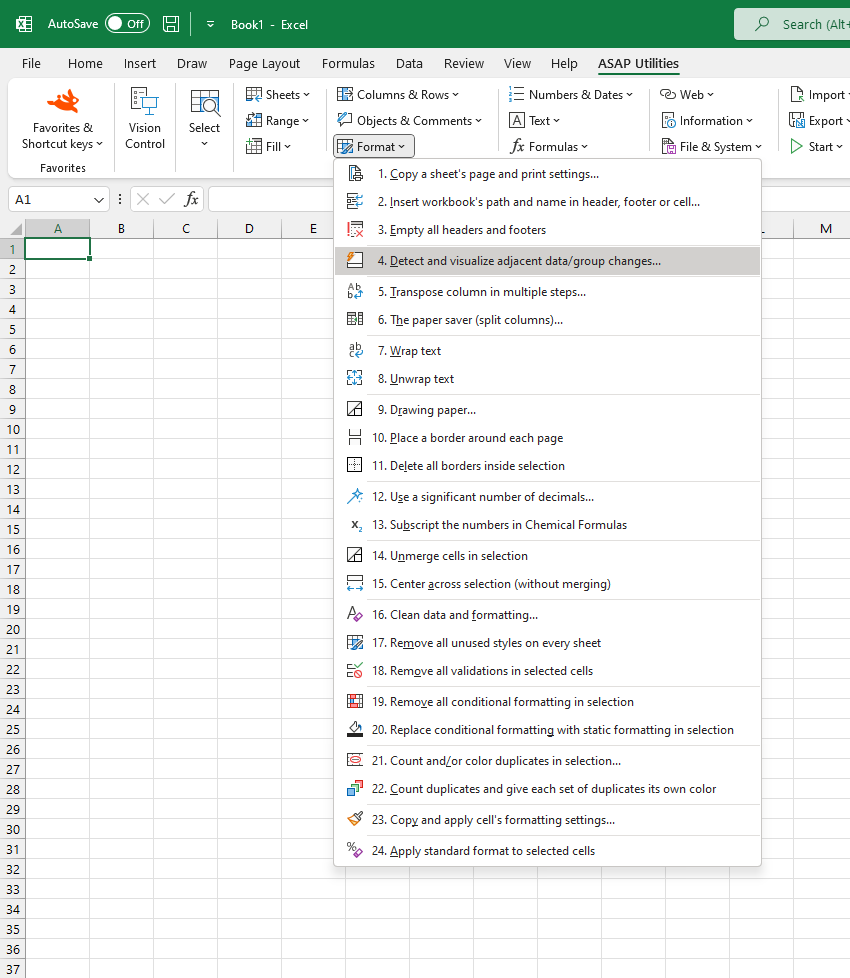
Additional keywords for this tool:
Insert, Add, Row, After, Before, Name Change, Value Change, repeated data, repeating fields, color every value change, color each value change, insert, rows, column, columns, automatic, automatically, the smart difference, blanks, pagebreaks, dups, duplicates
Insert, Add, Row, After, Before, Name Change, Value Change, repeated data, repeating fields, color every value change, color each value change, insert, rows, column, columns, automatic, automatically, the smart difference, blanks, pagebreaks, dups, duplicates
©1999-2024 ∙ ASAP Utilities ∙ A Must in Every Office BV ∙ The Netherlands
Empowering Excel Users Worldwide for 25 Years
Empowering Excel Users Worldwide for 25 Years