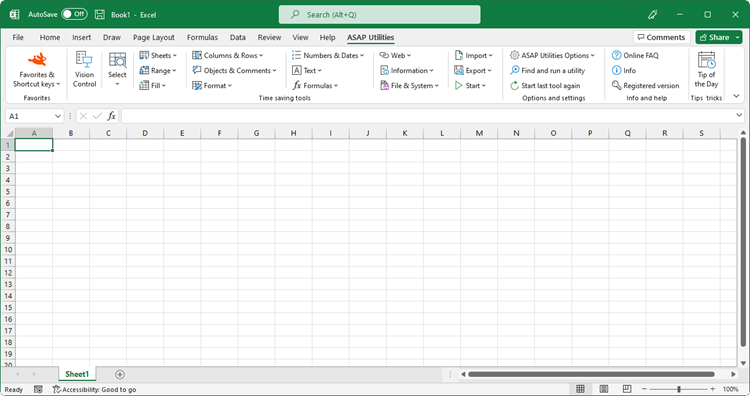Remove all HTML tags in the selected cells...
English (us) ⁄ Nederlands ⁄ Deutsch ⁄ Español ⁄ Français ⁄ Português do Brasil ⁄ Italiano ⁄ Русский ⁄ 中文(简体) ⁄ 日本語Web › 2. Remove all HTML tags in the selected cells...
This tool will strip all HTML tags in the selected cells, such as for example <br>, <p>, <font>, <script>, etc..Besides removing the tags, you can choose to:
In addition it will also convert encoded characters such as and & to normal characters.
Screenshots
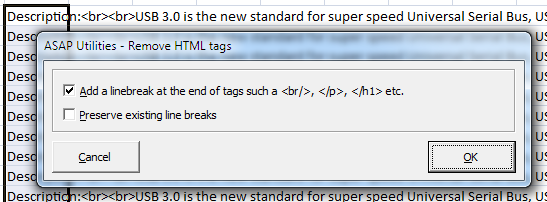
Starting this tool
- Click ASAP Utilities › Web › 2. Remove all HTML tags in the selected cells...
- Specify a Keyboard Shortcut: ASAP Utilities › Favorites & Shortcut keys › Edit your favorite tools and shortcut keys...
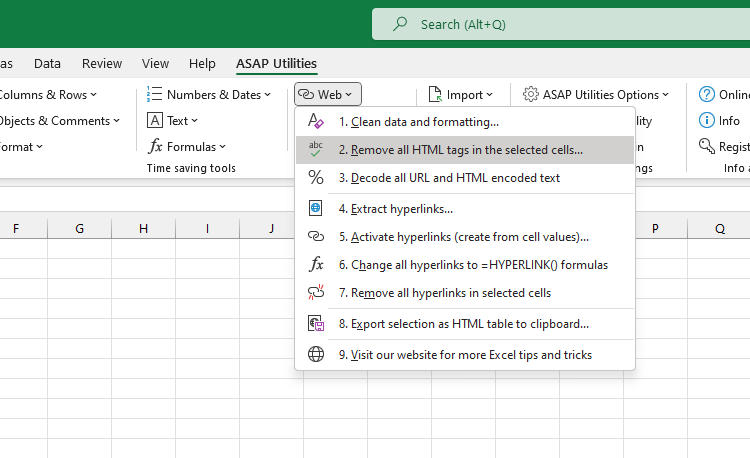
©1999-2024 ∙ ASAP Utilities ∙ A Must in Every Office BV ∙ The Netherlands
Empowering Excel Users Worldwide for 25 Years
Empowering Excel Users Worldwide for 25 Years