In the new version of ASAP Utilities (4.6.4), which is available as a pre-release, we have included a tool to easily splits your data into separate sheets.
Sheets » Split the selected range into multiple worksheets...
With this tool you can quickly split your data into multiple sheets.
You can do this either by value, for example to create a new sheet for each company, or you can specify the number of rows to create per sheet.
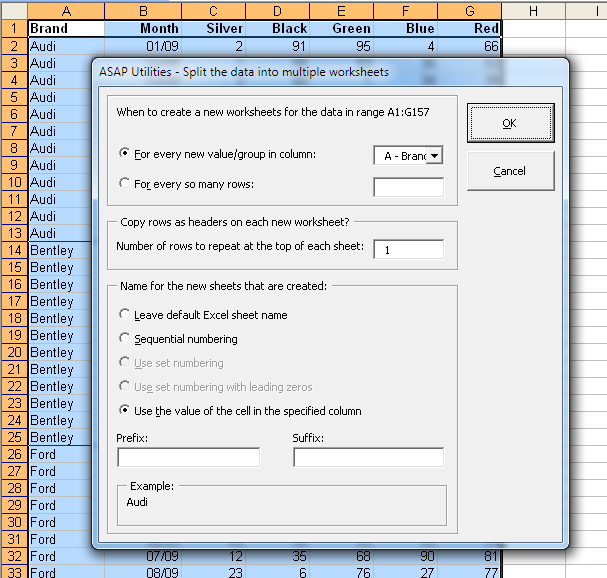
In the following example the "For every new value/group in column" option is chosen on Column A (Brand). This means that the utility creates a new sheet when the brand name changes and the is copied to the new worksheet.
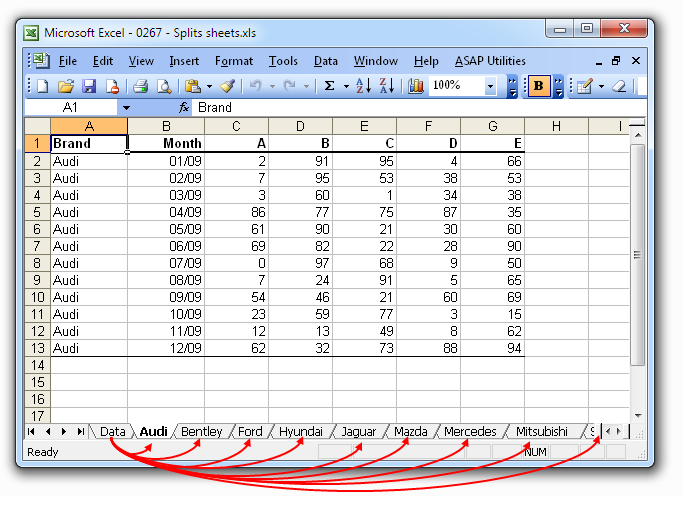
We have also received the request for this tool from people that used workbooks with over 500 000 rows (Excel 2007/2010) and then needed to open the information in Excel 2003. In order to do that they had to split the information into pieces of a max of 65536 rows because that is the maximum amount of rows that a sheet in Excel 2003 can contain. Now, with this tool you can do that much faster.
Note:
Your original worksheet remains unaltered.
If you want to save the new created worksheets as separate files, then you can do this with the utility "Export » Export worksheets as separate files..."
Download pre-release version 4.6.4