Save 5 minutes a day by using ASAP Utilities to quickly save your chart or range as a picture file.
"Easily save your chart or range as a picture file"
Excel itself has no built-in option to save a chart as a picture (unlike Word, that does have it)
But fortunately there are add-ins such as ASAP Utilities that can help you to make it easier.
You can quickly save your chart or range as a picture with the following tool:
ASAP Utilities » Export » Export selected chart or range as image (file)...
With this utility you can quickly save your selected range or chart as a picture in GIF-, PNG-, JPG-, TIF or EMF-format.
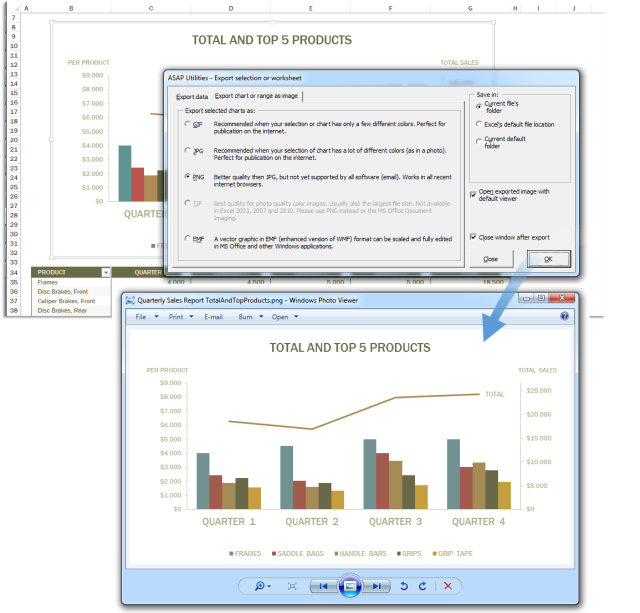
Example of the chart saved in PNG format:
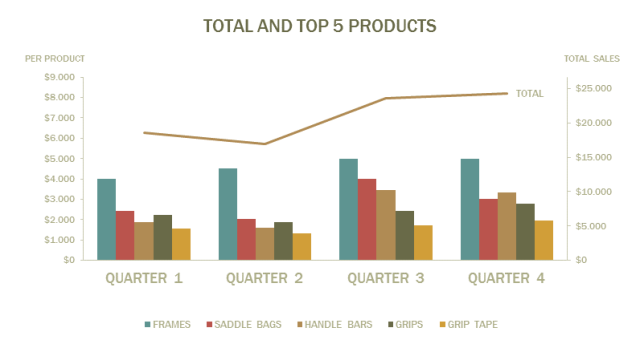
This will help you in situations such as the following:
- I made a chart in MS Excel and now I want to use that chart in other programs, so I need to export it from Excel. I want to have the graph as a normal jpg file. However, I didn't see this option in the "save as" in Excel.
- Is there any way to take a chart from Excel and save it as a picture file like a JPEG?
- I want to save bar chart from Microsoft Excel 2010 for using as jpg.
Is there a way for saving it? - For my website I need to include a chart. How can I easily save my chart in PNG format?
- How save excel graphs to a JPG or PNG? Right now I make the graph, do a print screen, paste it into an editor, crop the graph out, and save the file. Is there an easier way to do this so I can just save the graph as a JPG or even PNG?
- Please help, I am having extreme difficulty converting the charts that I have produced in Excel into the jpg format required by my publisher.
- I am using Excel for creating charts that are used to display scientific results. The charts will be included in a paper which will be submitted to a scientific journal. The journal wants all artwork to be in EPS-format, but Excel doesn't have the option to export charts in an easy way in the required quality.
- I'm trying to find a way to export an excel chart directly to a .jpg image for upload.
Quick solution
Just select the chart or range and use the following tool
ASAP Utilities » Export » Export selected chart or range as image (file)...
This is a quicker solution than creating a screenshot, paste it into an image editor and then save it.
How much time will it save?
It's guaranteed that you'll save yourself time and effort by using this tool. However, the actual time saved depends on how much you use Excel, the amount of data you're working with and how often you use this particular tool.
You can easily see how much time ASAP Utilities has saved you so far.
Download
In case you don't have ASAP Utilities yet, you can download the free Home&Student edition (for home projects, schoolwork and use by charitable organizations) or the fully functional 90-day Business trial from:
//www.asap-utilities.com/download-asap-utilities.php