Save 5 minutes a day by using ASAP Utilities to export or edit your cell comments.
"Easily export or edit cell comments"
- Ever needed to quickly see/extract the value from cell comments?
- Did you ever had to resize/reposition all comments by hand?
- Ever got frustrated because Excel's find and replace doesn't work in comments?
You can quickly do all this and more with the following set of comment tools:
ASAP Utilities » Objects & Comments » Comment tools...
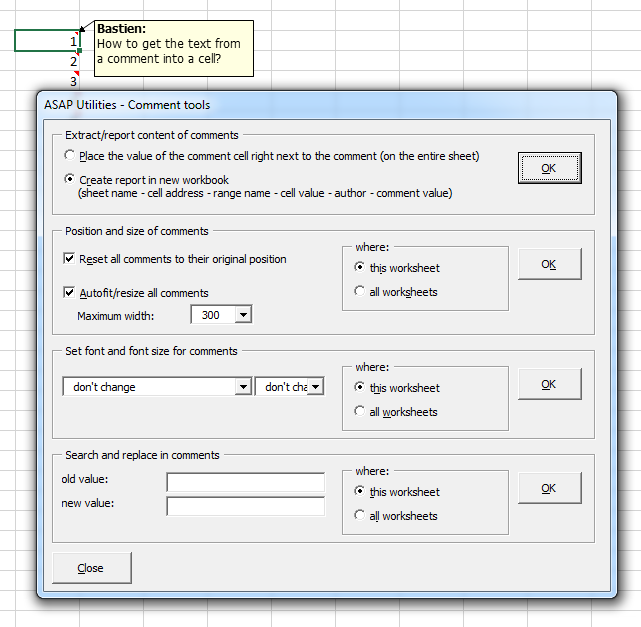
Do you recognize any of these situations?
- Anyone know a way of using the replace function for text in comments? I have 140 comments in a worksheet and I want to replace certain words (names etc) in all of them.
- I really need to export the text within the comments onto another column in order to avoid the tedious job of copying and pasting each individual comment.
- Is there a way to export the comments from an excel sheet along with the cell value?
- Is there any way to export or extract the comments in Excel as their own column of information? For example, if I have 500 cells with comments on them, and I want the comments to appear in their own column, am I just stuck cutting and pasting 500 times?
Just use the tools from the following toolbox:
ASAP Utilities » Objects & Comments » Comment tools...
Bonus tips, also interesting
- ASAP Utilities » Objects & Comments » Add cell's value or formula to comment...
- You can use the ASAP Utilities function =ASAPGETCOMMENT(cell) to read the text from a comment in a given cell, for example =ASAPGETCOMMENT(A1)
- Microsoft Excel offers (only) a way to print-out comments.
How much time will it save?
It's guaranteed that you'll save yourself time and effort by using this tool. However, the actual time saved depends on how much you use Excel, the amount of comments you're working with and how often you use this particular tool.
You can easily see how much time ASAP Utilities has saved you so far.
Download
In case you don't have ASAP Utilities yet, you can download the free Home&Student edition (for home projects, schoolwork and use by charitable organizations) or the fully functional 90-day Business trial.
Download page