Tip: Quickly fill blank cells with value above in Excel
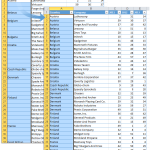 Save 5 minutes a day by using ASAP Utilities to quickly fill blank cells using the data in the cells above.
Auto fill empty cells using the data from the cell above
When setting up data in Excel it is good practice to ensure that all cells with labels are filled.
Empty cells can lead to trouble when ...
Save 5 minutes a day by using ASAP Utilities to quickly fill blank cells using the data in the cells above.
Auto fill empty cells using the data from the cell above
When setting up data in Excel it is good practice to ensure that all cells with labels are filled.
Empty cells can lead to trouble when ...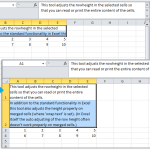
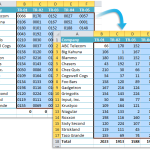

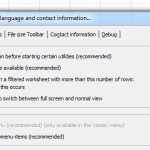
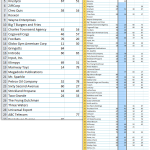
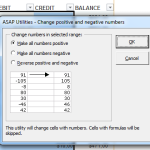


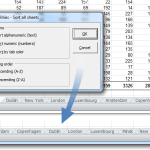




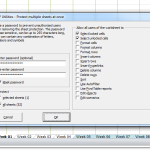
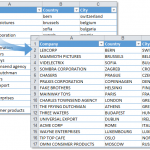
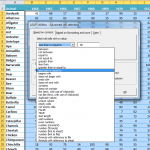

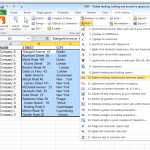
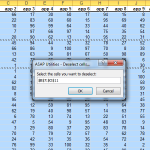

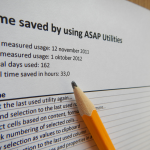 Hello everybody, We've scheduled a new series of posts/tutorials.
Every week, on Tuesday, we'll give you a "tip of the week" to show you how to benefit from one of the tools in ASAP Utilities.
By spending a minute a week to read it, we'll help you to save many hours of work.
Since most people like to get ...
Hello everybody, We've scheduled a new series of posts/tutorials.
Every week, on Tuesday, we'll give you a "tip of the week" to show you how to benefit from one of the tools in ASAP Utilities.
By spending a minute a week to read it, we'll help you to save many hours of work.
Since most people like to get ... We're proud to officially announce the new version of ASAP Utilities!
New time-saving tools have been added and several improvements have been made. Download | See what's new Many thanks to everyone who has contributed their feedback and tested the pre-release!
We're proud to officially announce the new version of ASAP Utilities!
New time-saving tools have been added and several improvements have been made. Download | See what's new Many thanks to everyone who has contributed their feedback and tested the pre-release!