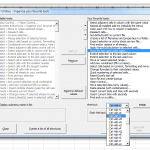 Every now and then people ask us if it is possible to change the shortcuts that are used by ASAP Utilities. For example: "Hello, is it possible to change the Ctrl + Alt + J shortcut to something else?" Often because people already use the same shortcut for their own macro. Well, you can already do this easily the past 8 years (already since version 3.0.6 from September 2003)
Every now and then people ask us if it is possible to change the shortcuts that are used by ASAP Utilities. For example: "Hello, is it possible to change the Ctrl + Alt + J shortcut to something else?" Often because people already use the same shortcut for their own macro. Well, you can already do this easily the past 8 years (already since version 3.0.6 from September 2003)
How to change the shortcuts
You can easily change the shortcut to whatever you like via:
ASAP Utilities » Favorites & Shortcuts » Organize your favorite tools...
By using and customizing the Favorites menu and assigning your own shortcuts you can quickly access the tools you use the most frequently. And in Excel 2000, 2002 and 2003, you can also create a toolbar with your favorites tools.