How to: Check the spelling on multiple or all sheets
Last week I received the following question:
How we can spell check on all sheets. Can you add this in next version/update?
Well, you can already do this in Excel.
Just select all or multiple sheets and then when you start the Spelling (F7) the spelling check will take place on the selected sheets.
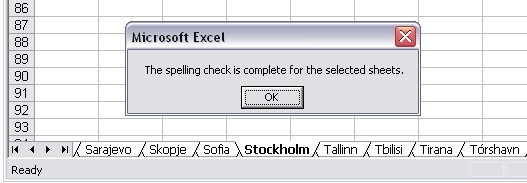
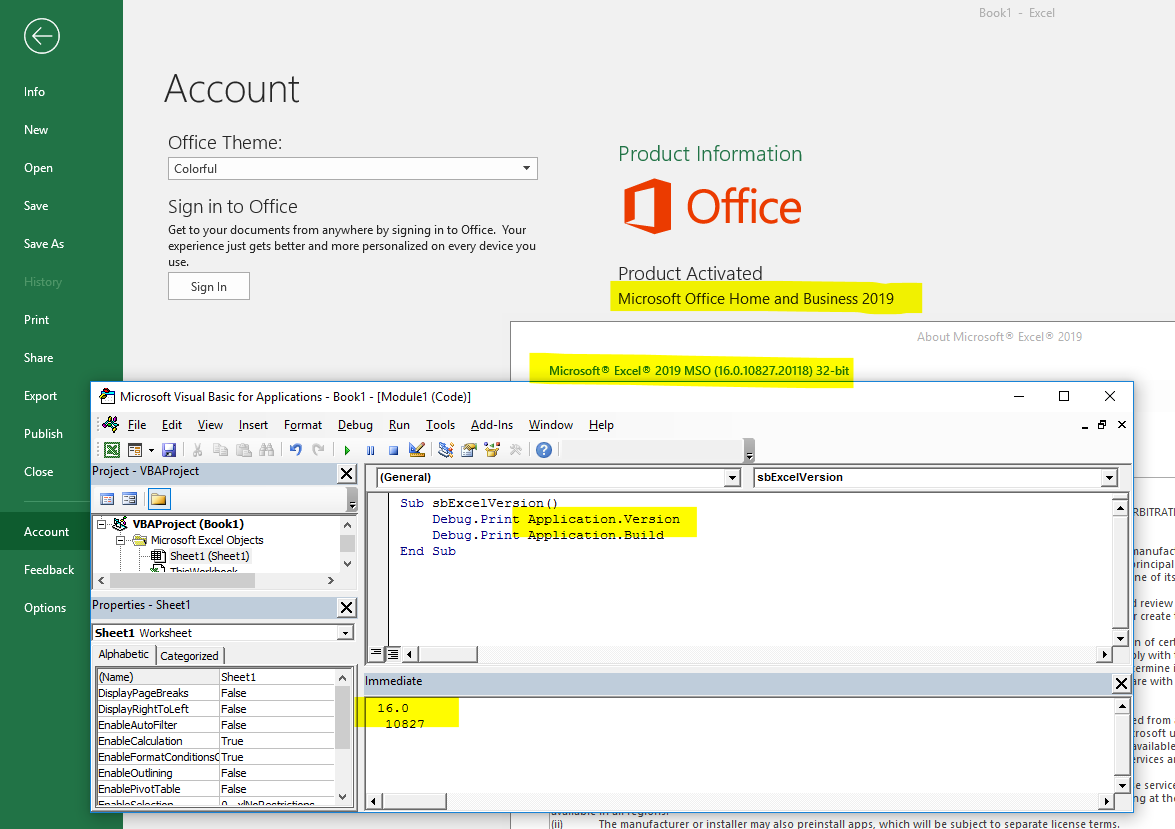
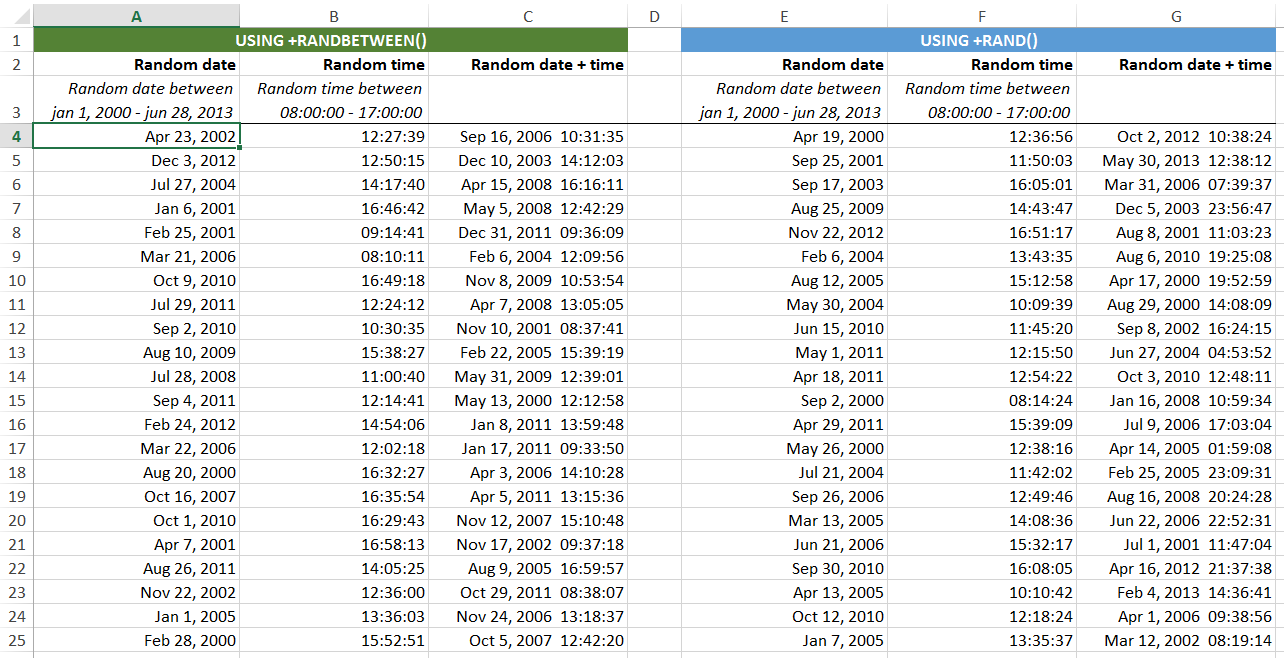

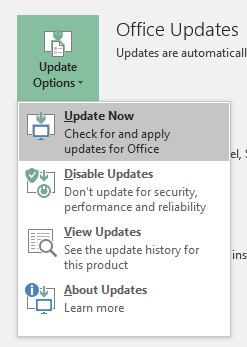
Related Posts