Yesterday a friend of mine called. He had a list of contacts he kept in Excel and he wanted to send out a new years letter to all of them. He knew he needed to use the BCC field to do this (to hide everyone's address for the others) but he didn't know an easy way to copy a bunch of email addresses from Excel into the BCC field of his email message.
In the following examples I'll show you how to get your email-addresses ready to copy into your email program.
First option
First try to copy the addresses (Control+C) and then in the BCC field to your new email message paste the adresses (Control+V). This might work, I've tested it with both Outlook and Thunderbird and it both accepted all the addresses. If that doesn't work try the second option.
Second option
1. Make sure the email-addresses are all in one column. Preferaby copy the addresses to a new temporary worksheet.
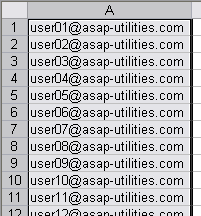
2. What we need is to merge the cells and seperate them with a comma:
In the menu choose:
ASAP Utilities » Columns/Rows » Merge row data (join cells)...
Now enter a comma and press OK:
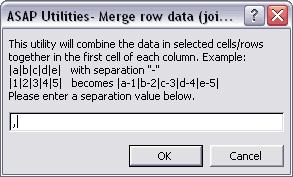
3. All the addresses are now in one cell, seperated with a comma.
You can now copy the contents of this cells (Control+C) and in you new email message you can paste it (Control+V) in the BCC field:
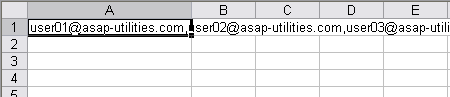
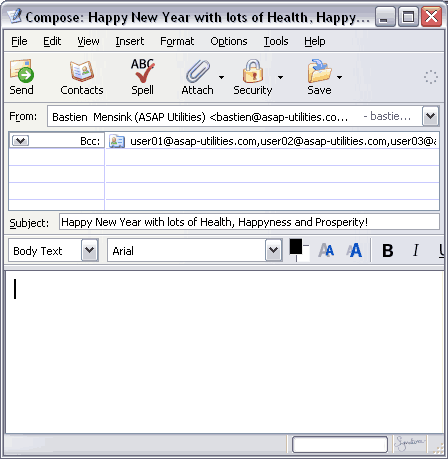
Information on how and why to use the BCC field:
http://email.about.com/od/emailnetiquette/a/cc_and_bcc.htm
http://www.hamra.net/fun/bcc.htm
http://editor.actrix.co.nz/byarticle/bcc.htm
http://www.jamesshuggins.com/h/web1/bcc_field.htm
Download ASAP Utilities: www.asap-utilities.com
Limitations
Depending on your internet service provider (ISP) the amount of email adresses you can put in the bcc field might be limited.