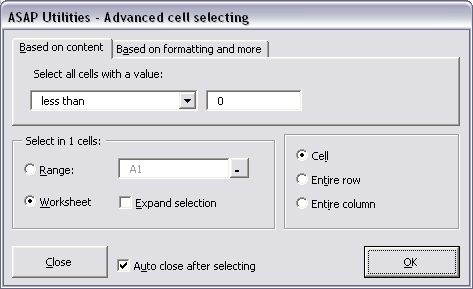Last week I received the following question:
Is there an ASAP Utilities function that can remove all negative numbers from a spreadsheet? I haven't found it yet.
Yes there is. You can use ASAP Utilities to help you to quickly delete negative numbers.
You can use the following tool to select all cells with negative numbers (values less then zero).
Then you can press the DEL key to have these values removed:
ASAP Utilities » Select » Select cells based on content, formatting and more...