In addition to my post for yesterday that demonstrated how to save worksheets as separate workbooks, this article will show how how to save several worksheets together in a single new workbook.
To save several sheets from your workbook together in a new file, you can do the following in Excel:
- First select the sheets (you can select multiple by holding the Control key), and the right-click on one of them.
Then choose "Move or Copy...
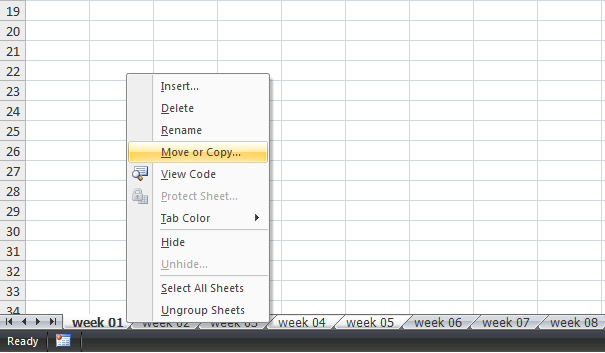
- Select (new book) and check "Create a copy":
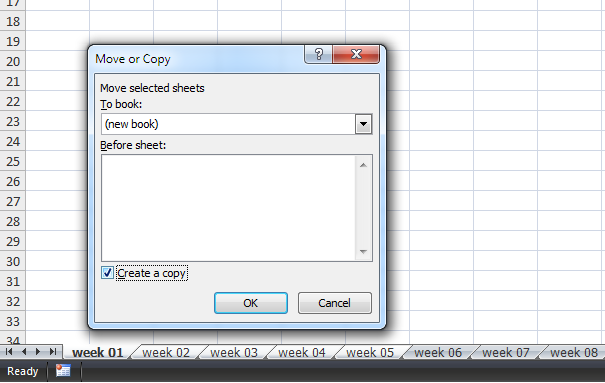
- After you've pressed the OK button you'll notice that a new workbook is created with the selected sheets only:
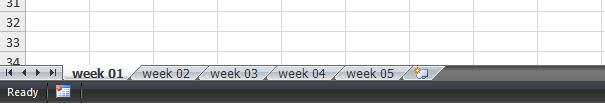
- Now you have a new workbook with only the selected sheets which you can save as a new file.