Save 5 minutes a day by using the "Fill » Insert before and/or after each cell in your selection..." tool:
Quickly add a prefix or suffix to all selected cells at once
You can quickly insert any value in front or after every cell in your selection, with:
ASAP Utilities » Fill » Insert before and/or after each cell in your selection...
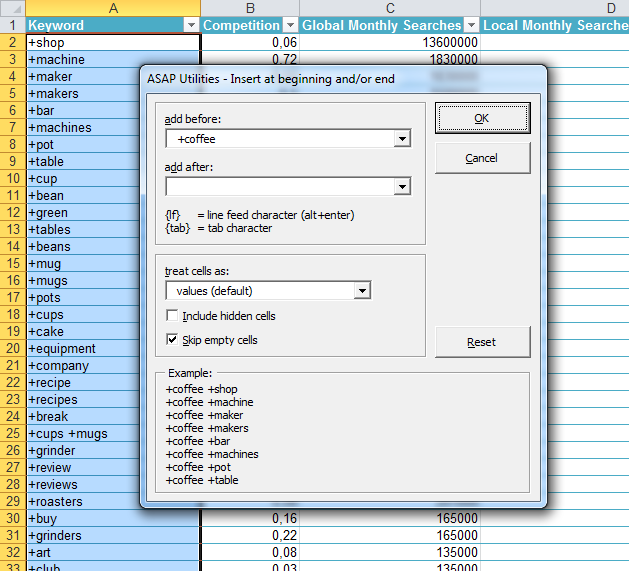
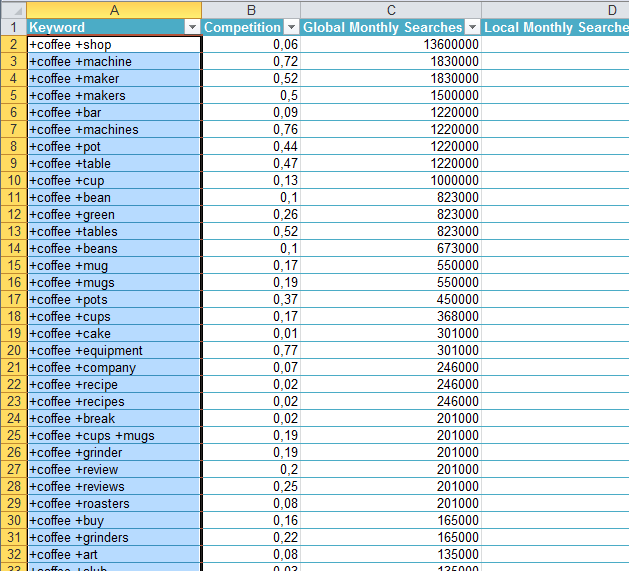
Do need to enter the same value before and/or after many cells? It is easy
A few examples where this can come in handy:
- Creating a list of keywords for example for your Google Adwords PPC campaigns and adding a keyword as prefix or suffix
- You have product/article/part numbers that need to have a common prefix, for example "art." or "EAN" to indicate it is an EAN number.
- Enter a country code before all phone numbers.
- Add a common prefix to identify sets of data
- Build a formula around the values in your cells. For example round numbers by adding "ROUND(" as prefix and ",2" is suffix (without the quotes) and choose "treat cells as formulas".
- Quickly add a "http://" prefix to a list of domains
- You've got a numbered list and the numbers need to have a prefix or suffix, such as 1. or [1] or 1:
- You're creating a list of email addresses within your company and need to add @companyname.com after each value.
Quick solution
Just select the cells and then choose the following tool in the Excel menu:
ASAP Utilities » Fill » Insert before and/or after each cell in your selection...
This is often a quicker alternative for the default method in Excel which is using a custom number format or the =CONCATENATE() function.
Bonus tips
To add leading zeros then you can use ASAP Utilities » Fill » Fill up with leading zeros...
To merge data from multiple columns, you can use ASAP Utilities » Columns & Rows » Merge column data (join cells)...
How much time will it save?
It's guaranteed that you'll save yourself time and effort by using this tool. However, the actual time saved depends on much you use Excel, the amount of data you're working with and how often you use this particular tool.
You can easily see how much time ASAP Utilities has saved you so far.
Download
In case you don't have ASAP Utilities yet, you can download the free Home&Student edition (for personal use, students and charitable organizations) or the fully functional 90-day business trial from:
//www.asap-utilities.com/download-asap-utilities.php