Save 5 minutes a day by using ASAP Utilities to quickly strip the leading zeros from your numbers.
Quickly remove the leading zeros from numbers
Some programs export numbers with leading zeros.
You quickly fix these numbers with:
ASAP Utilities » Numbers & Dates » Change not recognized numbers (text?) to numbers
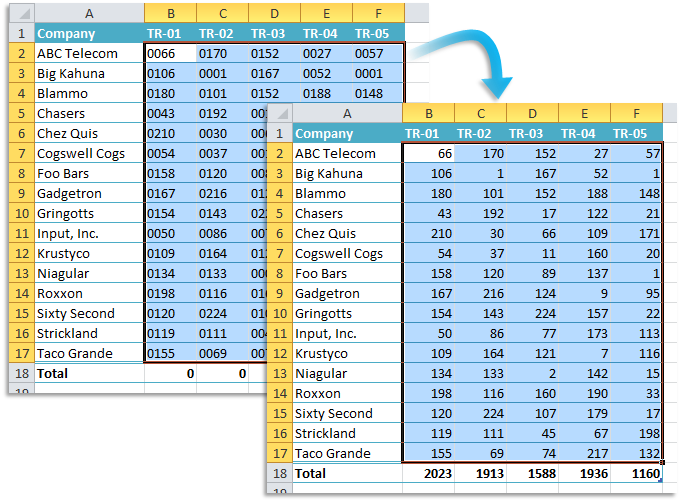
Do you recognize any of these situations?
- I have a lot of record that contain number like shown below:
0000027493
0000006523
0000187732
I want to remove all 0 in front of this number in excel. Can anyone here help me? - Will there be a menu function added that will remove leading zeros in the near future? I see a lot of questions on the internet on how to do this but yet to have come up with a clean way. Sure would be nice if you guys could do this.
Currently I convert my numbers to text; use a filter to select only the fields that begin with 000 as in my selection this is the correct criteria; then do a manual search and replacing starting with 000000, then 00000, then 0000, etc. Let me know if there is a better way and when/if there will be a menu item from ASAP for this function. - My excel workbook seems to have a glitch. I have been sent numbers in cells and I can't change the number of decimal places or correctly sort the numbers, even when number formatting is applied. The only thing that helps is double clicking in the problem cell and the number aligns to the right and behaves correctly. Is there an easy was to fix this?
- Autosum doesn't recognize cell values after I cut and paste values from web page. They went into Excel just fine but when I try to add them together using the autosum feature it doesn't work, the sum is always 0. Is there some way I can format the info to get the cells to recognize the values? I tried to format the values to just numbers to no avail.
Just select the cells and then use the following tool:
ASAP Utilities » Numbers & Dates » Change not recognized numbers (text?) to numbers
This is often a quicker or more reliable method compare to the solutions that Microsoft offers.
Excel also has its error checking options to convert numbers stored as text to number, but that option might not always be available or work.
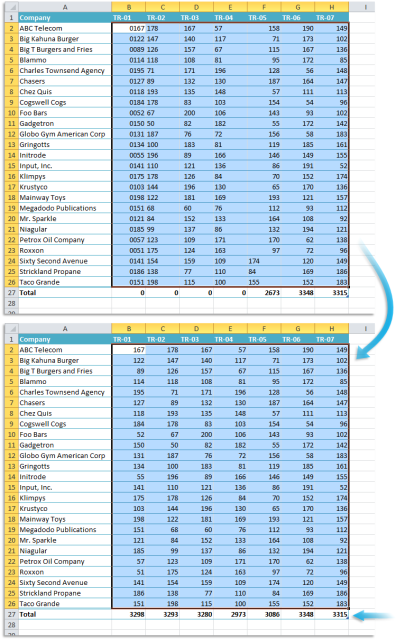
How much time will it save?
It's guaranteed that you'll save yourself time and effort by using this tool. However, the actual time saved depends on how much you use Excel, the amount of data you're working with and how often you use this particular tool.
You can easily see how much time ASAP Utilities has saved you so far.
Download
In case you don't have ASAP Utilities yet, you can download the free Home&Student edition (for home projects, schoolwork and use by charitable organizations) or the fully functional 90-day Business trial.
Download page