A new version of ASAP Utilities is available: 4.0.2 (3 august 2006).
Major reason for this release is an added funtionality to the "Insert filename..." utility, overall accelerator keys (hotkeys) in the menu and a few bugfixes.
- Fill » List filename...
When creating a list of all filenames in a folder you can now choose whether you want to list the filename including its full path or just the filename (without its folder).
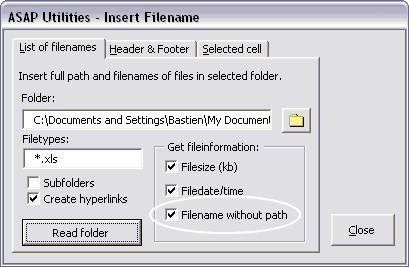
- All menu-items now have accelerator keys
An an accelerator key is a single character used as a shortcut for selecting the menu items. Pressing the ALT key, followed by the
accelerator key gives focus to the menu-item (submenu) or executes the menu-command.
The accelerator key is also called keyboard accelerator, shortcut key or keyboard shortcut. However they differ from the shortcuts you can use in the ASAP Utilities favorites menu. The shortcuts there give instant access to start the utility while the accelerator keys just provide a more convenient way to browse through the menu.
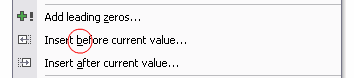
- a few small bugfixes and typing errors.
I have also updated the installer to tell it is not nescessary to uninstall ASAP Utilities before installing the new version. If you do so you will lose your saved settings. I've added an extra dialog into the installation process promoting the User Guide.
Thank you all for the feedback!