I have just published a new pre-release of the new version of ASAP Utilities. It is ready for download and testing.
In this update have made a few small improvements and added a new worksheet function that make creating strong passwords easy:
=ASAPRandomPassword(length, use_symbols)
This new function will return a strong password which contains of
- both uppercase and lowercase letters
- numbers
- symbols, such as ~ ! @ # $ % ^ & * ( ) [ ] \ / < > : - = + _
lenght: The length of the password. If omited the length will be 8 characters. If the length given is less then 8, still a password of 8 characters will be returned.
use_symbols: Use symbols in the password. Recommended for strong passwords. If omitted the password will contain symbols (special characters)
Examples of created passwords:
=asaprandompassword() 4j:4Js29
=asaprandompassword(8,FALSE) dvU57E6u
=asaprandompassword(8,TRUE) -\D5t0:3
=asaprandompassword(14,FALSE) 55GHo1sM85j9Le
=asaprandompassword(14,TRUE) 89eTgLq\_46woE
This function can be easy if you need a random password, or for example of you are a system administrator and need to create 50 random passwords for new email addresses.
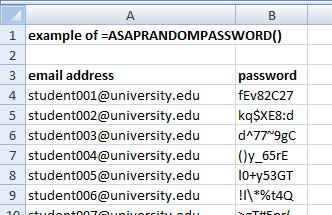
Furthermore I have updated some code in the ribbon because Excel apparently didn't use its own functions correctly, even though I used it just as documented by MS.
Excel 2007 ribbon
I have removed the dynamic getScreentip for the buttons. This caused empty Visual Basic popups when you wanted to customize the ribbon (quick access toolbar, qat) and choose "all commands". The same goes for the getImage tag. If you first select the ASAP Utilities tab and then customize the ribbon it is okay, if you directly customize the ribbon you will still see one empty Visual Basic error. However this error has no effect on how things work.
Download
Download via the ASAP Utilities FAQ
//www.asap-utilities.com/faq-questions-answers-detail.php?m=161