¿Habla usted español? – Pre-release version 4.5.5
 ¿Habla usted español? (Do you speak Spanish?)
¿Habla usted español? (Do you speak Spanish?)
Then I have good news for you:
ASAP Utilities is now also available in the Spanish language.
If you have the Spanish language version of Excel then ASAP Utilities will start the first time automatically in Spanish (Español).
You can change the language in the options dialogue: ASAP Utilities » ASAP Utilities Options » ASAP Utilities options and settings...
In ASAP Utilities you can now choose between the English, Dutch, German and Spanish language:
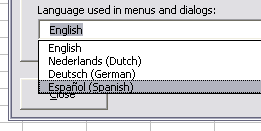
Besides adding the new language, there also also several improvements in this new version 4.5.5 that I'm currently developing and of which you can download the pre-release.
Spanish Excel 2000, 2002/XP or 2003 with ASAP Utilities in its menu
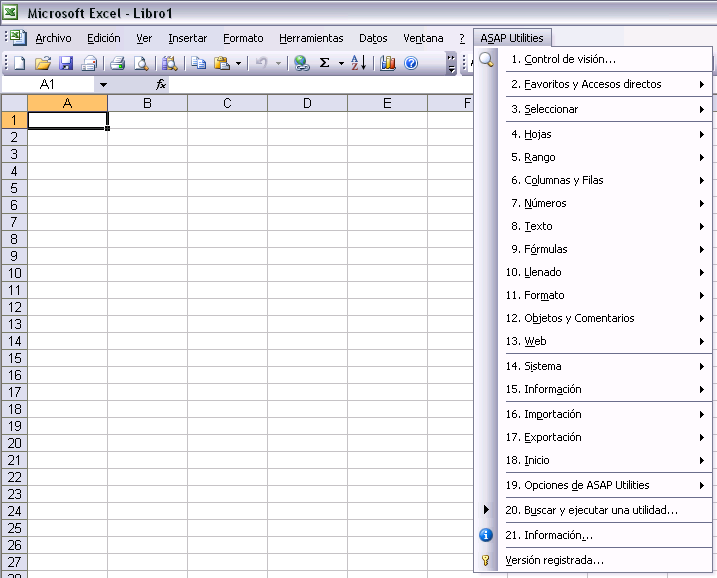
Spanish Excel 2007 with ASAP Utilities in its menu
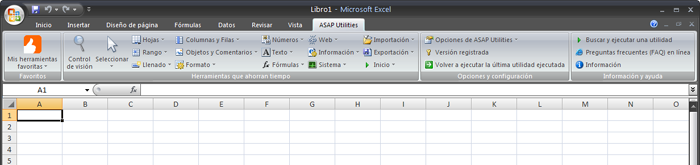
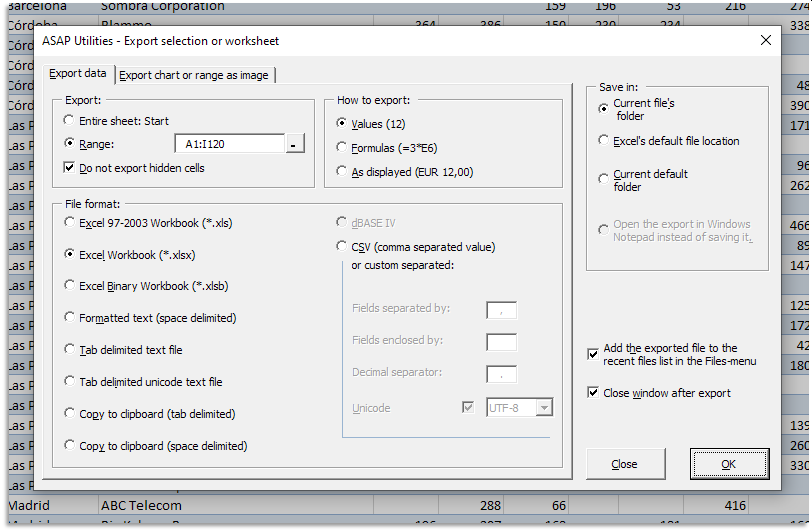
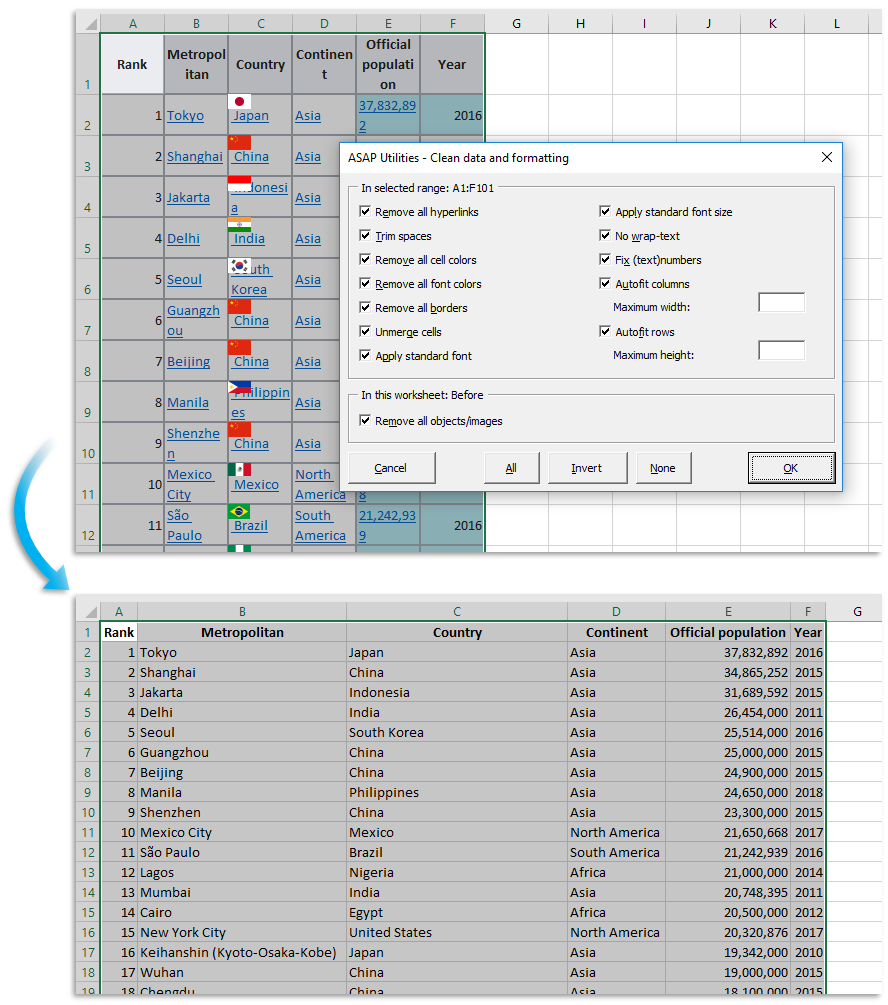
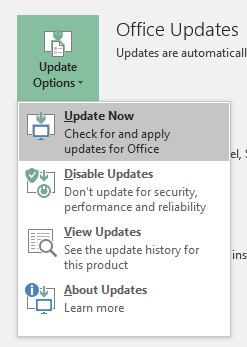
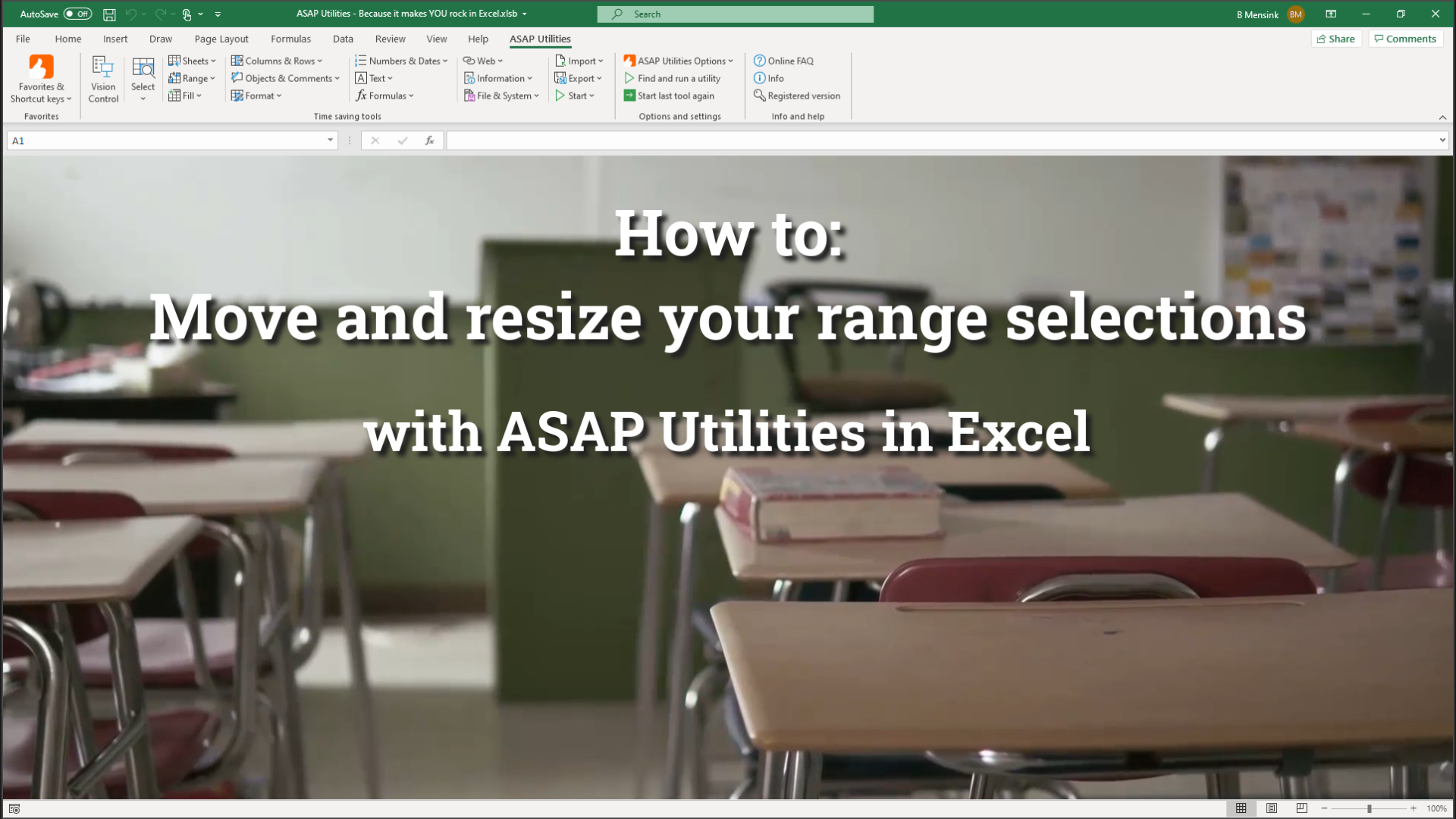
Training Connection
Very impressive utility. Are you planning other languages – French or Italian?