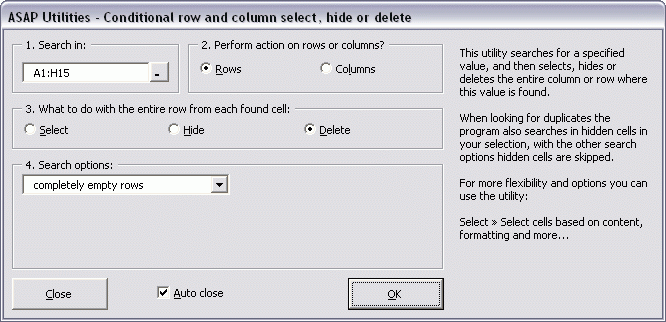Last week I received the following question:
Bastien,
First, thank you so much for the best Excel add-on ever!
Is there a way to remove empty rows in a only a selected section of the worksheet, not the whole worksheet?
Or have I missed this option that is already included?
Surely you can do this!
The utility "Columns & Rows » Remove all empty rows" does indeed remove all rows without any data on the -entire- sheet. But you can remove all empty rows -within your selection- with the following tool:
ASAP Utilities » Columns & Rows » Conditional row and column select, hide or delete...
First select the range where the empty rows should be removed, then start the utility and with the following options it will remove all rows within your selection that are completely empty: