The following video will demonstrate you extract hyperlinks from cells in Excel by using ASAP Utilities.
The example in the video show a list of websites that I copied from my links-page. There is no easy way in Excel itself to get the hyperlinks from the cells. That's why I built such a functionality into ASAP Utilities.
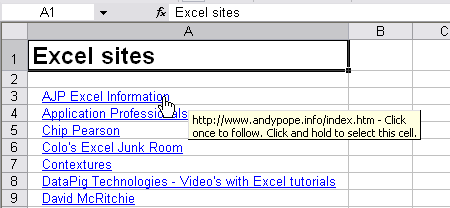
First select the cells and then in the Excel menu choose ASAP Utilities » Web » Extract hyperlinks...
Besides this utility, you can also use the worksheet function =ASAPGetHyperlink() to retreive the link addresses.
Note: This old video is no longer available and will in 2021 be replaced with a new version in a modern version of Excel.