The following video will show you how to fill empty cells with the value above in Excel by using ASAP Utilities.
The example in the video shows a table with several car-brands. Now in this case we want the brand-names copied down so that the empty cells are filled with the brand names. After this we can use the table for further processing, such as a pivot table.
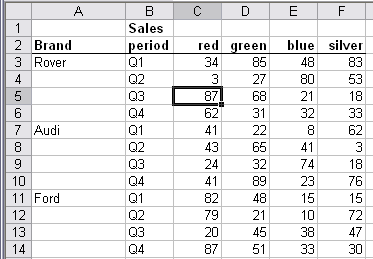
Select the cells and then in the Excel menu choose ASAP Utilities » Fill » Copy values to empty cells below filled cells in selection
Then result will then look like:
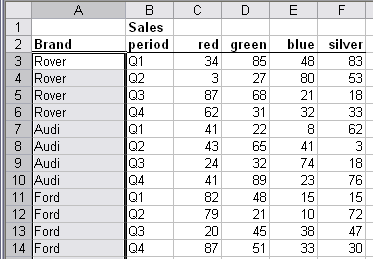
Note: This old video is no longer available and will in 2021 be replaced with a new version in a modern version of Excel.
You can also use the shortcut Control+Alt+D in Excel to copy the value of the cell above. However in this situation that would only work for one brand at a time.
My question to you
Which title do you think, would describe this utility best:
- Fill empty cells with the value above
- Copy values to empty cells below filled cells in selection (this is the current name)