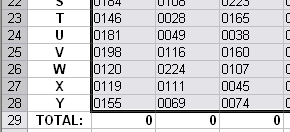 The following video will demonstrate you how to remove (or trim) leading zeros from numbers within a range in Excel by using ASAP Utilities.
The following video will demonstrate you how to remove (or trim) leading zeros from numbers within a range in Excel by using ASAP Utilities.
This utility also works for numbers that are not recognized by Excel or are proceeded with an apostrophe (such as '2). You can usually recognize these numbers because they are left-aligned:
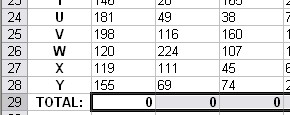
The following video demonstrates how to remove the leading zeros from the imported data so that the numbers can be used in the calculations:
Note: This old video is no longer available and will in 2021 be replaced with a new version in a modern version of Excel.