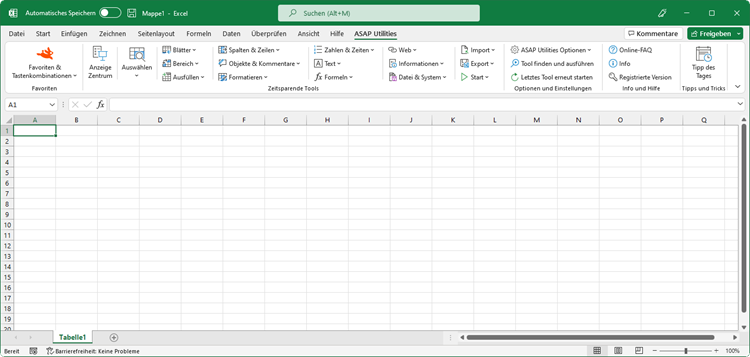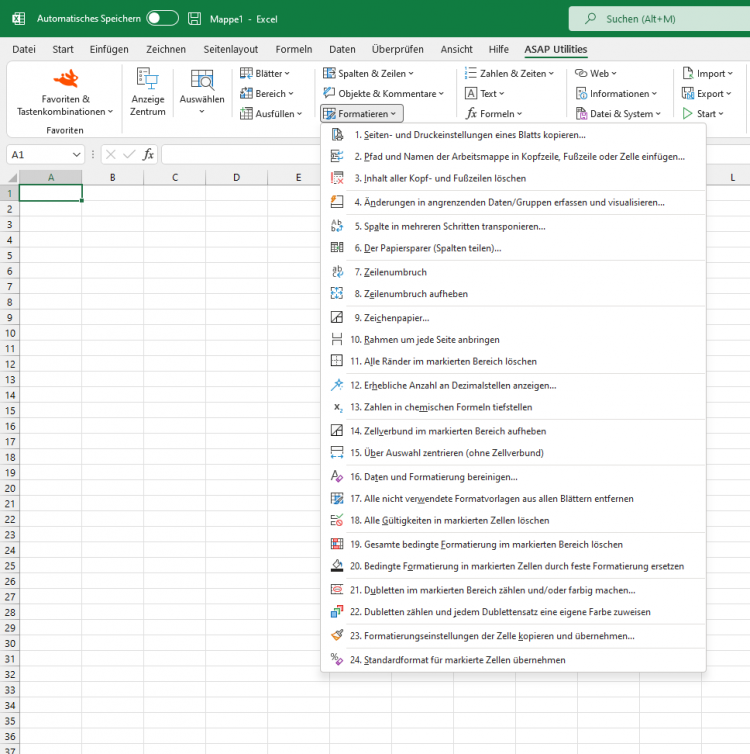“Formatieren” tools
English (us) ⁄ Nederlands ⁄ Deutsch ⁄ Español ⁄ Français ⁄ Português do Brasil ⁄ Italiano ⁄ Русский ⁄ 中文(简体) ⁄ 日本語Klicken Sie im Excel-Menü auf: ASAP Utilities › Formatieren
Eine Reihe von Tools für das Formatieren von Daten, Kopieren von Formatierungseinstellungen usw.- Seiten- und Druckeinstellungen eines Blatts kopieren...
- Pfad und Namen der Arbeitsmappe in Kopfzeile, Fußzeile oder Zelle einfügen...
- Inhalt aller Kopf- und Fußzeilen löschen
- Änderungen in angrenzenden Daten/Gruppen erfassen und visualisieren...
- Spalte in mehreren Schritten transponieren...
- Der Papiersparer (Spalten teilen)...
- Zeilenumbruch
- Zeilenumbruch aufheben
- Zeichenpapier...
- Rahmen um jede Seite anbringen
- Alle Ränder im markierten Bereich löschen
- Erhebliche Anzahl an Dezimalstellen anzeigen...
- Zahlen in chemischen Formeln tiefstellen
- Zellverbund im markierten Bereich aufheben
- Über Auswahl zentrieren (ohne Zellverbund)
- Daten und Formatierung bereinigen...
- Alle nicht verwendete Formatvorlagen aus allen Blättern entfernen
- Alle Gültigkeiten in markierten Zellen löschen
- Gesamte bedingte Formatierung im markierten Bereich löschen
- Bedingte Formatierung in markierten Zellen durch feste Formatierung ersetzen
- Dubletten im markierten Bereich zählen und/oder farbig machen...
- Dubletten zählen und jedem Dublettensatz eine eigene Farbe zuweisen
- Formatierungseinstellungen der Zelle kopieren und übernehmen...
- Standardformat für markierte Zellen übernehmen
Submenu screenshot
Excel mit ASAP Utilities im Menü
« Zurück zur Liste mit Tools.
©1999-2024 ∙ ASAP Utilities ∙ A Must in Every Office BV ∙ The Netherlands
Empowering Excel Users Worldwide for 25 Years
Empowering Excel Users Worldwide for 25 Years