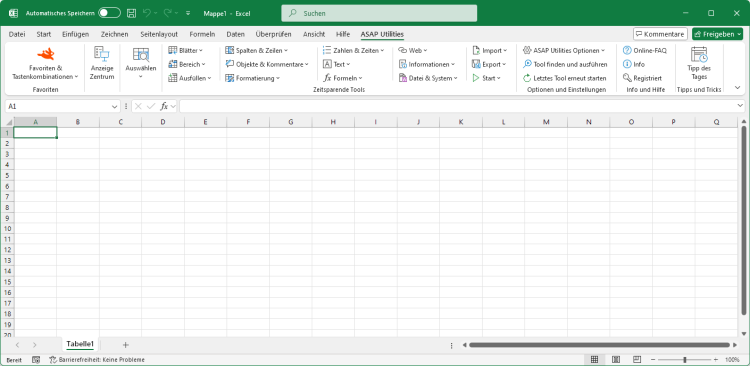“Text” tools
Eine Reihe von Text-Tools.English (us) ⁄ Nederlands ⁄ Deutsch ⁄ Español ⁄ Français ⁄ Português do Brasil ⁄ Italiano ⁄ Русский ⁄ 中文(简体) ⁄ 日本語
Klicken Sie im Excel-Menü auf: ASAP Utilities › Text
- Vor und/oder nach jeder Zelle im markierten Bereich einfügen...
- In GROSSbuchstaben ändern
- In Kleinbuchstaben ändern
- Erstes Wort groß schreiben
- Erstes Wort groß schreiben, alle anderen klein schreiben
- Alle Wörter Groß Schreiben
- Groß-/Kleinschreibung (mit Optionen)...
- Zahlen oder Beträge ausschreiben (EN, DE, FR, NL)...
- Datumsangaben konvertieren/erkennen...
- Führende und nachlaufende Leerzeichen löschen...
- Führende, nachlaufende und überflüssige Leerzeichen löschen...
- Daten und Formatierung bereinigen...
- In allen Blättern suchen und/oder ersetzen...
- Erweitertes Löschen oder Ersetzen von Zeichen...
- Akzentbuchstaben (á, ë, ñ usw.) ersetzen...
- Alle Buchstaben (AZ) aus markierten Zellen entfernen
- Alle Zahlen im markierten Bereich entfernen (0-9)
- Absatzenden (Alt+Eingabe) entfernen
- Anzahl führender Zeichen löschen...
- Anzahl Endzeichen löschen...
- Alles nach einer vorgegebenen Anzahl Zeichen löschen...
- Zahlen in chemischen Formeln tiefstellen
- Letztes Zeichen hochstellen...
- Letztes Zeichen tiefstellen...
- Text in markierten Zellen umkehren
- Werte in jeder Zelle im markierten Bereich sortieren...
Submenu screenshot
ASAP Utilities hilft Ihnen, Zeit zu sparen und mehr zu tun, als Excel selbst kann.Mit über 300 Tools automatisiert unser Excel-Add-In wiederkehrende Aufgaben, steigert Ihre Produktivität und vereinfacht komplexe Aufgaben.
Excel mit ASAP Utilities im Menü
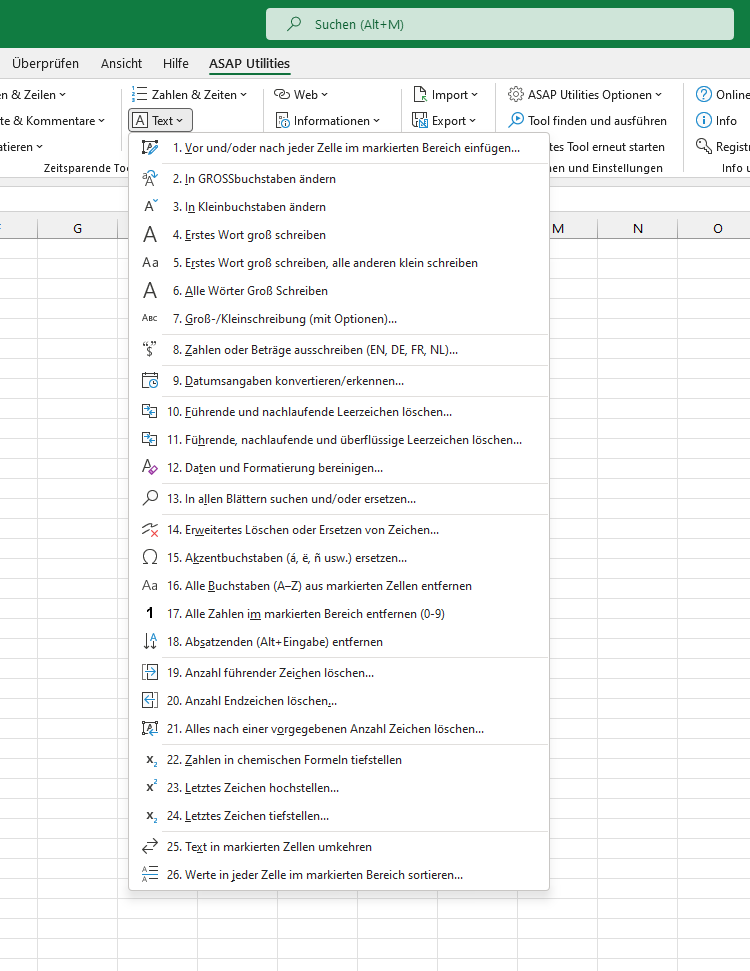
« Zurück zur Liste mit Tools.
©1999-2025 ∙ ASAP Utilities ∙ A Must in Every Office BV ∙ The Netherlands
🏆 Winner of the "Best Microsoft Excel Add-in" Award at the Global Excel Summit 2025 in London!
For over 25 years, ASAP Utilities has helped users worldwide save time and do what Excel alone cannot.
🏆 Winner of the "Best Microsoft Excel Add-in" Award at the Global Excel Summit 2025 in London!
For over 25 years, ASAP Utilities has helped users worldwide save time and do what Excel alone cannot.