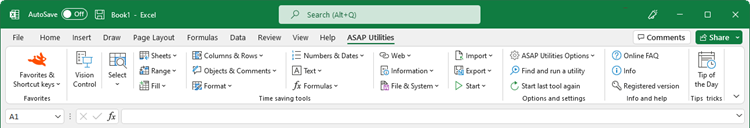Tip of the Day | Wednesday March 4th, 2026
Discover new tools to get things done.
Print Preview Selection
Quickly generate a print preview of only your selected range or chart in Excel. This tool lets you preview exactly how your selected data or chart will appear when printed. It helps you check formatting, page layout, and scaling before printing, ensuring your printout looks correct and avoids unwanted extra pages.Starting this tool
- Click ASAP Utilities › Select › 17. Print Preview Selection
- Specify a Keyboard Shortcut: ASAP Utilities › My Tools & Shortcuts › Manage My Tools & Shortcuts...

Choose your language preference below
English (us) ⁄ Nederlands ⁄ Deutsch ⁄ Español ⁄ Français ⁄ Português do Brasil ⁄ Italiano ⁄ Русский ⁄ 中文(简体) ⁄ 日本語
©1999-2026 ∙ ASAP Utilities ∙ A Must in Every Office BV ∙ The Netherlands
🏆 Winner of the "Best Microsoft Excel Add-in" Award at the Global Excel Summit 2025 in London!
For over 26 years, ASAP Utilities has helped users worldwide save time and do what Excel alone cannot.
🏆 Winner of the "Best Microsoft Excel Add-in" Award at the Global Excel Summit 2025 in London!
For over 26 years, ASAP Utilities has helped users worldwide save time and do what Excel alone cannot.