Get Support: How to Provide Details
If you have questions about ASAP Utilities or encounter an issue, we're here to help. To assist you as quickly and effectively as possible, please provide detailed information about your request. Follow the steps below to help us provide the best support.1. The Basics: What You Did, What You Wanted, and What Happened
These are the three essential elements of a bug report. Clearly explain:- What you did: For example, "I used Range > Empty duplicates in selection."
- What you expected to happen: For instance, "I expected all duplicates to be removed."
- What actually happened: For example, "It selected the duplicate cells but did not remove them."
Help Us Reproduce the Problem
We need to reproduce the issue to identify and resolve it. By sharing what you did, what you expected, and what happened, you save us from guessing and help us understand the problem faster.Provide an Example Workbook
If the issue occurs with a specific workbook, please share an example workbook where the problem happens. Also, let us know which tool you were using and the settings you selected.2. Excel and Windows version
When you report a bug please include information about the Excel and windows version you are using. To make this easier for you can go to: ASAP Utilities » ASAP Utilities Options » ASAP Utilities options and settings... Then go to the tab "Contact information" and copy the information there in your email.See also step 8.
3. Always search our website and documentation first
Advice so good, we'll repeat it twice. Always search within our website and documentation first. ASAP Utilities is used by a thousands of people. The odds are good that if you've found a problem, someone else has found it too, and we've already answered or fixed it. If you spend a few minutes of your time making sure that you're not filing a duplicate bug, that's a few more minutes someone can spend helping to fix that bug rather than sorting out duplicate bug reports.4. Be brief, but don't leave any important details out
This is a fine line to walk. But there are some general guidelines:Remember the three basics: what you did, what you expected to happen, and what happened.
When you provide a workbook that demonstrates the problem, make sure it is small and remove information that is not subject to the problem. Otherwise it just contains a lot of information that has nothing to do with the problem, which just makes it take longer to figure out the real problem. (But don't forget to make sure that your workbook still demonstrates the bug you're reporting and doesn't have some other problem because you've accidentally removed something you thought wasn't important but was!)
5. Use meaningful, specific subject headers
A good convention for subject headers, used by many tech support organizations, is "object - deviation". The "object" part specifies what thing or group of things is having a problem, and the "deviation" part describes the deviation from expected behavior.Bad: error msg
Good: ASAP Utilities Index sheet - Error sheet.asap not found
Bad: compile error
Good: ASAP Utilities Startup - Compile Error in hidden module: mod_menu
6. Use English or Dutch (if possible)
Yes, the ASAP Utilities users are global and include a great many people who can speak a great many languages. But if you were to report a bug we prefer English or Dutch.If you're worried about your English skills making it difficult to describe the bug, you can provide a good example with some screenshots. Online translation tools such as Google Translate will then help us to understand your question.
7. Don't report bugs about old versions
Every time a new version of ASAP Utilities is released improvements are made and bugs are fixed.If you are not using the most recent version of ASAP Utilities (9.1) then you should upgrade to the latest version to make sure the bug you are experiencing still exists. Or better, perhaps it has already been taken care of.
The latest version of ASAP Utilities is 9.1 (September 17, 2025).
You can see which version you have in the info screen. In the Excel menu go to: ASAP Utilities » Info:
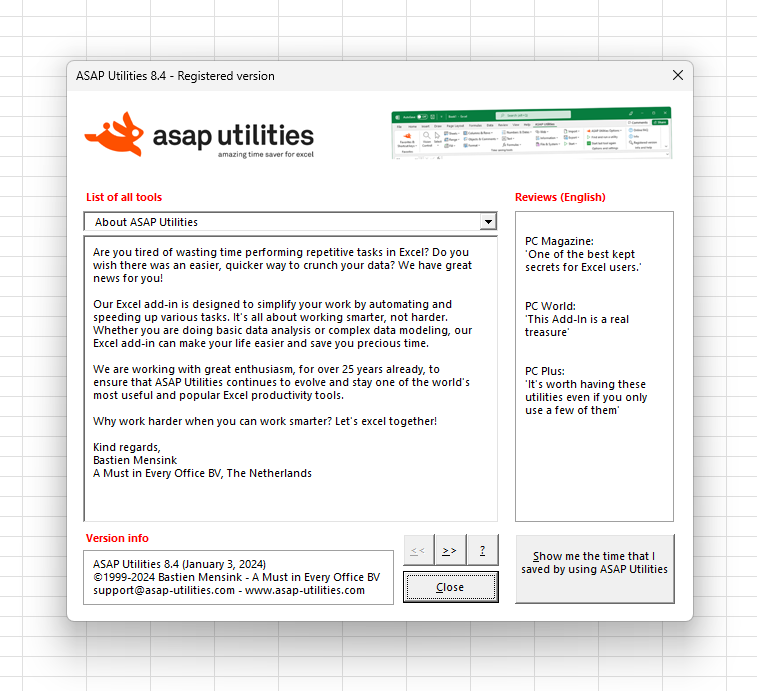
8. Contact us
If you have read the information above you can copy and paste the information from within ASAP Utilities in your email:In the Excel menu go to ASAP Utilities » ASAP Utilities Options » Settings, language and contact information... and then the tab "Contact information".
This contains important information about ASAP Utilities and your Excel and Windows version and language.
If present, this will also contain your order number for a fast-track (priority) response.
Please email your support request to: support@asap-utilities.com.
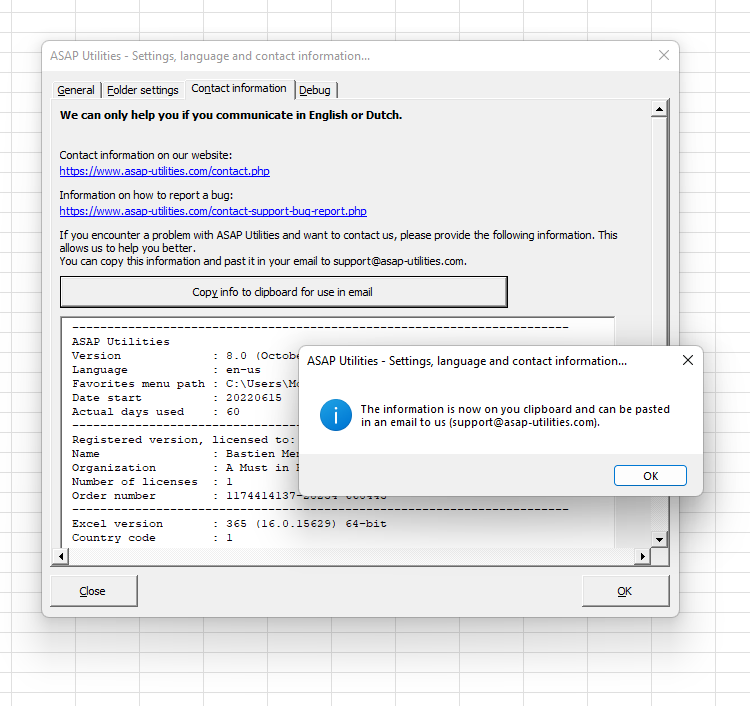
©1999-2025 ∙ ASAP Utilities ∙ A Must in Every Office BV ∙ The Netherlands
🏆 Winner of the "Best Microsoft Excel Add-in" Award at the Global Excel Summit 2025 in London!
For over 25 years, ASAP Utilities has helped users worldwide save time and do what Excel alone cannot.
🏆 Winner of the "Best Microsoft Excel Add-in" Award at the Global Excel Summit 2025 in London!
For over 25 years, ASAP Utilities has helped users worldwide save time and do what Excel alone cannot.