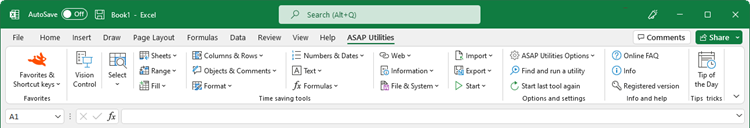Tip of the Day | Friday April 18th, 2025
Discover new tools to get things done.
Display the full path and file name in the title bar
This utility displays both the folder and the name of your workbook in Excel's title bar.An example of when this is useful is when you work on files with similar names but stored in different folders.
Note:
The information isn't automatically updated.
You have to run the utility again if you:
If you use this utility often it is useful to include it in your favorites menu and assign a shortcut to it.
Screenshots
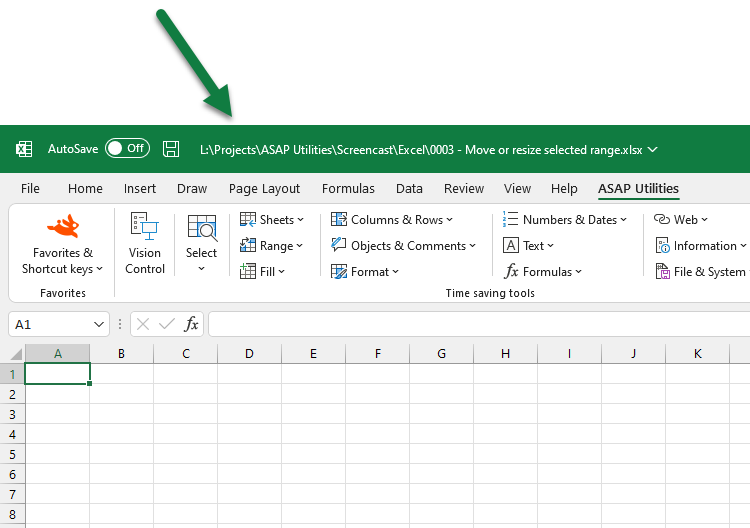
Starting this tool
- Click ASAP Utilities › File & System › 10. Display the full path and file name in the title bar
- Specify a Keyboard Shortcut: ASAP Utilities › Favorites & Shortcut keys › Edit your favorite tools and shortcut keys...
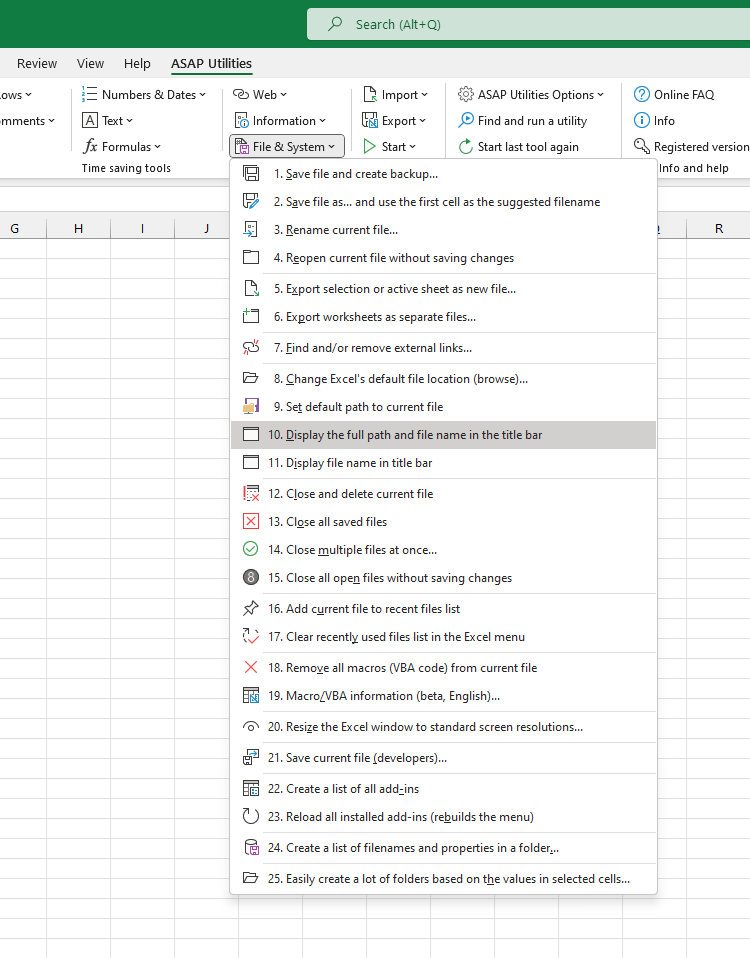
Choose your language preference below
English (us) ⁄ Nederlands ⁄ Deutsch ⁄ Español ⁄ Français ⁄ Português do Brasil ⁄ Italiano ⁄ Русский ⁄ 中文(简体) ⁄ 日本語
©1999-2025 ∙ ASAP Utilities ∙ A Must in Every Office BV ∙ The Netherlands
🏆 Winner of the "Best Microsoft Excel Add-in" Award at the Global Excel Summit 2025 in London!
For over 25 years, ASAP Utilities has helped users worldwide save time and do what Excel alone cannot.
🏆 Winner of the "Best Microsoft Excel Add-in" Award at the Global Excel Summit 2025 in London!
For over 25 years, ASAP Utilities has helped users worldwide save time and do what Excel alone cannot.