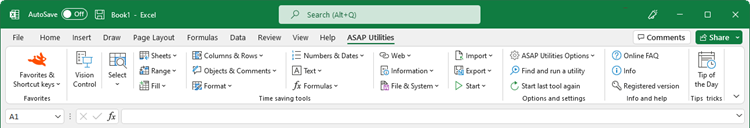Tip of the Day | Thursday April 17th, 2025
Discover new tools to get things done.
Round numbers (not formatting, but changing)...
This utility replaces the numbers in the selected cells with the rounded values.Instead of rounding the number by using cell formatting this tool will actually change the value in the cells.
The utility will ask you to give a number to specify how to round, similar to Excel's =ROUND() function:
For example a cell with the value 105.326 rounded to 1 will be changed to 105.3, rounded to 0 it will become 105 and rounded to -1 it will become 110.
Screenshots
Example screenshot: A Round the selected numbers to 2 decimals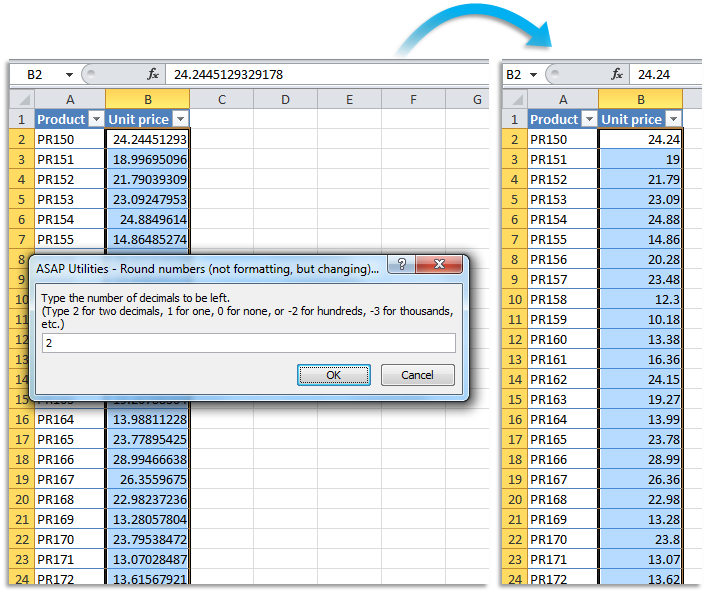
Example screenshot: B Round the selected numbers to the nearest integer (zero decimal places)
.png)
Example screenshot: C Round the selected numbers to the nearest multiple of 100
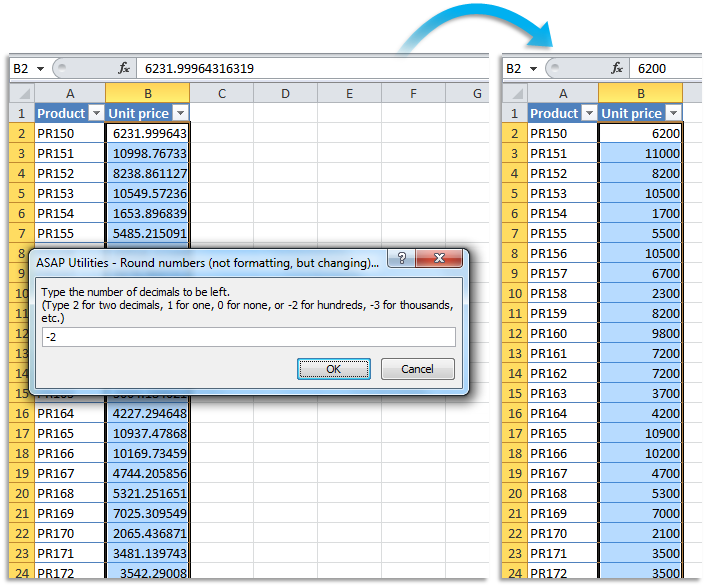
Starting this tool
- Click ASAP Utilities › Numbers & Dates › 11. Round numbers (not formatting, but changing)...
- Specify a Keyboard Shortcut: ASAP Utilities › Favorites & Shortcut keys › Edit your favorite tools and shortcut keys...
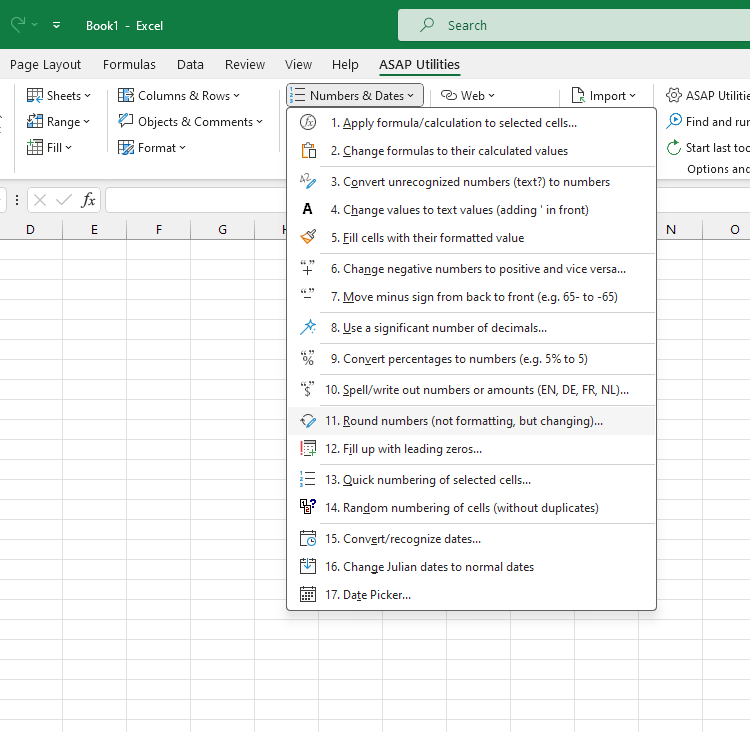
Choose your language preference below
English (us) ⁄ Nederlands ⁄ Deutsch ⁄ Español ⁄ Français ⁄ Português do Brasil ⁄ Italiano ⁄ Русский ⁄ 中文(简体) ⁄ 日本語
©1999-2025 ∙ ASAP Utilities ∙ A Must in Every Office BV ∙ The Netherlands
🏆 Winner of the "Best Microsoft Excel Add-in" Award at the Global Excel Summit 2025 in London!
For over 25 years, ASAP Utilities has helped users worldwide save time and do what Excel alone cannot.
🏆 Winner of the "Best Microsoft Excel Add-in" Award at the Global Excel Summit 2025 in London!
For over 25 years, ASAP Utilities has helped users worldwide save time and do what Excel alone cannot.