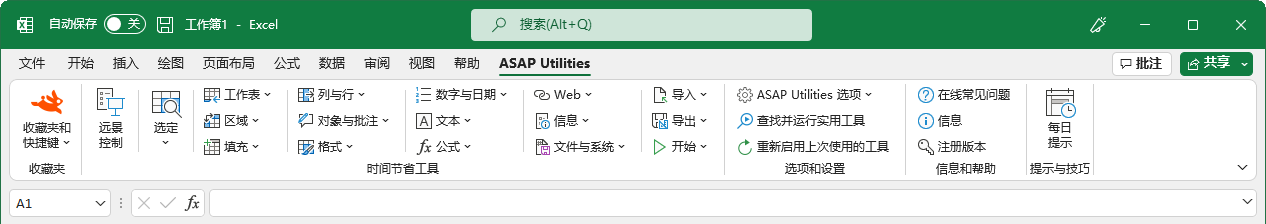жҜҸж—ҘжҸҗзӨә | жҳҹжңҹеӣӣ 17 еӣӣжңҲ 2025
еҸ‘зҺ°ж–°зҡ„е·Ҙе…·жқҘе®ҢжҲҗж“ҚдҪңгҖӮ
иҲҚе…Ҙж•°еӯ—(дёҚжҳҜж јејҸи®ҫзҪ®пјҢиҖҢжҳҜжӣҙж”№)...
жӯӨе®һз”Ёе·Ҙе…·дјҡе°ҶжүҖйҖүеҚ•е…ғж јдёӯзҡ„ж•°еӯ—жӣҝжҚўдёәиҲҚе…ҘеҖјгҖӮжӯӨе·Ҙе…·дёҚжҳҜдҪҝз”ЁеҚ•е…ғж јж јејҸи®ҫзҪ®жқҘиҲҚе…Ҙж•°еӯ—пјҢе®һйҷ…дёҠжҳҜжӣҙж”№еҚ•е…ғж јдёӯзҡ„еҖјгҖӮ
иҜҘе®һз”Ёе·Ҙе…·дјҡиҰҒжұӮжӮЁжҸҗдҫӣдёҖдёӘж•°еӯ—жқҘжҢҮе®ҡеҰӮдҪ•иҲҚе…ҘпјҢзұ»дјјдәҺ Excel зҡ„ =ROUND() еҮҪж•°:
дҫӢеҰӮпјҢеҗ«жңүеҖј 105.326 зҡ„еҚ•е…ғж јиҲҚе…ҘеҲ° 1пјҢеҲҷе°ҶеҸҳдёә 105.3пјӣиҲҚе…ҘеҲ° 0пјҢеҲҷе°ҶеҸҳдёә 105пјӣиҲҚе…ҘеҲ° -1пјҢеҲҷе°ҶеҸҳдёә 110гҖӮ
еұҸ幕жҲӘеӣҫ
еұҸ幕жҲӘеӣҫзӨәдҫӢ: A Round the selected numbers to 2 decimals (жӯӨеӨ„жҳҜиӢұж–ҮзүҲжң¬гҖӮ)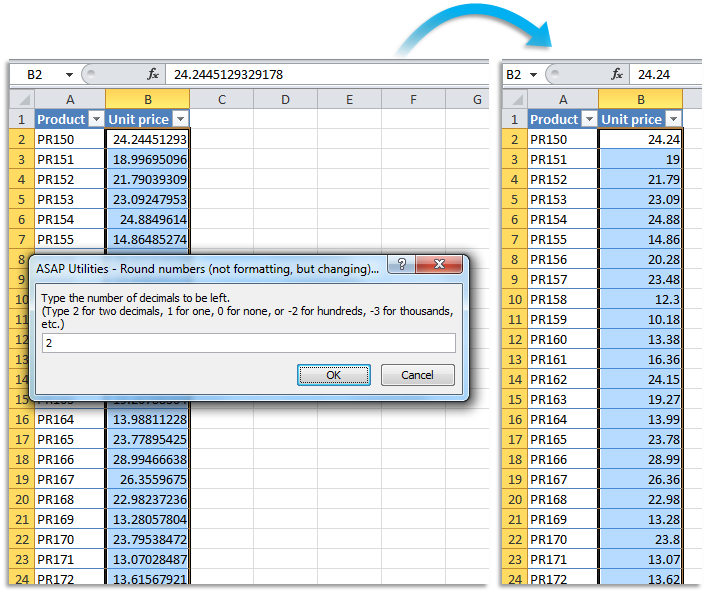
еұҸ幕жҲӘеӣҫзӨәдҫӢ: B Round the selected numbers to the nearest integer (zero decimal places) (жӯӨеӨ„жҳҜиӢұж–ҮзүҲжң¬гҖӮ)
.png)
еұҸ幕жҲӘеӣҫзӨәдҫӢ: C Round the selected numbers to the nearest multiple of 100 (жӯӨеӨ„жҳҜиӢұж–ҮзүҲжң¬гҖӮ)
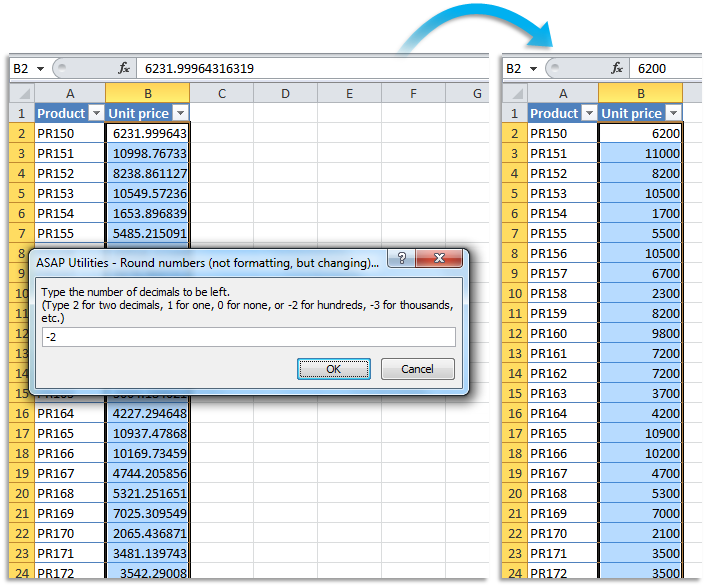
жӯЈеңЁеҗҜеҠЁжӯӨе®һз”Ёе·Ҙе…·
- еҚ•еҮ» ASAP Utilities › ж•°еӯ—дёҺж—Ҙжңҹ › 11. иҲҚе…Ҙж•°еӯ—(дёҚжҳҜж јејҸи®ҫзҪ®пјҢиҖҢжҳҜжӣҙж”№)...
- жҢҮе®ҡй”®зӣҳеҝ«жҚ·ж–№ејҸ: ASAP Utilities › 收и—ҸеӨ№е’Ңеҝ«жҚ·й”® › зј–иҫ‘жӮЁе–ңж¬ўзҡ„е·Ҙе…·е’Ңеҝ«жҚ·й”®...
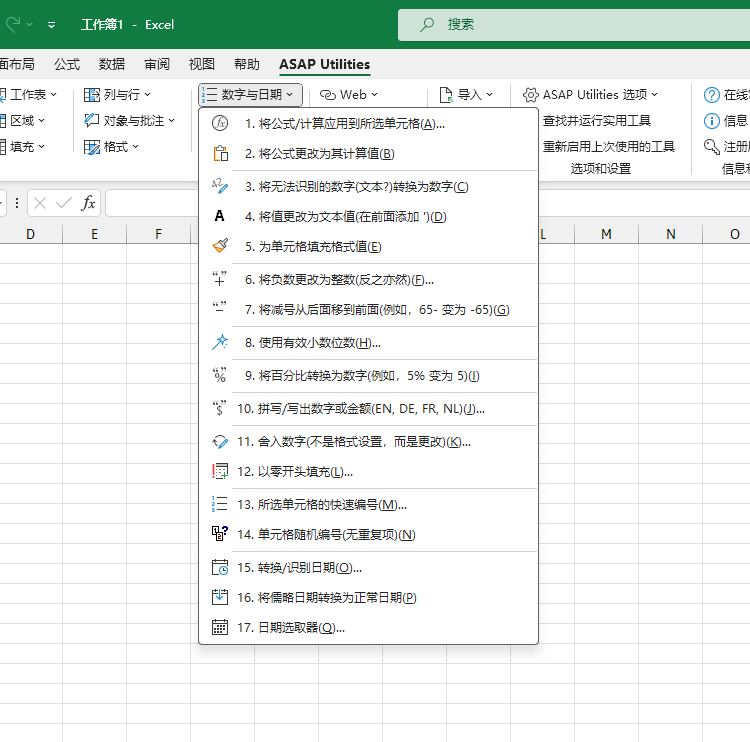
иҜ·еңЁдёӢйқўйҖүжӢ©жӮЁзҡ„иҜӯиЁҖйҰ–йҖүйЎ№
English (us) ⁄ Nederlands ⁄ Deutsch ⁄ Español ⁄ Français ⁄ Português do Brasil ⁄ Italiano ⁄ Русский ⁄ 中文(简体) ⁄ 日本語
©1999-2025 ∙ ASAP Utilities ∙ A Must in Every Office BV ∙ The Netherlands
🏆 Winner of the "Best Microsoft Excel Add-in" Award at the Global Excel Summit 2025 in London!
For over 25 years, ASAP Utilities has helped users worldwide save time and do what Excel alone cannot.
🏆 Winner of the "Best Microsoft Excel Add-in" Award at the Global Excel Summit 2025 in London!
For over 25 years, ASAP Utilities has helped users worldwide save time and do what Excel alone cannot.