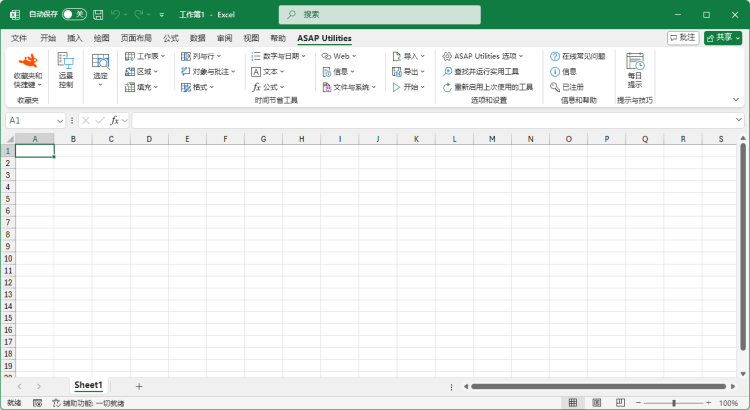“ж–Ү件дёҺзі»з»ҹ” tools
дёҖз»„"зі»з»ҹ"е·Ҙе…·гҖӮEnglish (us) ⁄ Nederlands ⁄ Deutsch ⁄ Español ⁄ Français ⁄ Português do Brasil ⁄ Italiano ⁄ Русский ⁄ 中文(简体) ⁄ 日本語
еңЁ Excel иҸңеҚ•дёӯпјҢйҖүжӢ©: ASAP Utilities › ж–Ү件дёҺзі»з»ҹ
- дҝқеӯҳж–Ү件е’ҢеҲӣе»әеӨҮд»Ҫ...
- е°Ҷж–Ү件еҸҰеӯҳдёә...并дҪҝ用第дёҖдёӘеҚ•е…ғж јдҪңдёәе»әи®®ж–Ү件еҗҚ
- йҮҚе‘ҪеҗҚеҪ“еүҚж–Ү件...
- йҮҚж–°жү“ејҖеҪ“еүҚж–Ү件иҖҢдёҚдҝқеӯҳжӣҙж”№
- е°ҶйҖүе®ҡеҢәеҹҹжҲ–жҙ»еҠЁе·ҘдҪңиЎЁеҜјеҮәдёәж–°ж–Ү件...
- е°Ҷе·ҘдҪңиЎЁеҜјеҮәдёәеҚ•зӢ¬зҡ„ж–Ү件...
- жҹҘжүҫе’Ң/жҲ–еҲ йҷӨеӨ–йғЁй“ҫжҺҘ...
- жӣҙж”№ Excel зҡ„й»ҳи®Өж–Ү件дҪҚзҪ®(жөҸи§Ҳ)...
- и®ҫзҪ®еҪ“еүҚж–Ү件зҡ„й»ҳи®Өи·Ҝеҫ„
- еңЁж Үйўҳж ҸдёӯжҳҫзӨәе®Ңж•ҙи·Ҝеҫ„е’Ңж–Ү件еҗҚз§°
- еңЁж Үйўҳж ҸдёӯжҳҫзӨәж–Ү件еҗҚ
- е…ій—ӯ并еҲ йҷӨеҪ“еүҚж–Ү件
- е…ій—ӯжүҖжңүдҝқеӯҳзҡ„ж–Ү件
- дёҖж¬Ўе…ій—ӯеӨҡдёӘж–Ү件...
- е…ій—ӯжүҖжңүжү“ејҖзҡ„ж–Ү件иҖҢдёҚдҝқеӯҳжӣҙж”№
- е°ҶеҪ“еүҚж–Ү件添еҠ еҲ°жңҖиҝ‘дҪҝз”Ёзҡ„ж–Ү件еҲ—иЎЁ
- жё…йҷӨ Excel иҸңеҚ•дёӯжңҖиҝ‘дҪҝз”Ёзҡ„ж–Ү件еҲ—иЎЁ
- еҲ йҷӨеҪ“еүҚж–Ү件дёӯзҡ„жүҖжңүе®Ҹ(VBA д»Јз Ғ)
- е®Ҹ/VBA дҝЎжҒҜ(иӢұж–ҮиҜ•з”ЁзүҲ)...
- е°Ҷ Excel зӘ—еҸЈеӨ§е°Ҹи°ғж•ҙеҲ°ж ҮеҮҶеұҸ幕еҲҶиҫЁзҺҮ...
- дҝқеӯҳеҪ“еүҚж–Ү件(ејҖеҸ‘дәәе‘ҳ)...
- еҲӣе»әжүҖжңүеҠ иҪҪйЎ№зҡ„еҲ—иЎЁ
- йҮҚиҪҪжүҖжңүе·Іе®үиЈ…зҡ„еҠ иҪҪйЎ№(йҮҚж–°з”ҹжҲҗиҸңеҚ•)
- еҲӣе»әж–Ү件еӨ№дёӯзҡ„ж–Ү件еҗҚе’ҢеұһжҖ§еҲ—иЎЁ...
- ж №жҚ®жүҖйҖүеҚ•е…ғж јдёӯзҡ„еҖјиҪ»жқҫеҲӣе»әеӨҡдёӘж–Ү件еӨ№...
Submenu screenshot
ASAP Utilities её®еҠ©жӮЁиҠӮзңҒж—¶й—ҙпјҢе®һзҺ° Excel ж— жі•еҚ•зӢ¬е®ҢжҲҗзҡ„д»»еҠЎгҖӮжҲ‘们зҡ„ Excel еҠ иҪҪйЎ№еҢ…еҗ« 300 еӨҡдёӘе·Ҙе…·пјҢеҸҜиҮӘеҠЁжү§иЎҢйҮҚеӨҚд»»еҠЎпјҢжҸҗй«ҳжӮЁзҡ„е·ҘдҪңж•ҲзҺҮпјҢ并з®ҖеҢ–еӨҚжқӮд»»еҠЎгҖӮ
е…¶иҸңеҚ•дёӯеҢ…еҗ« ASAP Utilities зҡ„ Excel
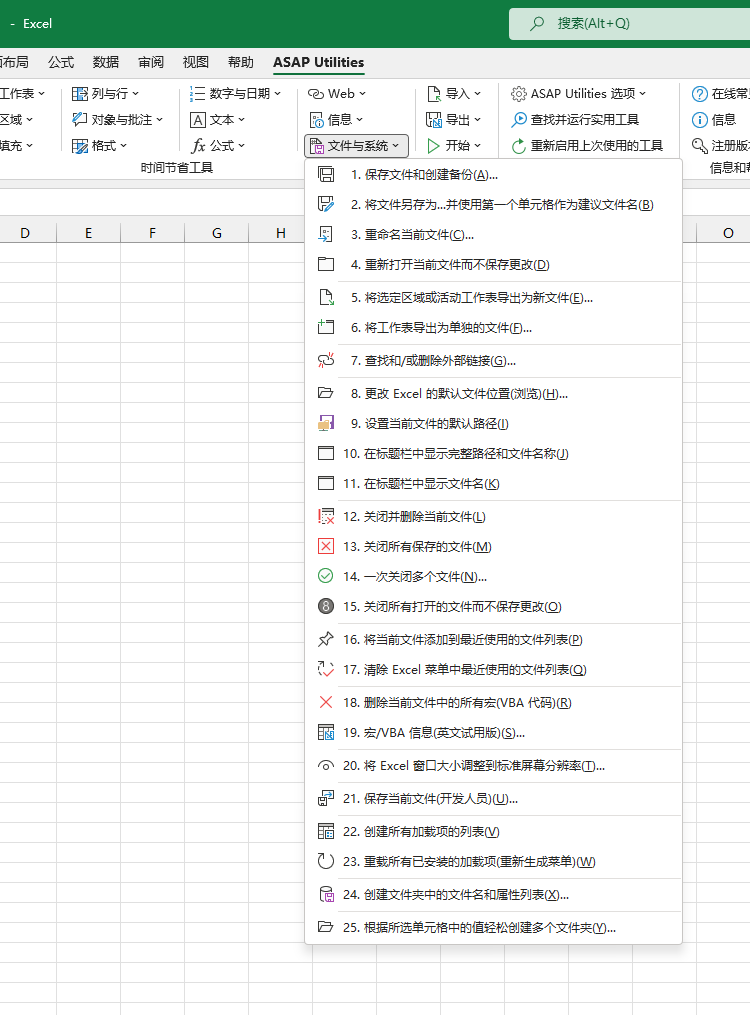
« иҝ”еӣһеҲ° е·Ҙе…·еҲ—иЎЁ.
©1999-2025 ∙ ASAP Utilities ∙ A Must in Every Office BV ∙ The Netherlands
🏆 Winner of the "Best Microsoft Excel Add-in" Award at the Global Excel Summit 2025 in London!
For over 25 years, ASAP Utilities has helped users worldwide save time and do what Excel alone cannot.
🏆 Winner of the "Best Microsoft Excel Add-in" Award at the Global Excel Summit 2025 in London!
For over 25 years, ASAP Utilities has helped users worldwide save time and do what Excel alone cannot.