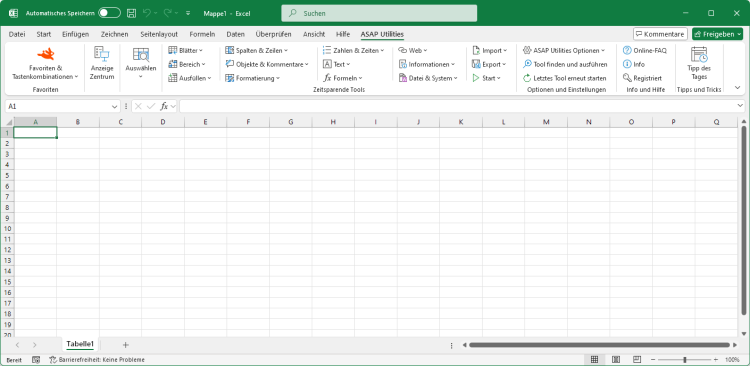Alle HTML-Tags aus den markierten Zellen entfernen
English (us) ⁄ Nederlands ⁄ Deutsch ⁄ Español ⁄ Français ⁄ Português do Brasil ⁄ Italiano ⁄ Русский ⁄ 中文(简体) ⁄ 日本語Web › 2. Alle HTML-Tags aus den markierten Zellen entfernen
Dieses Tool bereinigt die markierten Zellen von allen HTML-Tags, zum Beispiel <br>, <p>, <font>, <script>, usw.Außer dem Entfernen von Tags können Sie auch:
Außerdem wandelt das Tool codierte Zeichen wie und & in normale Zeichen um.
Screenshots
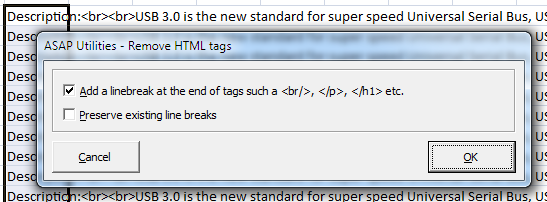
Starten des Tools
- Klicken Sie auf ASAP Utilities › Web › 2. Alle HTML-Tags aus den markierten Zellen entfernen
- Tastenkombination angeben: ASAP Utilities › Favoriten & Tastenkombinationen › Bevorzugte Tools und Tastenkombinationen bearbeiten...
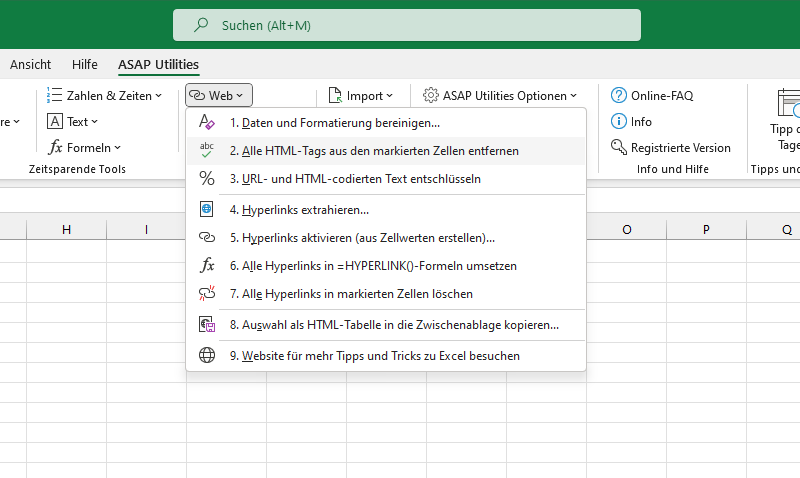
©1999-2025 ∙ ASAP Utilities ∙ A Must in Every Office BV ∙ The Netherlands
🏆 Winner of the "Best Microsoft Excel Add-in" Award at the Global Excel Summit 2025 in London!
For over 25 years, ASAP Utilities has helped users worldwide save time and do what Excel alone cannot.
🏆 Winner of the "Best Microsoft Excel Add-in" Award at the Global Excel Summit 2025 in London!
For over 25 years, ASAP Utilities has helped users worldwide save time and do what Excel alone cannot.