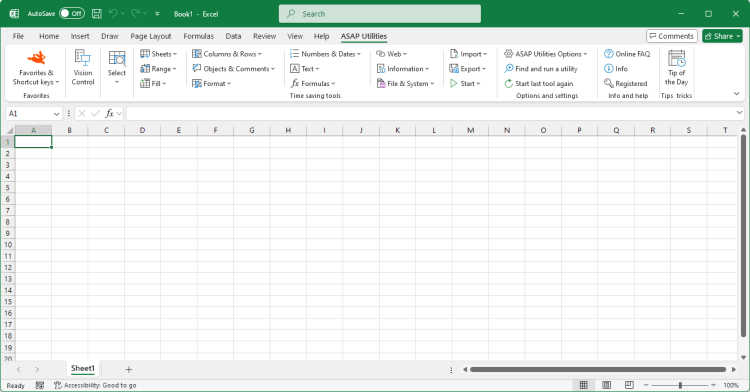Quick numbering of selected cells...
English (us) ⁄ Nederlands ⁄ Deutsch ⁄ Español ⁄ Français ⁄ Português do Brasil ⁄ Italiano ⁄ Русский ⁄ 中文(简体) ⁄ 日本語Fill › 8. Quick numbering of selected cells...
This utility helps you to quickly fill the selected cells with a series or numbered list.The utility is flexible and offers several options to choose from.
You can configure the following settings:
Series setting:
· The number to start with.
· The number to increment with.
· Restart counting after a certain value.
· Fill up the numbers with leading zeros to a specified length.
Options:
By default you can start this utility with the shortcut Control+Alt+Q.
Screenshots
Example screenshot: 1 Example 1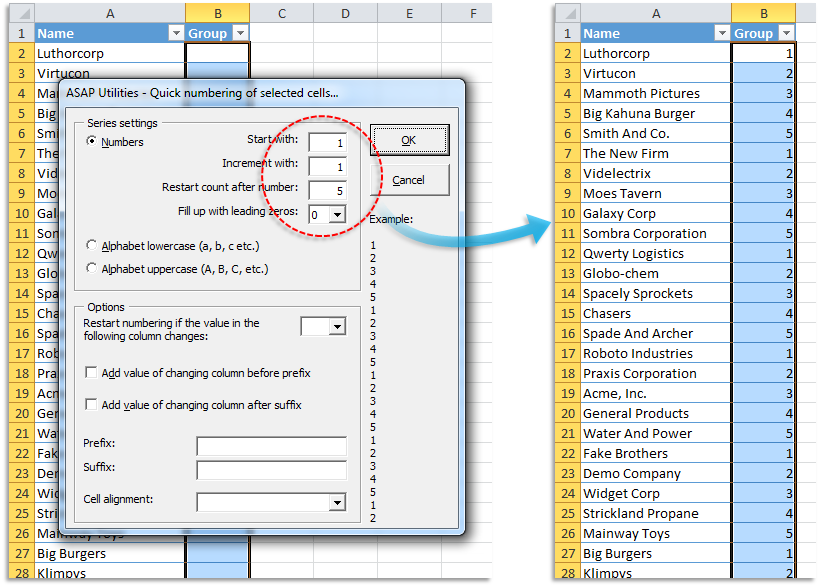
Example screenshot: 2 Example 2
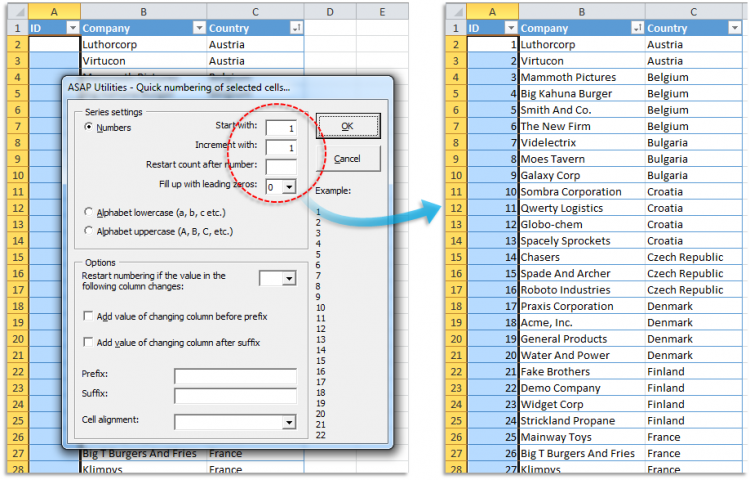
Example screenshot: 3 Example 3
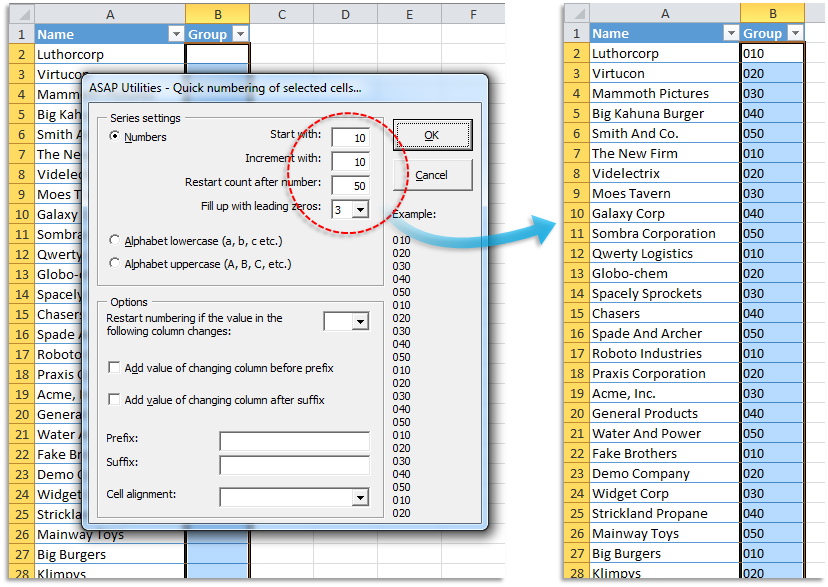
Example screenshot: 4 Example 4
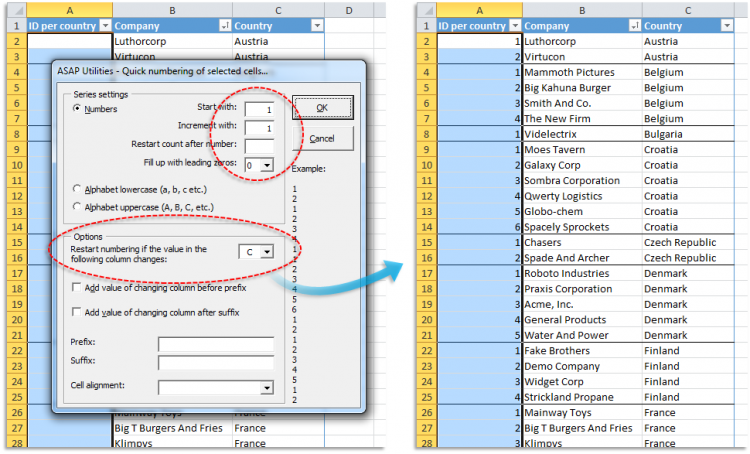
Example screenshot: 5 Example 5
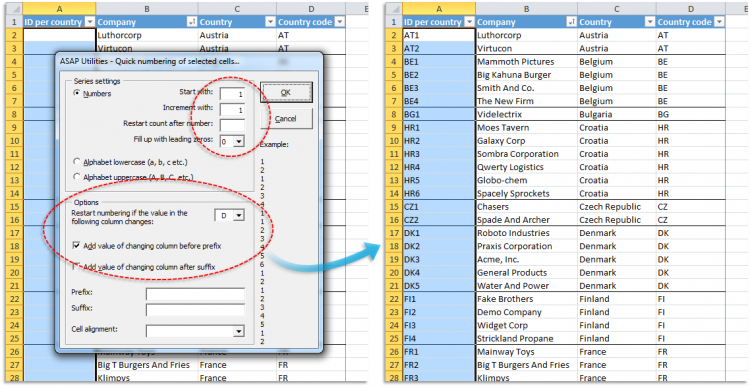
Example screenshot: 6 Example 6
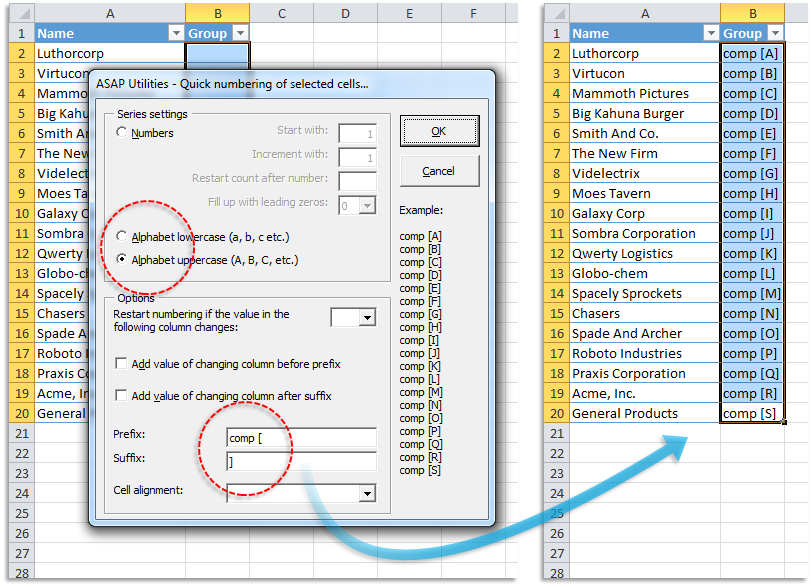
Example screenshot: 7 Example 7
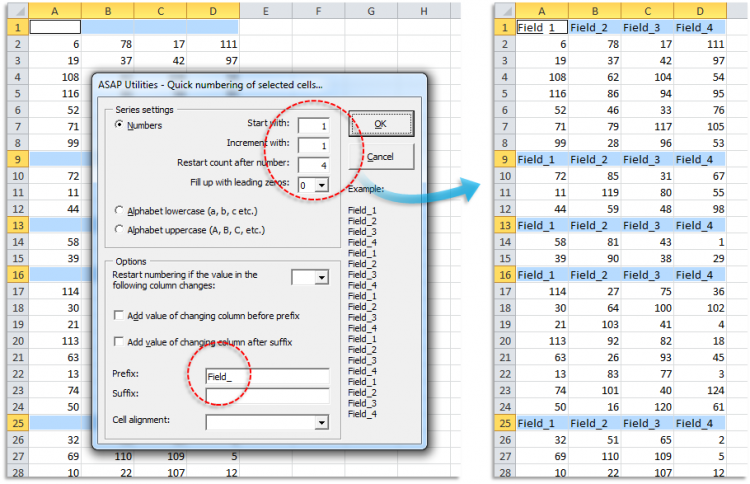
Example screenshot: 8 Example 8
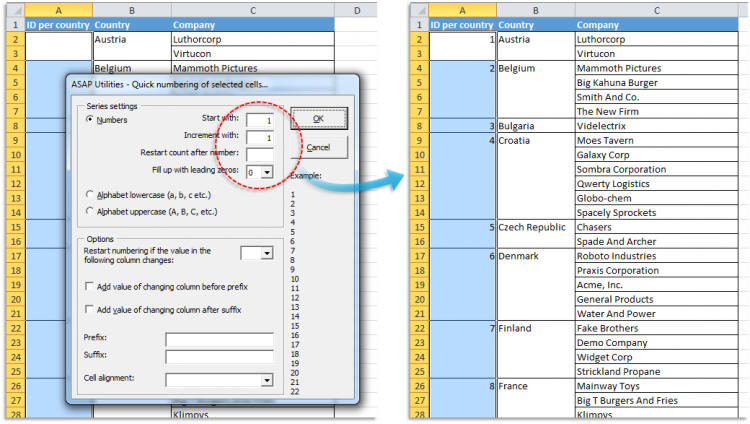
Example screenshot: 9 Example 9
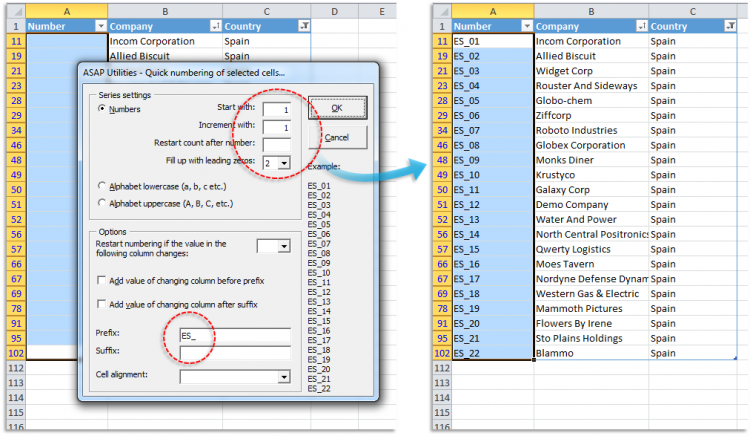

Practical tricks on how this can help you
Practical 'real world' examples on our blog that show you how this tool can help you in Excel. Enjoy!Starting this tool
- Click ASAP Utilities › Fill › 8. Quick numbering of selected cells...
- Specify a Keyboard Shortcut: ASAP Utilities › Favorites & Shortcut keys › Edit your favorite tools and shortcut keys...
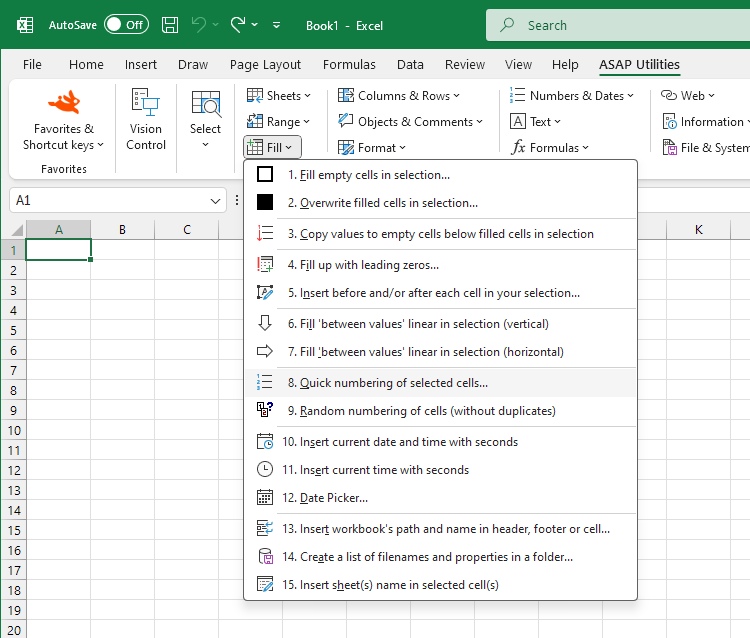
Additional keywords for this tool:
generate, generator, auto increment, number consecutively, numbering, numeration, number system, sequence
generate, generator, auto increment, number consecutively, numbering, numeration, number system, sequence
©1999-2025 ∙ ASAP Utilities ∙ A Must in Every Office BV ∙ The Netherlands
🏆 Winner of the "Best Microsoft Excel Add-in" Award at the Global Excel Summit 2025 in London!
For over 25 years, ASAP Utilities has helped users worldwide save time and do what Excel alone cannot.
🏆 Winner of the "Best Microsoft Excel Add-in" Award at the Global Excel Summit 2025 in London!
For over 25 years, ASAP Utilities has helped users worldwide save time and do what Excel alone cannot.