Add Current File to Recent Files List
ASAP Utilities › File & System › 16. Add Current File to Recent Files ListThis tool adds your current file to Excel's Recent Files list. Usually, when you open a file, Excel automatically adds it to the list. But sometimes, that doesn't happen, for example, when a file is opened via a macro, external script, special tool, or if Excel hasn't updated the list yet. It's useful when:
Starting this tool
- Click ASAP Utilities › File & System › 16. Add Current File to Recent Files List
- Specify a Keyboard Shortcut: ASAP Utilities › My Tools & Shortcuts › Manage My Tools & Shortcuts...
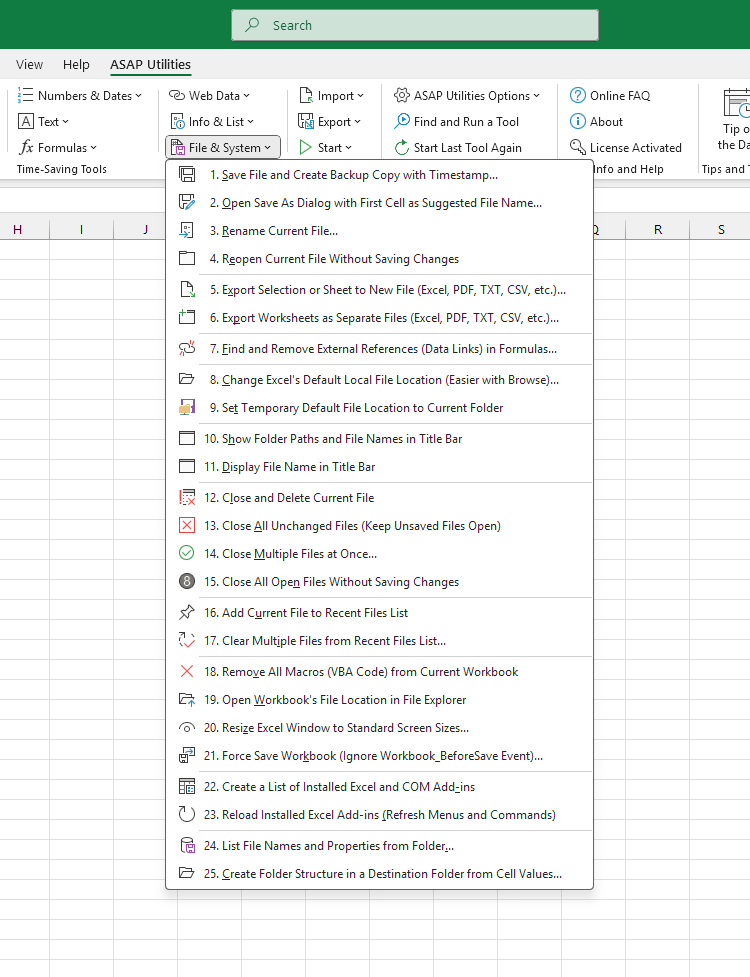
Additional keywords for this tool:
add file to recent files, add workbook to recent files, recent files list, recent workbooks list, missing from recent files, update recent files list, add to recent documents, Excel recent files, Excel recent workbooks, Excel not showing recent files, opened file missing from recent, force add to recent files, refresh recent files list, VBA recent files, Excel file not listed in recent, restore recent files entry, show in recent files, Excel open file not in recent, Excel add file to recent manually, reopen recent file
add file to recent files, add workbook to recent files, recent files list, recent workbooks list, missing from recent files, update recent files list, add to recent documents, Excel recent files, Excel recent workbooks, Excel not showing recent files, opened file missing from recent, force add to recent files, refresh recent files list, VBA recent files, Excel file not listed in recent, restore recent files entry, show in recent files, Excel open file not in recent, Excel add file to recent manually, reopen recent file
Choose your language preference below
English (us) ⁄ Nederlands ⁄ Deutsch ⁄ Español ⁄ Français ⁄ Português do Brasil ⁄ Italiano ⁄ Русский ⁄ 中文(简体) ⁄ 日本語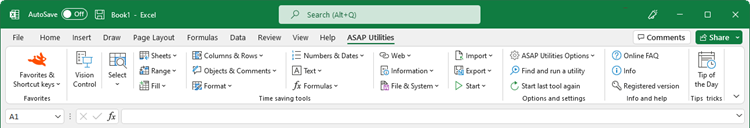
| Close All Open Files Without Saving Changes |
©1999-2026 ∙ ASAP Utilities ∙ A Must in Every Office BV ∙ The Netherlands
🏆 Winner of the "Best Microsoft Excel Add-in" Award at the Global Excel Summit 2025 in London!
For over 26 years, ASAP Utilities has helped users worldwide save time and do what Excel alone cannot.
🏆 Winner of the "Best Microsoft Excel Add-in" Award at the Global Excel Summit 2025 in London!
For over 26 years, ASAP Utilities has helped users worldwide save time and do what Excel alone cannot.
