Clear Multiple Files from Recent Files List...
ASAP Utilities › File & System › 17. Clear Multiple Files from Recent Files List...This tool lets you quickly remove multiple files from Excel's Recent Files list in one go. Excel also has a built-in option to clear all unpinned (non-favorite) files from the Recent Files list.
However, this tool offers more flexibility. It lets you select exactly which files to remove, including pinned ones, if needed.
It's useful when:
How it works:
Important to know:
Starting this tool
- Click ASAP Utilities › File & System › 17. Clear Multiple Files from Recent Files List...
- Specify a Keyboard Shortcut: ASAP Utilities › My Tools & Shortcuts › Manage My Tools & Shortcuts...
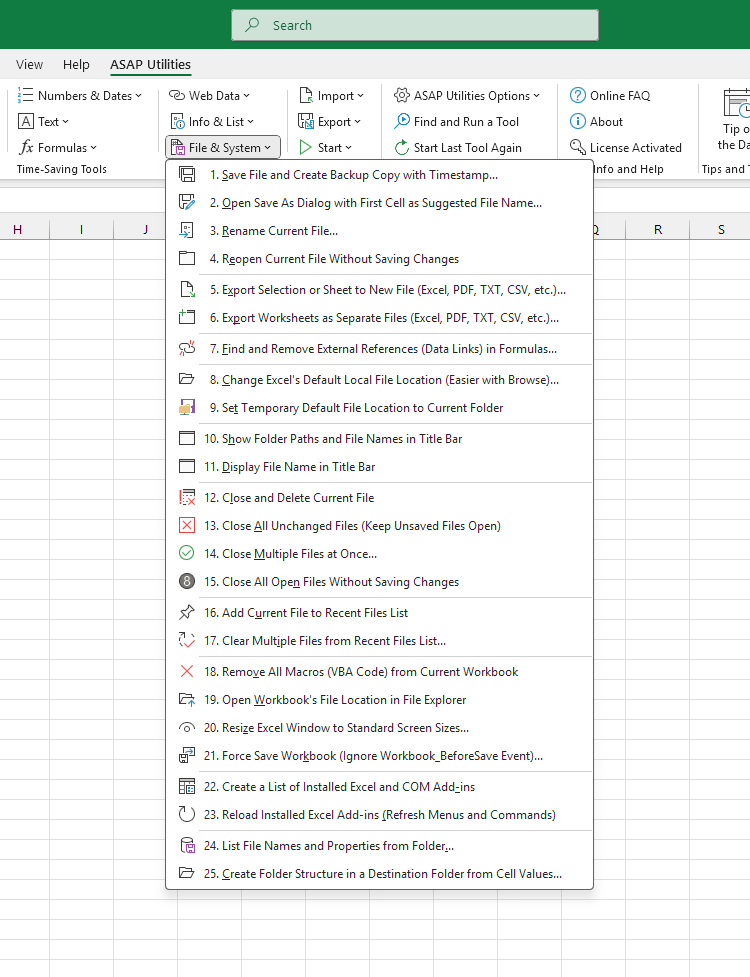
Additional keywords for this tool:
Clear Multiple Files from Recent Files List
Clear Multiple Files from Recent Files List
Choose your language preference below
English (us) ⁄ Nederlands ⁄ Deutsch ⁄ Español ⁄ Français ⁄ Português do Brasil ⁄ Italiano ⁄ Русский ⁄ 中文(简体) ⁄ 日本語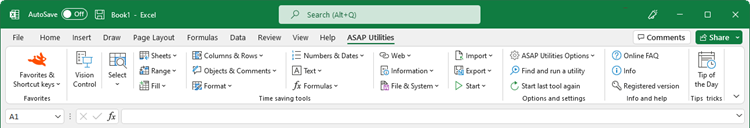
| Add Current File to Recent Files List |
©1999-2026 ∙ ASAP Utilities ∙ A Must in Every Office BV ∙ The Netherlands
🏆 Winner of the "Best Microsoft Excel Add-in" Award at the Global Excel Summit 2025 in London!
For over 26 years, ASAP Utilities has helped users worldwide save time and do what Excel alone cannot.
🏆 Winner of the "Best Microsoft Excel Add-in" Award at the Global Excel Summit 2025 in London!
For over 26 years, ASAP Utilities has helped users worldwide save time and do what Excel alone cannot.
