List Document Properties from Workbook (Title, Author, etc.)
ASAP Utilities › Info & List › 9. List Document Properties from Workbook (Title, Author, etc.)This tool creates a detailed list of all built-in document properties from your active workbook. It asks you to confirm the file, then creates a new workbook containing a report of properties such as:
Some fields, such as word count, character count, number of pages, paragraphs, or multimedia clips, are included in the report but are typically empty in Excel workbooks. These fields are primarily used in Word or PowerPoint and are not populated by Excel. This report helps you:
Screenshots
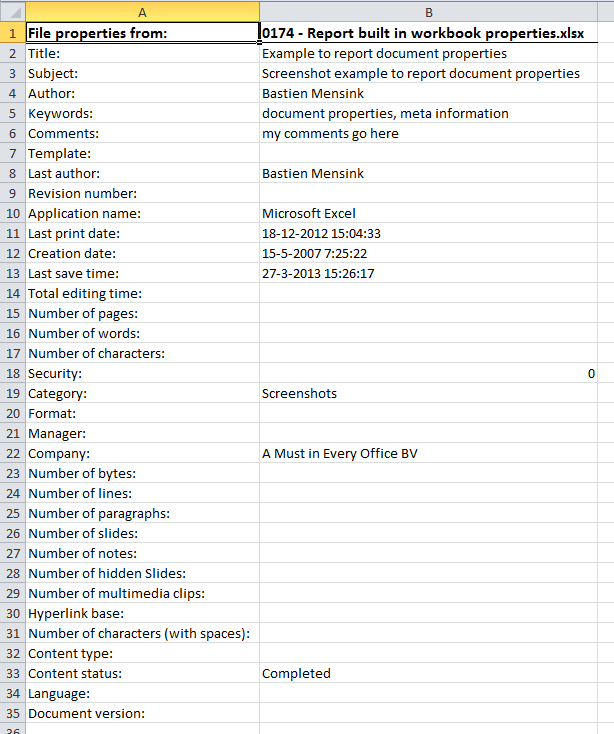
Starting this tool
- Click ASAP Utilities › Info & List › 9. List Document Properties from Workbook (Title, Author, etc.)
- Specify a Keyboard Shortcut: ASAP Utilities › My Tools & Shortcuts › Manage My Tools & Shortcuts...
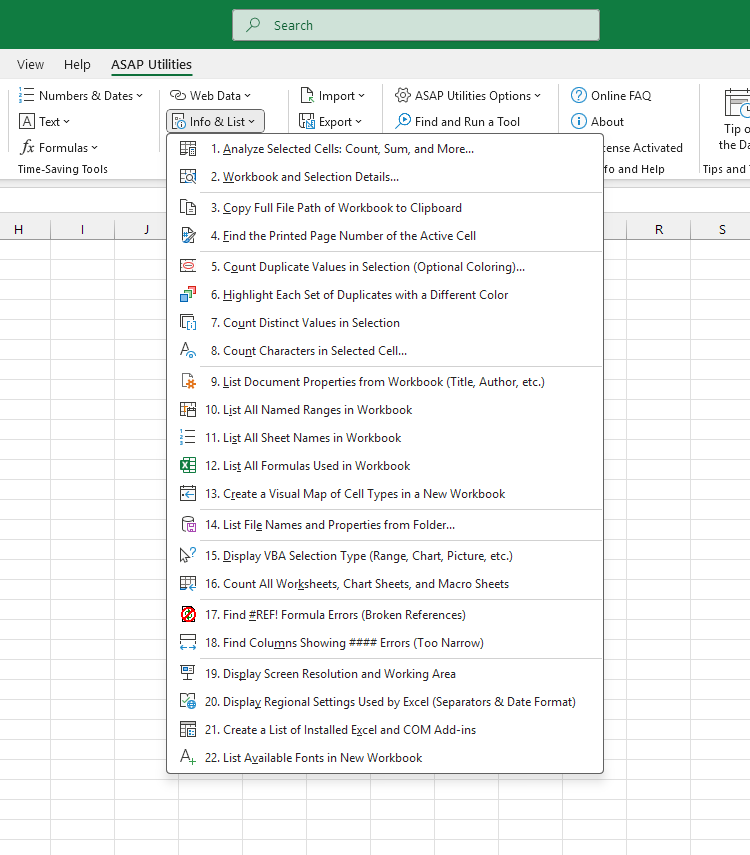
Additional keywords for this tool:
Excel document properties, file metadata, workbook properties report, list file properties Excel, Excel file information, extract document properties, built-in properties Excel, audit Excel file details, Excel workbook info, show file details Excel, list workbook info, Excel file summary, document property list tool
Excel document properties, file metadata, workbook properties report, list file properties Excel, Excel file information, extract document properties, built-in properties Excel, audit Excel file details, Excel workbook info, show file details Excel, list workbook info, Excel file summary, document property list tool
Choose your language preference below
English (us) ⁄ Nederlands ⁄ Deutsch ⁄ Español ⁄ Français ⁄ Português do Brasil ⁄ Italiano ⁄ Русский ⁄ 中文(简体) ⁄ 日本語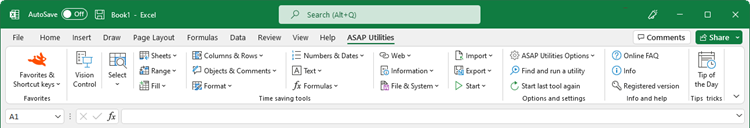
| Count Characters in Selected Cell... |
©1999-2025 ∙ ASAP Utilities ∙ A Must in Every Office BV ∙ The Netherlands
🏆 Winner of the "Best Microsoft Excel Add-in" Award at the Global Excel Summit 2025 in London!
For over 25 years, ASAP Utilities has helped users worldwide save time and do what Excel alone cannot.
🏆 Winner of the "Best Microsoft Excel Add-in" Award at the Global Excel Summit 2025 in London!
For over 25 years, ASAP Utilities has helped users worldwide save time and do what Excel alone cannot.
