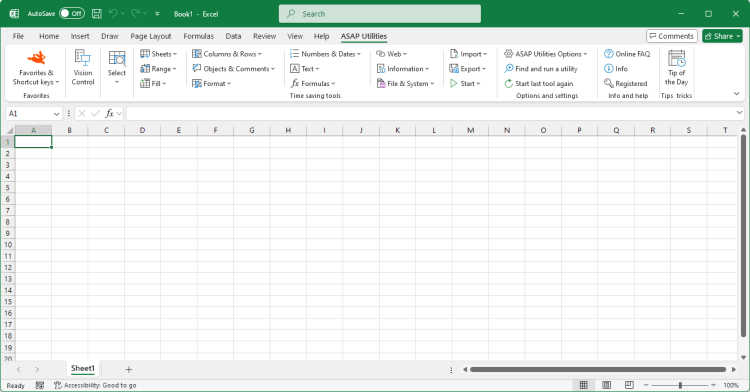Export selection or active sheet as new file...
English (us) ⁄ Nederlands ⁄ Deutsch ⁄ Español ⁄ Français ⁄ Português do Brasil ⁄ Italiano ⁄ Русский ⁄ 中文(简体) ⁄ 日本語File & System › 5. Export selection or active sheet as new file...
With this utility you can save your selected data range or the entire worksheet as a new file.You can choose not to include hidden cells in your export.
The data can be exported in the following file formats:
You can also use the CSV option to create your own custom separated file by setting your own field separator, field encloser and decimal separator. This way you can for example create pipe (|) delimited text files.
You can also choose to copy the information directly to your clipboard in the following formats:
You can choose to export the contents of the cells as:
Your last used settings will be remembered.
Screenshots
Example screenshot: 1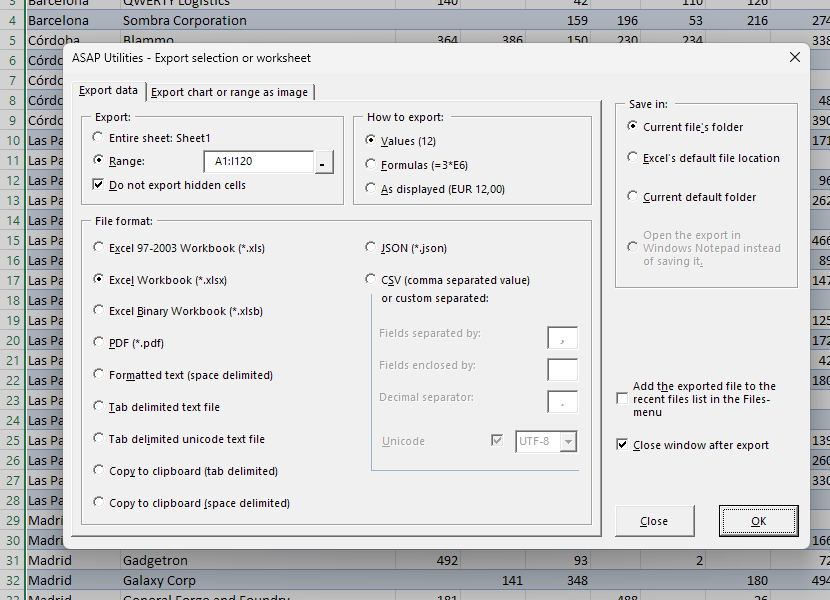
Example screenshot: 2
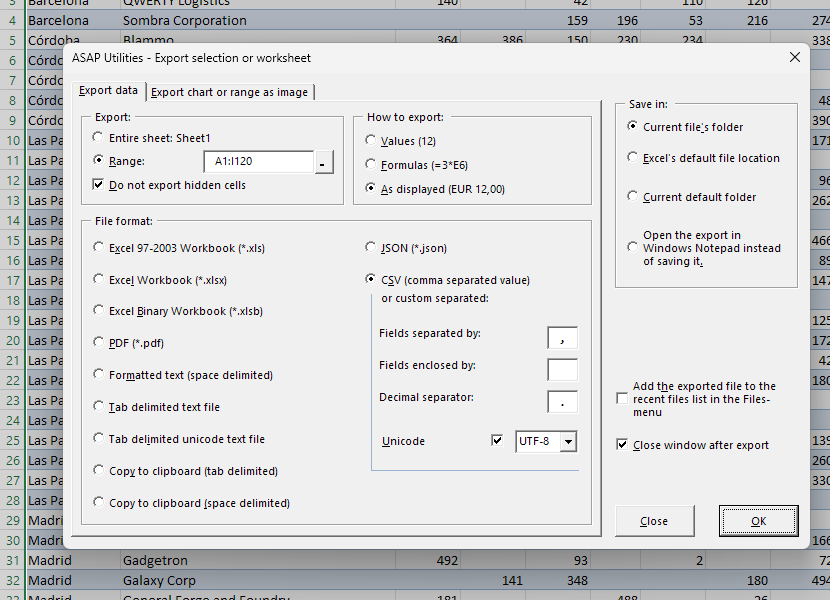

Practical tricks on how this can help you
Practical 'real world' examples on our blog that show you how this tool can help you in Excel. Enjoy!Starting this tool
- Click ASAP Utilities › File & System › 5. Export selection or active sheet as new file...
- Specify a Keyboard Shortcut: ASAP Utilities › Favorites & Shortcut keys › Edit your favorite tools and shortcut keys...
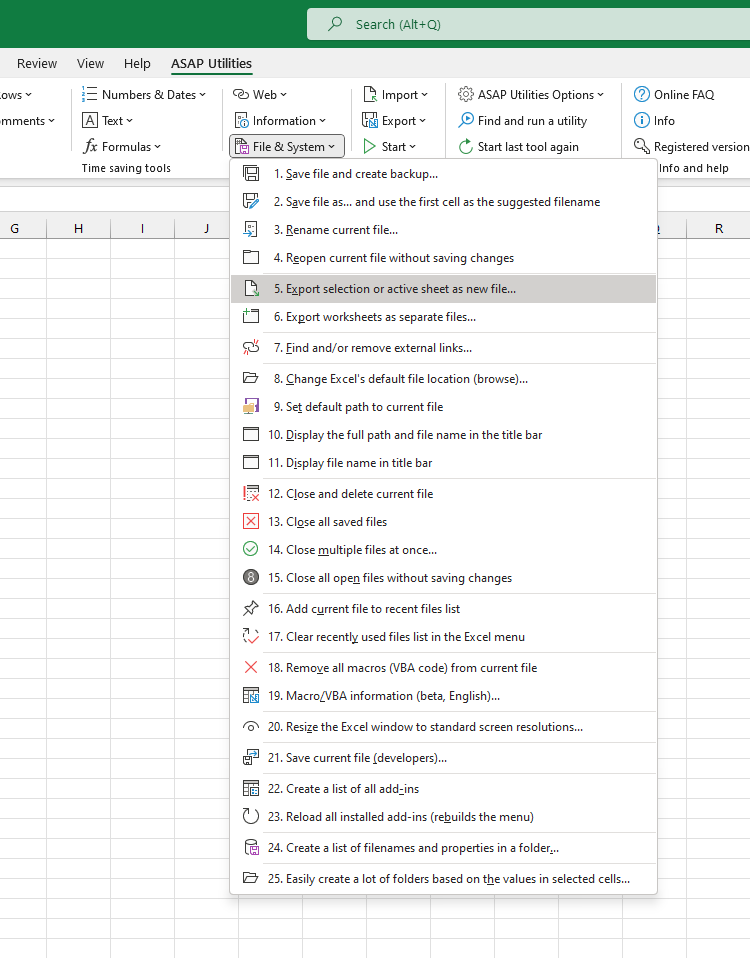
Additional keywords for this tool:
save, flat table, tsv, txt, xls, dbf, textfile, option to save only the filtered results, UTF8, UTF16, UTF-8, UTF-16, UTF8 BOM, UTF-16 BOM
save, flat table, tsv, txt, xls, dbf, textfile, option to save only the filtered results, UTF8, UTF16, UTF-8, UTF-16, UTF8 BOM, UTF-16 BOM
©1999-2025 ∙ ASAP Utilities ∙ A Must in Every Office BV ∙ The Netherlands
🏆 Winner of the "Best Microsoft Excel Add-in" Award at the Global Excel Summit 2025 in London!
For over 25 years, ASAP Utilities has helped users worldwide save time and do what Excel alone cannot.
🏆 Winner of the "Best Microsoft Excel Add-in" Award at the Global Excel Summit 2025 in London!
For over 25 years, ASAP Utilities has helped users worldwide save time and do what Excel alone cannot.