Insert US English Formula and Convert to Local Format...
ASAP Utilities › Formulas › 11. Insert US English Formula and Convert to Local Format...This tool lets you enter a formula using US English notation. This type of formula is often referred to as an international Excel formula because it's the format used in most tutorials, videos, websites, and forums. It automatically converts your formula and inserts it into your selected cells using your local Excel language and regional settings. A pop-up input box will appear where you can type or paste a formula using:
Screenshots
Example screenshot: Easily paste English formulas into your local Excel version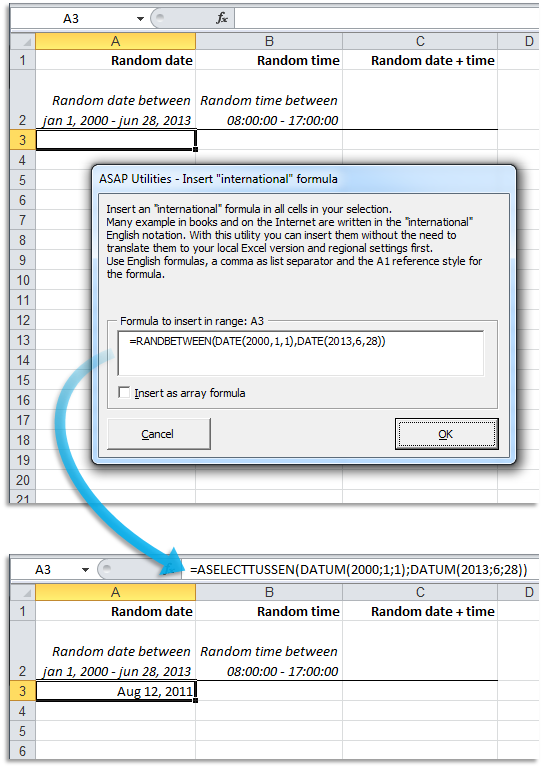

Practical tricks on how this can help you
Practical 'real world' examples on our blog that show you how this tool can help you in Excel. Enjoy!Starting this tool
- Click ASAP Utilities › Formulas › 11. Insert US English Formula and Convert to Local Format...
- Specify a Keyboard Shortcut: ASAP Utilities › My Tools & Shortcuts › Manage My Tools & Shortcuts...

Additional keywords for this tool:
Convert English Excel formula, Convert international formula, Use English formula in local Excel, Insert international formula, Excel formula language converter, Translate formula functions, Formula localization tool, Change formula to local version, Excel SUMIF not working in local version, Paste US Excel formula in non-English Excel, Convert formula separators, Convert comma to semicolon, Convert decimal point to comma, Convert English function names, Insert US formula, Translate Excel formula automatically, Excel international formula support, Excel formula converter
Convert English Excel formula, Convert international formula, Use English formula in local Excel, Insert international formula, Excel formula language converter, Translate formula functions, Formula localization tool, Change formula to local version, Excel SUMIF not working in local version, Paste US Excel formula in non-English Excel, Convert formula separators, Convert comma to semicolon, Convert decimal point to comma, Convert English function names, Insert US formula, Translate Excel formula automatically, Excel international formula support, Excel formula converter
Choose your language preference below
English (us) ⁄ Nederlands ⁄ Deutsch ⁄ Español ⁄ Français ⁄ Português do Brasil ⁄ Italiano ⁄ Русский ⁄ 中文(简体) ⁄ 日本語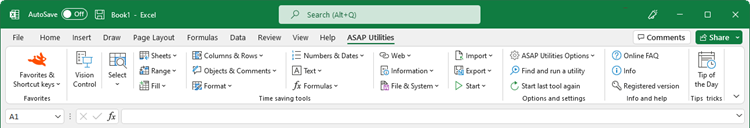
| List All Formulas Used in Workbook |
©1999-2025 ∙ ASAP Utilities ∙ A Must in Every Office BV ∙ The Netherlands
🏆 Winner of the "Best Microsoft Excel Add-in" Award at the Global Excel Summit 2025 in London!
For over 25 years, ASAP Utilities has helped users worldwide save time and do what Excel alone cannot.
🏆 Winner of the "Best Microsoft Excel Add-in" Award at the Global Excel Summit 2025 in London!
For over 25 years, ASAP Utilities has helped users worldwide save time and do what Excel alone cannot.
