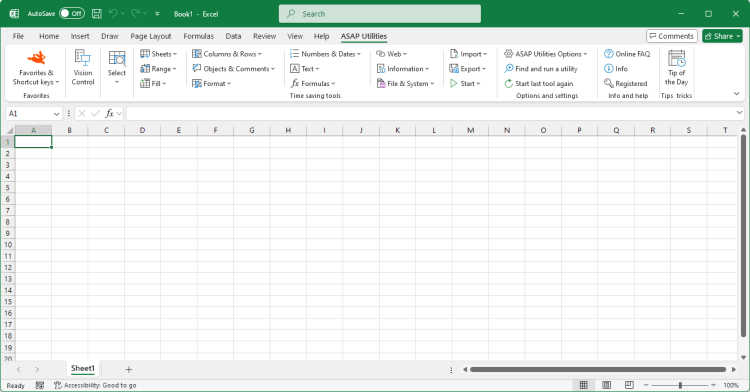Insert (delimited) text file...
English (us) ⁄ Nederlands ⁄ Deutsch ⁄ Español ⁄ Français ⁄ Português do Brasil ⁄ Italiano ⁄ Русский ⁄ 中文(简体) ⁄ 日本語Import › 2. Insert (delimited) text file...
With this utility you can import a (delimited) text file into your worksheet at the position of your active cell.You can configure the following settings:
· space
· tab
· comma (csv)
· semicolon (;)
· pipe (|)
· exclamation mark (!)
· other: you can specify a custom delimiter
· not separated
· Text qualifier: none, ' or "
· Start import at row
· File origin
· The utility uses the date settings as set in the Regional Settings in the Windows control panel.
· Let Excel detect the field types (default)
· Treat all fields as text values (this can for example help when you have problems with leading zeros that are lost).
· Decimal separator
· Thousands separator
· Trailing minus for negative numbers
· AutoFit column widths
· Remove leading and trailing spaces
Your last used settings will be remembered.
Screenshots
Example screenshot: Import a delimited text file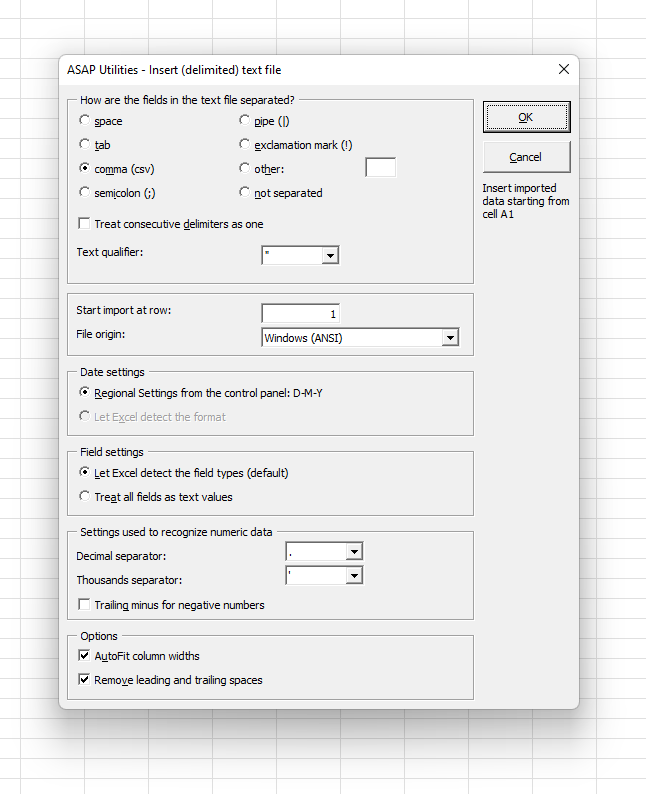
Starting this tool
- Click ASAP Utilities › Import › 2. Insert (delimited) text file...
- Specify a Keyboard Shortcut: ASAP Utilities › Favorites & Shortcut keys › Edit your favorite tools and shortcut keys...
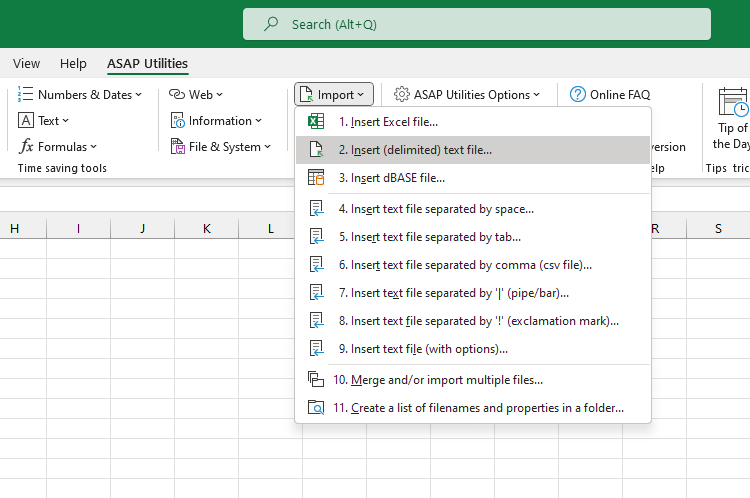
Additional keywords for this tool:
import, textfile
import, textfile
©1999-2025 ∙ ASAP Utilities ∙ A Must in Every Office BV ∙ The Netherlands
🏆 Winner of the "Best Microsoft Excel Add-in" Award at the Global Excel Summit 2025 in London!
For over 25 years, ASAP Utilities has helped users worldwide save time and do what Excel alone cannot.
🏆 Winner of the "Best Microsoft Excel Add-in" Award at the Global Excel Summit 2025 in London!
For over 25 years, ASAP Utilities has helped users worldwide save time and do what Excel alone cannot.