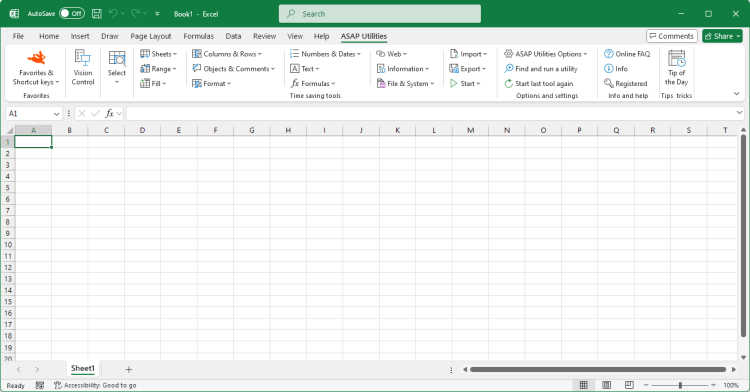Freeze panes on multiple sheets at once
English (us) ⁄ Nederlands ⁄ Deutsch ⁄ Español ⁄ Français ⁄ Português do Brasil ⁄ Italiano ⁄ Русский ⁄ 中文(简体) ⁄ 日本語Sheets › 22. Freeze panes on multiple sheets at once
This utility freezes the panes in all or all selected worksheets, based on your selected range.If you have selected only one sheet the utility works on all worksheets in your workbook. If you have selected multiple sheets, it will work on those selected sheets.
Freezing panes allows you to select data that remains visible when scrolling in a sheet. For example, keeping row and column labels visible as you scroll.
To freeze the panes, first do one of the following and then start this tool:
In Excel you can only freeze the panes on one sheet at a time. With this utility you can now quickly do this on multiple sheets at once.
Screenshots
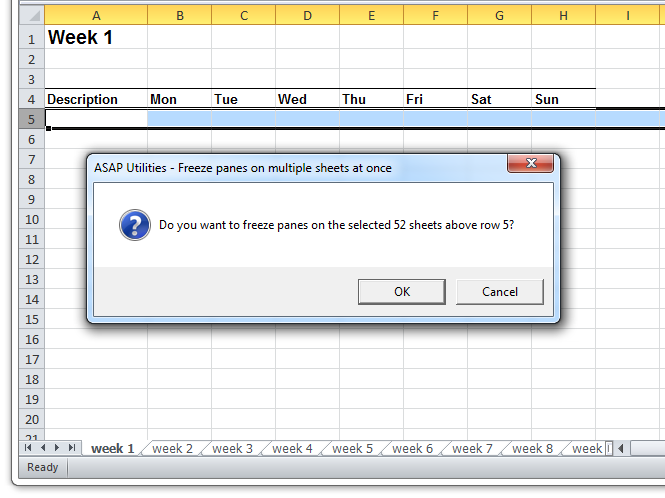
Starting this tool
- Click ASAP Utilities › Sheets › 22. Freeze panes on multiple sheets at once
- Specify a Keyboard Shortcut: ASAP Utilities › Favorites & Shortcut keys › Edit your favorite tools and shortcut keys...
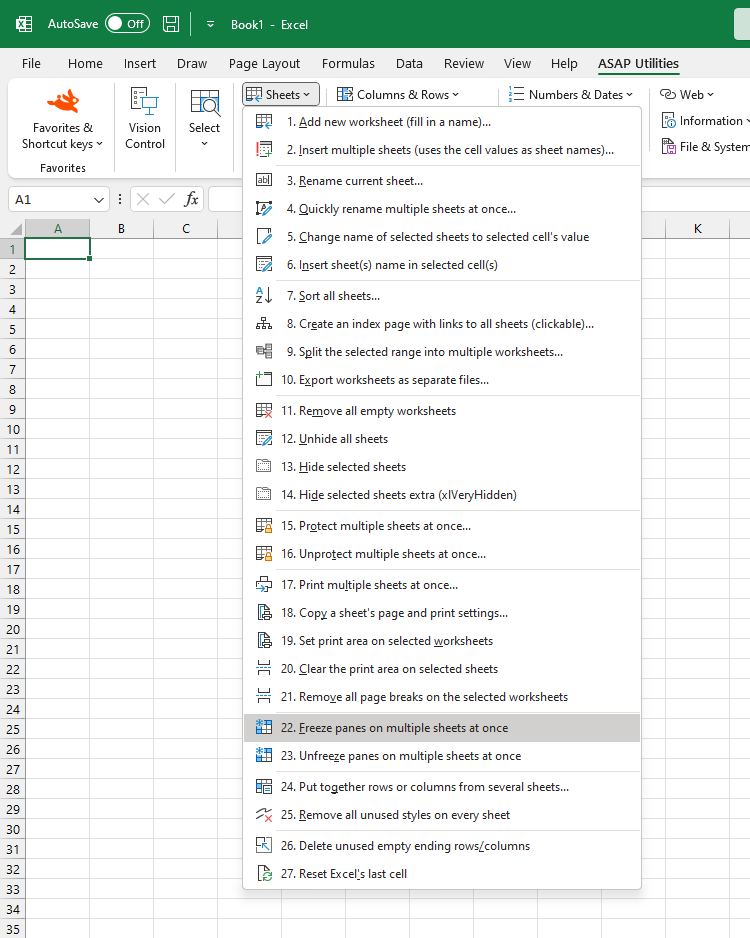
Additional keywords for this tool:
rows, columns, fix, at one go, simultaneously
rows, columns, fix, at one go, simultaneously
©1999-2025 ∙ ASAP Utilities ∙ A Must in Every Office BV ∙ The Netherlands
🏆 Winner of the "Best Microsoft Excel Add-in" Award at the Global Excel Summit 2025 in London!
For over 26 years, ASAP Utilities has helped users worldwide save time and do what Excel alone cannot.
🏆 Winner of the "Best Microsoft Excel Add-in" Award at the Global Excel Summit 2025 in London!
For over 26 years, ASAP Utilities has helped users worldwide save time and do what Excel alone cannot.