Change Text Case with Multiple Capitalization Options...
ASAP Utilities › Text › 7. Change Text Case with Multiple Capitalization Options...This tool changes the text in your selected cells to uppercase, lowercase, or other common capitalization styles.
It works on both plain values and formulas. You can choose from the following case styles:
You can optionally define which characters (besides a space) start a new word, such as hyphens or slashes Options:
Screenshots
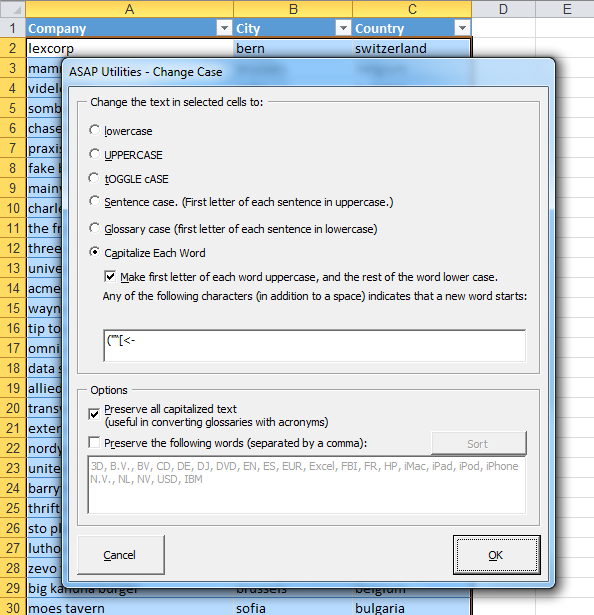
Starting this tool
- Click ASAP Utilities › Text › 7. Change Text Case with Multiple Capitalization Options...
- Specify a Keyboard Shortcut: ASAP Utilities › My Tools & Shortcuts › Manage My Tools & Shortcuts...
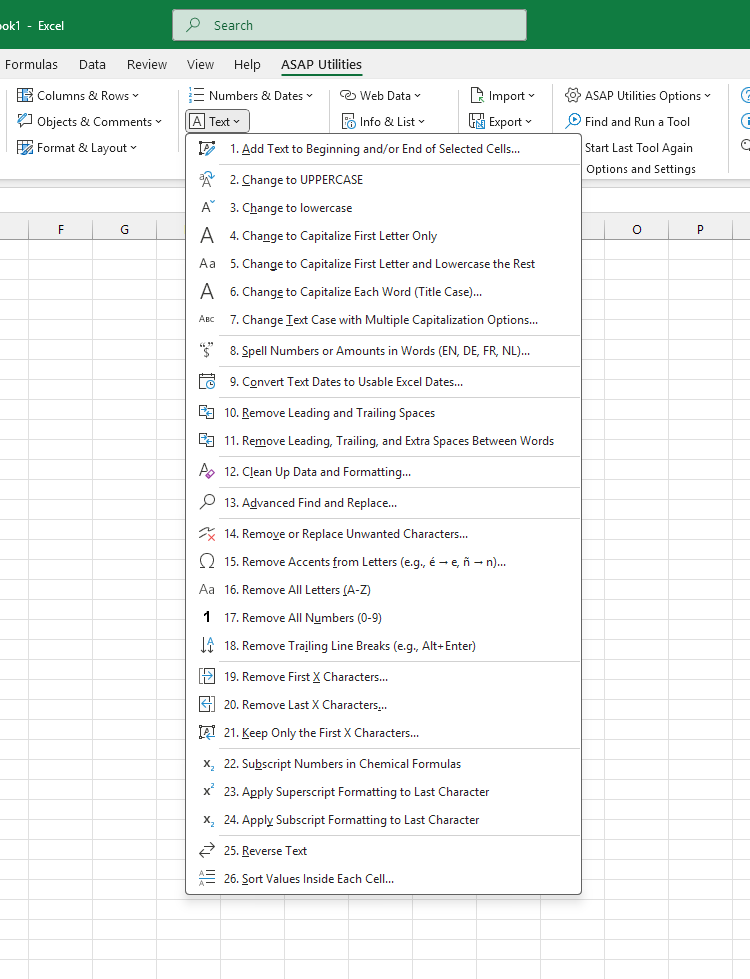
Additional keywords for this tool:
Change text case in Excel, Change capitalization style, Change sentence case, Toggle case, Title case formatting, Convert text to proper case, Change all caps to lowercase, Fix capitalization in Excel, Capitalize first letter of each word, Bulk text case conversion, Glossary capitalization tool, Excel uppercase lowercase tool, Standardize text formatting, Change text to title case, Capitalize sentences, Convert Excel data to consistent case, Case converter, Batch change text capitalization, Change all text to uppercase lowercase or proper case in Excel
Change text case in Excel, Change capitalization style, Change sentence case, Toggle case, Title case formatting, Convert text to proper case, Change all caps to lowercase, Fix capitalization in Excel, Capitalize first letter of each word, Bulk text case conversion, Glossary capitalization tool, Excel uppercase lowercase tool, Standardize text formatting, Change text to title case, Capitalize sentences, Convert Excel data to consistent case, Case converter, Batch change text capitalization, Change all text to uppercase lowercase or proper case in Excel
Choose your language preference below
English (us) ⁄ Nederlands ⁄ Deutsch ⁄ Español ⁄ Français ⁄ Português do Brasil ⁄ Italiano ⁄ Русский ⁄ 中文(简体) ⁄ 日本語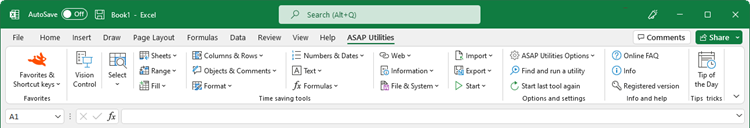
| Change to Capitalize Each Word (Title Case)... |
©1999-2026 ∙ ASAP Utilities ∙ A Must in Every Office BV ∙ The Netherlands
🏆 Winner of the "Best Microsoft Excel Add-in" Award at the Global Excel Summit 2025 in London!
For over 26 years, ASAP Utilities has helped users worldwide save time and do what Excel alone cannot.
🏆 Winner of the "Best Microsoft Excel Add-in" Award at the Global Excel Summit 2025 in London!
For over 26 years, ASAP Utilities has helped users worldwide save time and do what Excel alone cannot.
