Insert Date Using a Calendar Popup...
ASAP Utilities › Numbers & Dates › 17. Insert Date Using a Calendar Popup...This tool opens a calendar popup (date picker) that lets you quickly insert a date into the selected cell without typing. The calendar displays the full date context at a glance: day, month, year, weekday name, and ISO week number. This makes it easy to look up, verify, and insert dates accurately. Key Features:
By default, you can use the shortcut Control+Alt+T to quickly open the Calendar Popup.
Screenshots
Example screenshot: 1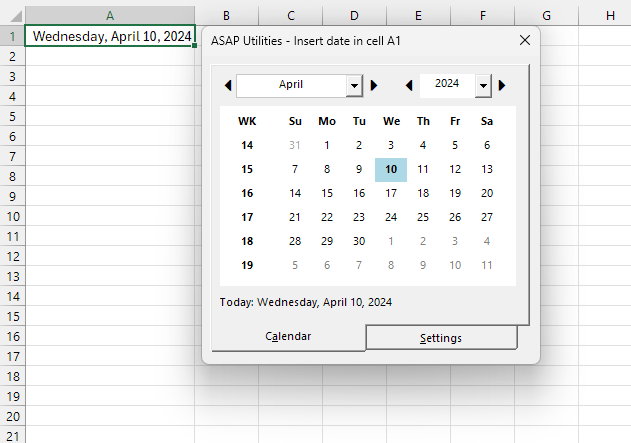
Example screenshot: 2
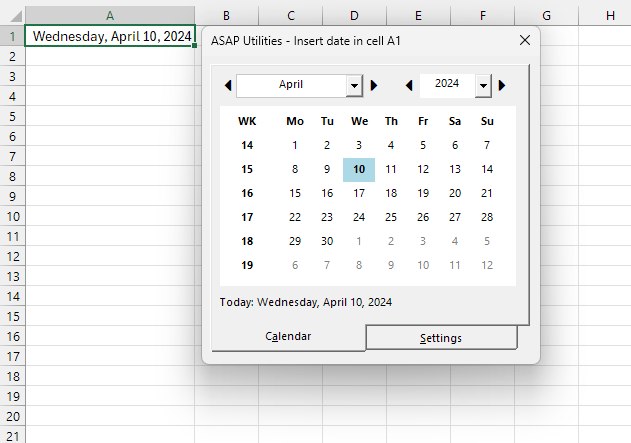
Example screenshot: 3
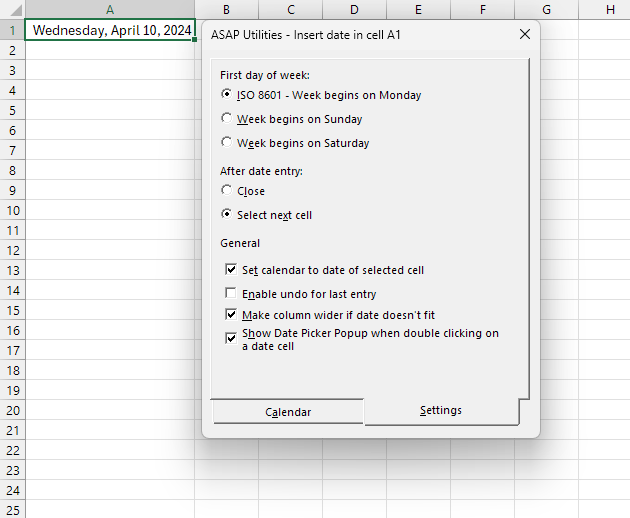
Starting this tool
- Click ASAP Utilities › Numbers & Dates › 17. Insert Date Using a Calendar Popup...
- Specify a Keyboard Shortcut: ASAP Utilities › My Tools & Shortcuts › Manage My Tools & Shortcuts...
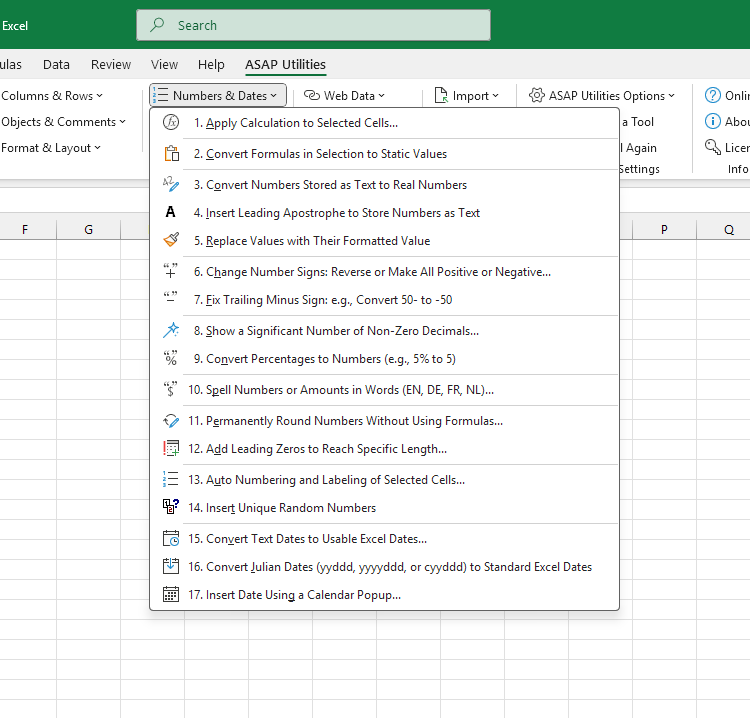
Additional keywords for this tool:
date entry, Excel calendar tool, select date without typing, visual date selector, Excel calendar widget, date input helper, Excel date selection, pick date in Excel, accurate date entry, avoid date errors, Excel ISO week, calendar view Excel, easier date lookup, Excel weekday display
date entry, Excel calendar tool, select date without typing, visual date selector, Excel calendar widget, date input helper, Excel date selection, pick date in Excel, accurate date entry, avoid date errors, Excel ISO week, calendar view Excel, easier date lookup, Excel weekday display
Choose your language preference below
English (us) ⁄ Nederlands ⁄ Deutsch ⁄ Español ⁄ Français ⁄ Português do Brasil ⁄ Italiano ⁄ Русский ⁄ 中文(简体) ⁄ 日本語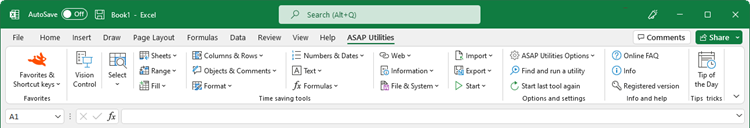
| Convert Julian Dates (yyddd, yyyyddd, or cyyddd) to Standard Excel Dates |
©1999-2025 ∙ ASAP Utilities ∙ A Must in Every Office BV ∙ The Netherlands
🏆 Winner of the "Best Microsoft Excel Add-in" Award at the Global Excel Summit 2025 in London!
For over 25 years, ASAP Utilities has helped users worldwide save time and do what Excel alone cannot.
🏆 Winner of the "Best Microsoft Excel Add-in" Award at the Global Excel Summit 2025 in London!
For over 25 years, ASAP Utilities has helped users worldwide save time and do what Excel alone cannot.
