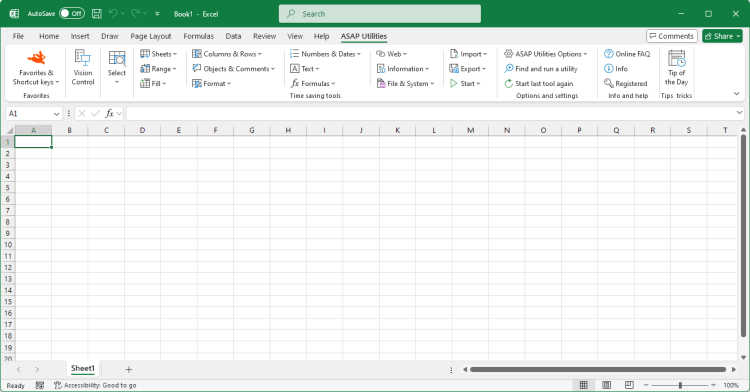Color each n'th row or column in selection...
English (us) ⁄ Nederlands ⁄ Deutsch ⁄ Español ⁄ Français ⁄ Português do Brasil ⁄ Italiano ⁄ Русский ⁄ 中文(简体) ⁄ 日本語Columns & Rows › 3. Color each n'th row or column in selection...
Fill every n'th row or column in your selected range with a specified color. This method is also known as 'color-banding' and 'alternate shading'.This will improve the readability of tables with a lot of data.
You can specify a color, rows or columns and the steps, for example to make every second row in your selection grey.
There are two methods to color the rows or columns:
By default you can start this utility with the shortcut Control+Alt+C.
Screenshots
Example screenshot: Example alternate row coloring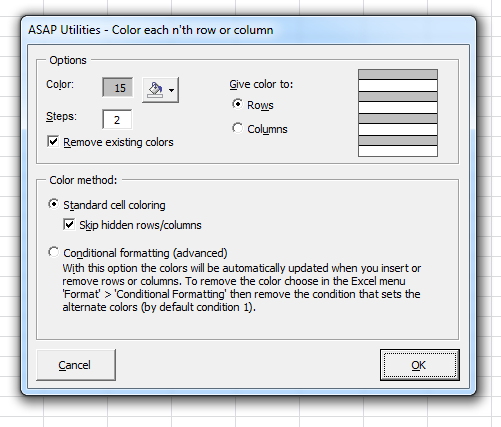
Starting this tool
- Click ASAP Utilities › Columns & Rows › 3. Color each n'th row or column in selection...
- Specify a Keyboard Shortcut: ASAP Utilities › Favorites & Shortcut keys › Edit your favorite tools and shortcut keys...
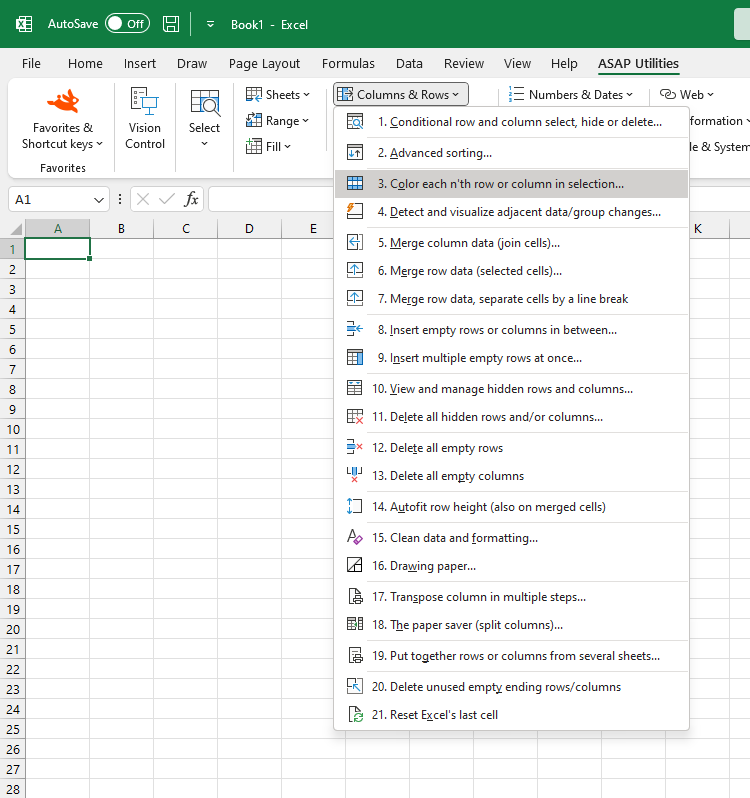
Additional keywords for this tool:
Colour, colours, colorbanding
Colour, colours, colorbanding
©1999-2025 ∙ ASAP Utilities ∙ A Must in Every Office BV ∙ The Netherlands
🏆 Winner of the "Best Microsoft Excel Add-in" Award at the Global Excel Summit 2025 in London!
For over 25 years, ASAP Utilities has helped users worldwide save time and do what Excel alone cannot.
🏆 Winner of the "Best Microsoft Excel Add-in" Award at the Global Excel Summit 2025 in London!
For over 25 years, ASAP Utilities has helped users worldwide save time and do what Excel alone cannot.