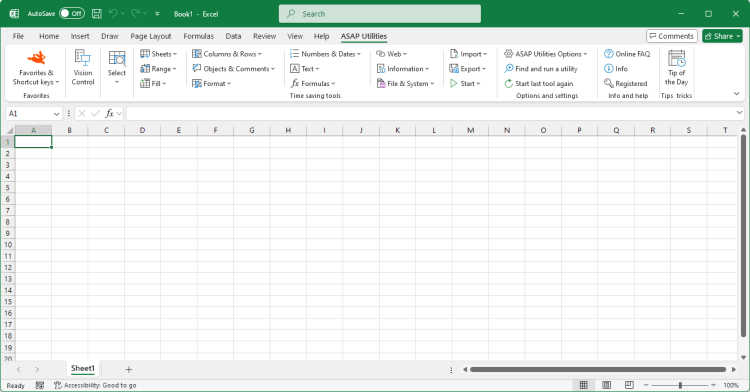Change to UPPERcase
English (us) ⁄ Nederlands ⁄ Deutsch ⁄ Español ⁄ Français ⁄ Português do Brasil ⁄ Italiano ⁄ Русский ⁄ 中文(简体) ⁄ 日本語Text › 2. Change to UPPERcase
This utility makes all text in your selected cells uppercase.For example 'this is a test' becomes 'THIS IS A TEST'.
This can be useful with for example city names, article codes and postal codes.
Screenshots
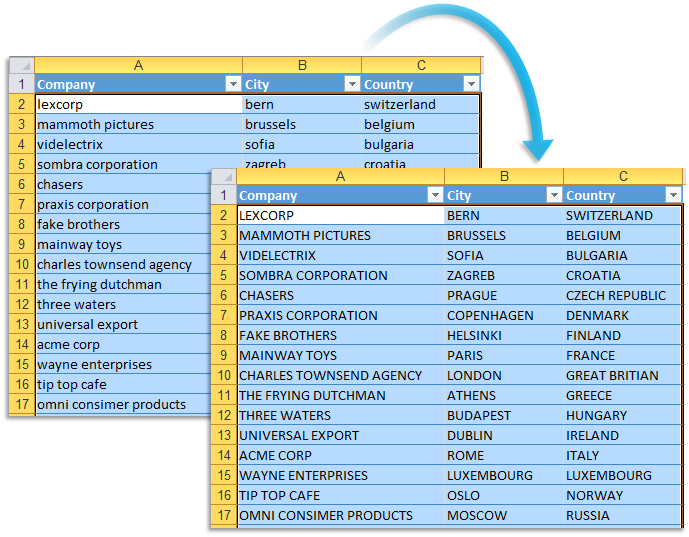

Practical tricks on how this can help you
Practical 'real world' examples on our blog that show you how this tool can help you in Excel. Enjoy!Starting this tool
- Click ASAP Utilities › Text › 2. Change to UPPERcase
- Specify a Keyboard Shortcut: ASAP Utilities › Favorites & Shortcut keys › Edit your favorite tools and shortcut keys...
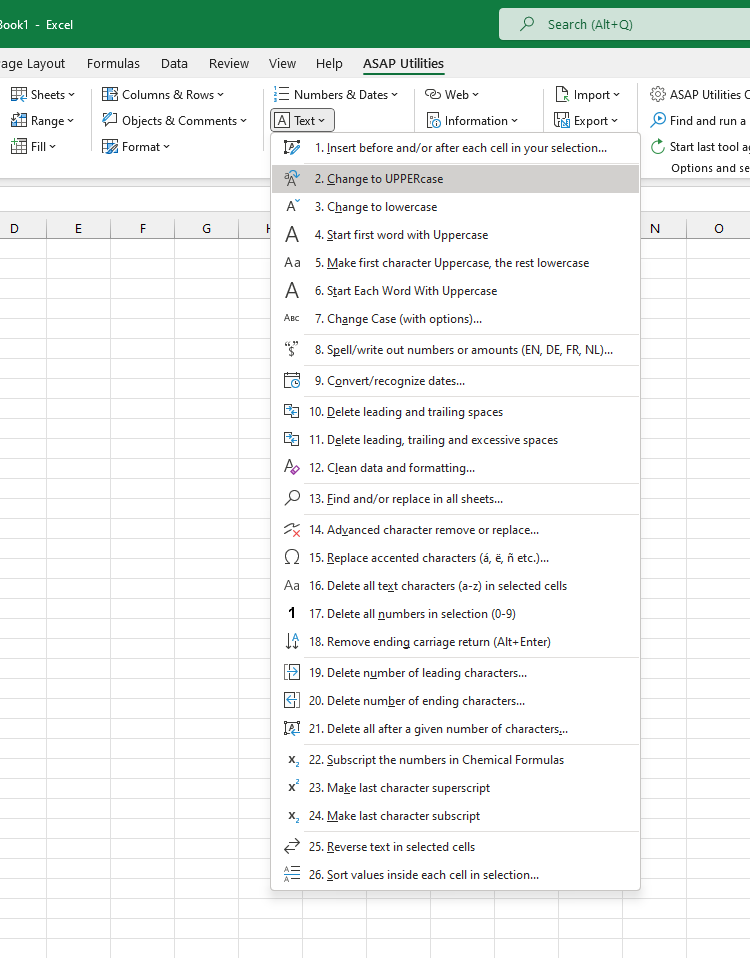
Additional keywords for this tool:
Change case, Changing case, Caps, All caps, Capitals, In capitals, Majuscule, Upper case, upper-case uppercase, shift F3 Excel, transform text from lowercase to all caps without retyping
Change case, Changing case, Caps, All caps, Capitals, In capitals, Majuscule, Upper case, upper-case uppercase, shift F3 Excel, transform text from lowercase to all caps without retyping
©1999-2025 ∙ ASAP Utilities ∙ A Must in Every Office BV ∙ The Netherlands
🏆 Winner of the "Best Microsoft Excel Add-in" Award at the Global Excel Summit 2025 in London!
For over 25 years, ASAP Utilities has helped users worldwide save time and do what Excel alone cannot.
🏆 Winner of the "Best Microsoft Excel Add-in" Award at the Global Excel Summit 2025 in London!
For over 25 years, ASAP Utilities has helped users worldwide save time and do what Excel alone cannot.