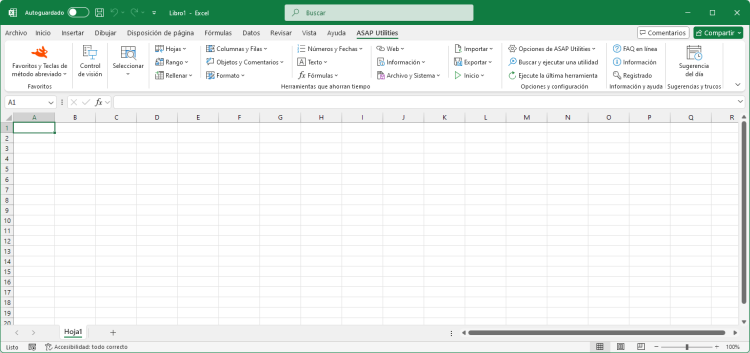Contar el número de caracteres en la celda seleccionada
English (us) ⁄ Nederlands ⁄ Deutsch ⁄ Español ⁄ Français ⁄ Português do Brasil ⁄ Italiano ⁄ Русский ⁄ 中文(简体) ⁄ 日本語Información › 8. Contar el número de caracteres en la celda seleccionada
Esta herramienta le dirá cuántos caracteres hay en la celda activa.Por ejemplo, si la celda contiene el valor 'Microsoft Excel', esta herramiento le dirá que tiene 15 caracteres.
En su hoja, tmabién puede utilizar la función de hoja de Excel =LEN().
Capturas de pantalla
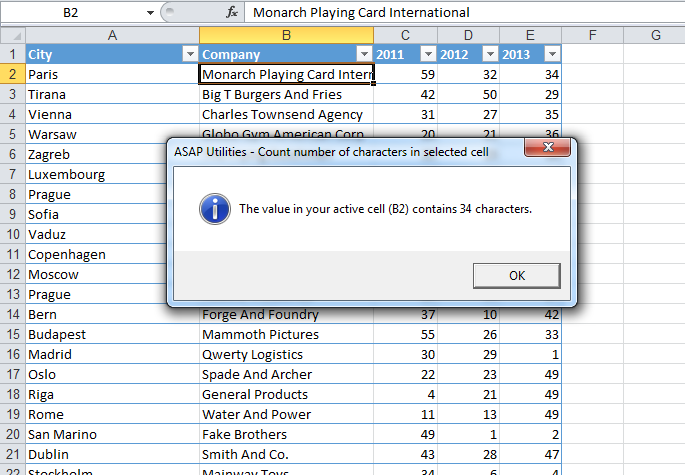
Iniciando esta utilidad
- Haga clic en ASAP Utilities › Información › 8. Contar el número de caracteres en la celda seleccionada
- Especificar un método abreviado de teclado: ASAP Utilities › Favoritos y Teclas de método abreviado › Modificar sus herramientas favoritas y teclas de método abreviado...
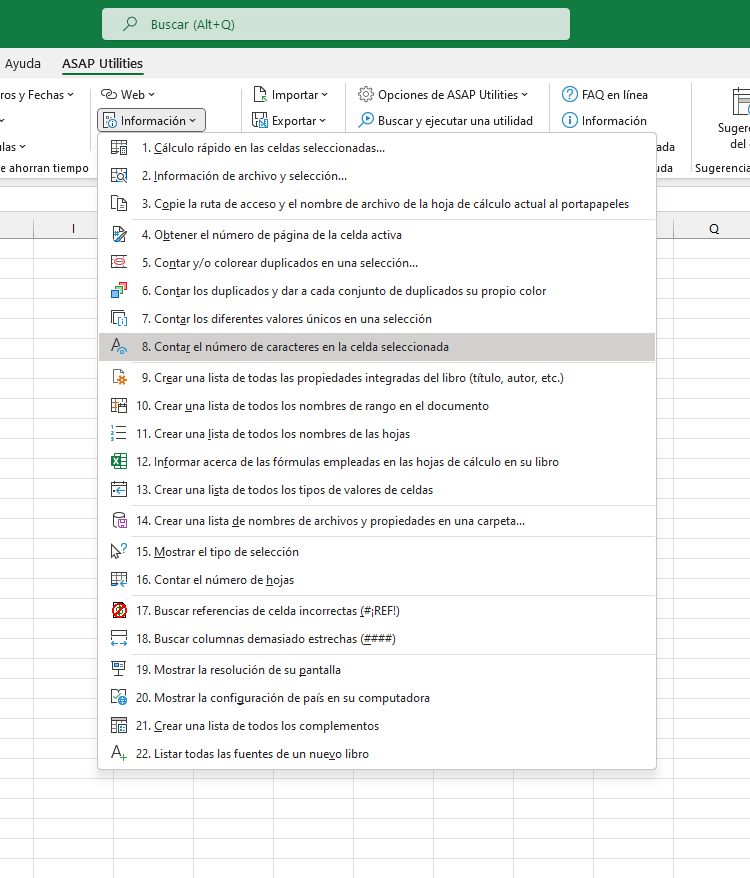
©1999-2025 ∙ ASAP Utilities ∙ A Must in Every Office BV ∙ The Netherlands
🏆 Winner of the "Best Microsoft Excel Add-in" Award at the Global Excel Summit 2025 in London!
For over 25 years, ASAP Utilities has helped users worldwide save time and do what Excel alone cannot.
🏆 Winner of the "Best Microsoft Excel Add-in" Award at the Global Excel Summit 2025 in London!
For over 25 years, ASAP Utilities has helped users worldwide save time and do what Excel alone cannot.