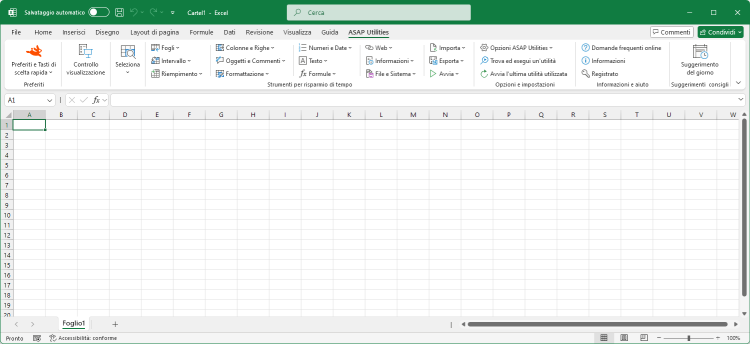Arrotonda numeri (non formattazione, ma sostituzione)...
English (us) ⁄ Nederlands ⁄ Deutsch ⁄ Español ⁄ Français ⁄ Português do Brasil ⁄ Italiano ⁄ Русский ⁄ 中文(简体) ⁄ 日本語Numeri e Date › 11. Arrotonda numeri (non formattazione, ma sostituzione)...
Questa utilità sostituisce i numeri contenuti nelle celle selezionate con il loro valore arrotondato.Anziché arrotondare i numeri mediante la formattazione delle celle, questo strumento cambia il valore presente al loro interno.
L'utilità domanderà di inserire un numero per specificare il modo in cui effettuare l'arrotondamento, in modo analogo alla funzione =ARROTONDA() di Excel:
Per esempio, una cella con valore 105,326 arrotondata a 1 diventerà 105,3, arrotondata a 0 diventerà 105 e arrotondata a -1 diventerà 110.
Schermate
Schermate di esempio: A Round the selected numbers to 2 decimals (Verrà visualizzata la versione in lingua inglese.)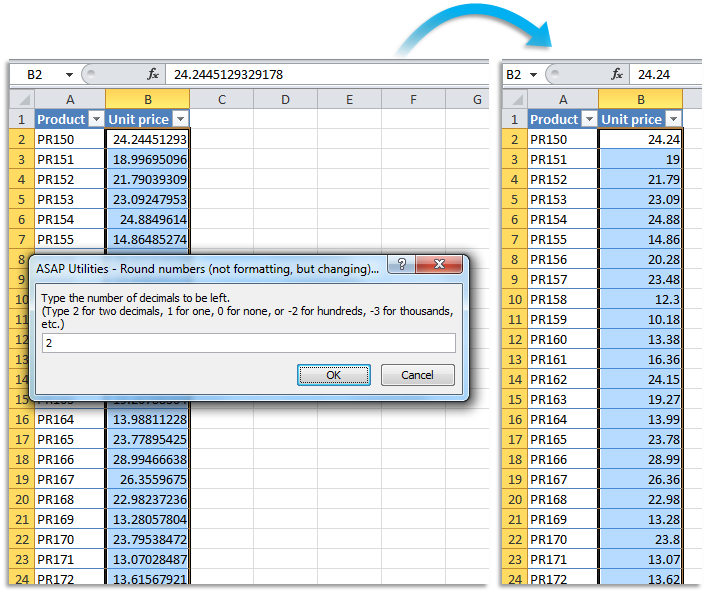
Schermate di esempio: B Round the selected numbers to the nearest integer (zero decimal places) (Verrà visualizzata la versione in lingua inglese.)
.png)
Schermate di esempio: C Round the selected numbers to the nearest multiple of 100 (Verrà visualizzata la versione in lingua inglese.)
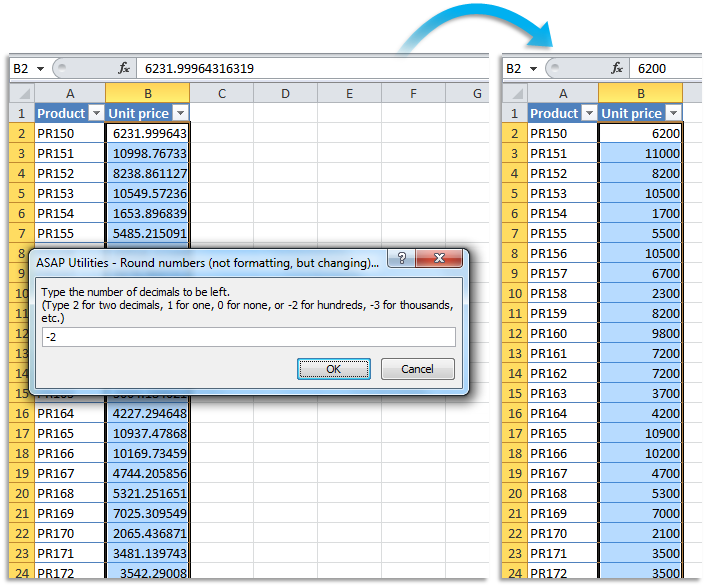

Practical tricks on how this can help you
Practical 'real world' examples on our blog that show you how this tool can help you in Excel. Enjoy!Avvio dell'utilità
- Fai clic su ASAP Utilities › Numeri e Date › 11. Arrotonda numeri (non formattazione, ma sostituzione)...
- Specificare una scelta rapida da tastiera: ASAP Utilities › Preferiti e Tasti di scelta rapida › Modifica strumenti preferiti e tasti di scelta rapida...
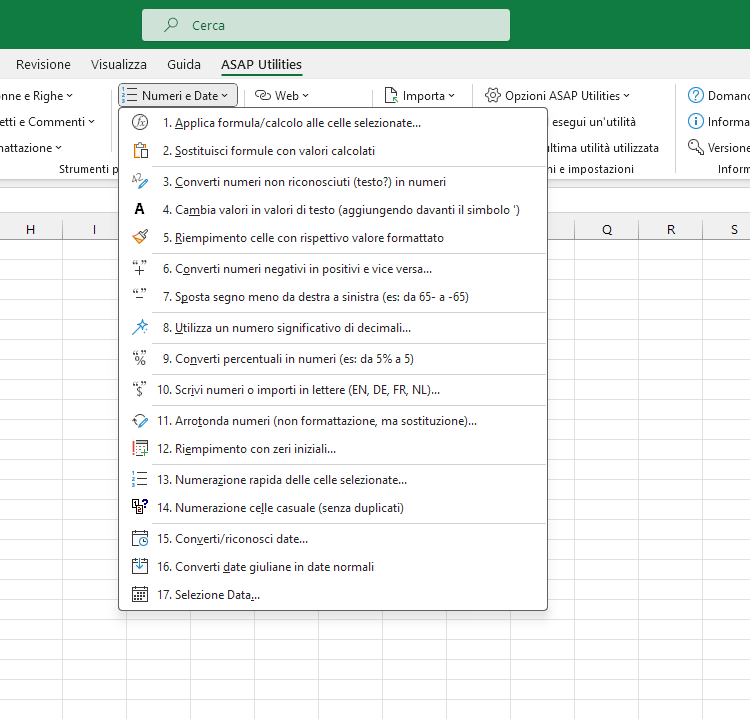
Additional keywords for this tool:
limita numeri dopo il punto decimale
limita numeri dopo il punto decimale
©1999-2025 ∙ ASAP Utilities ∙ A Must in Every Office BV ∙ The Netherlands
🏆 Winner of the "Best Microsoft Excel Add-in" Award at the Global Excel Summit 2025 in London!
For over 25 years, ASAP Utilities has helped users worldwide save time and do what Excel alone cannot.
🏆 Winner of the "Best Microsoft Excel Add-in" Award at the Global Excel Summit 2025 in London!
For over 25 years, ASAP Utilities has helped users worldwide save time and do what Excel alone cannot.