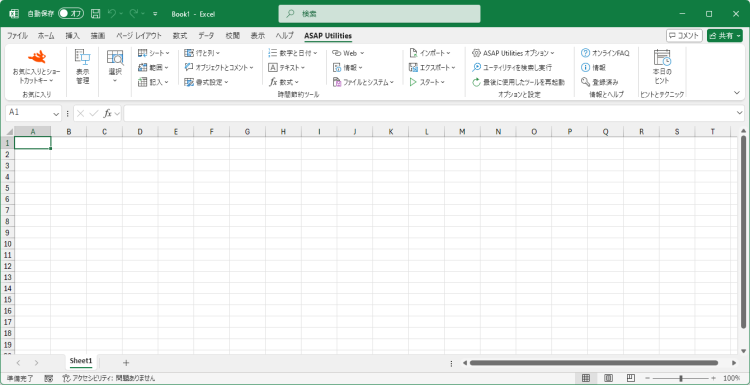選択範囲のセル結合の解除
English (us) ⁄ Nederlands ⁄ Deutsch ⁄ Español ⁄ Français ⁄ Português do Brasil ⁄ Italiano ⁄ Русский ⁄ 中文(简体) ⁄ 日本語書式設定 › 14. 選択範囲のセル結合の解除
このユーティリティは、選択範囲のすべてのセルの結合を解除します。Excel XP 以降では、[セルを結合して中央揃え] ボタンをもう一度クリックすると、セルの結合を解除できます。ASAP Utilities のこのツールの利点は、このアクションにご自分のショートカットを割り当てることもできることです。
このユーティリティを起動中
- クリック ASAP Utilities › 書式設定 › 14. 選択範囲のセル結合の解除
- ショートカット キーの指定: ASAP Utilities › お気に入りとショートカットキー › お気に入りツールとショートカットキーを編集...
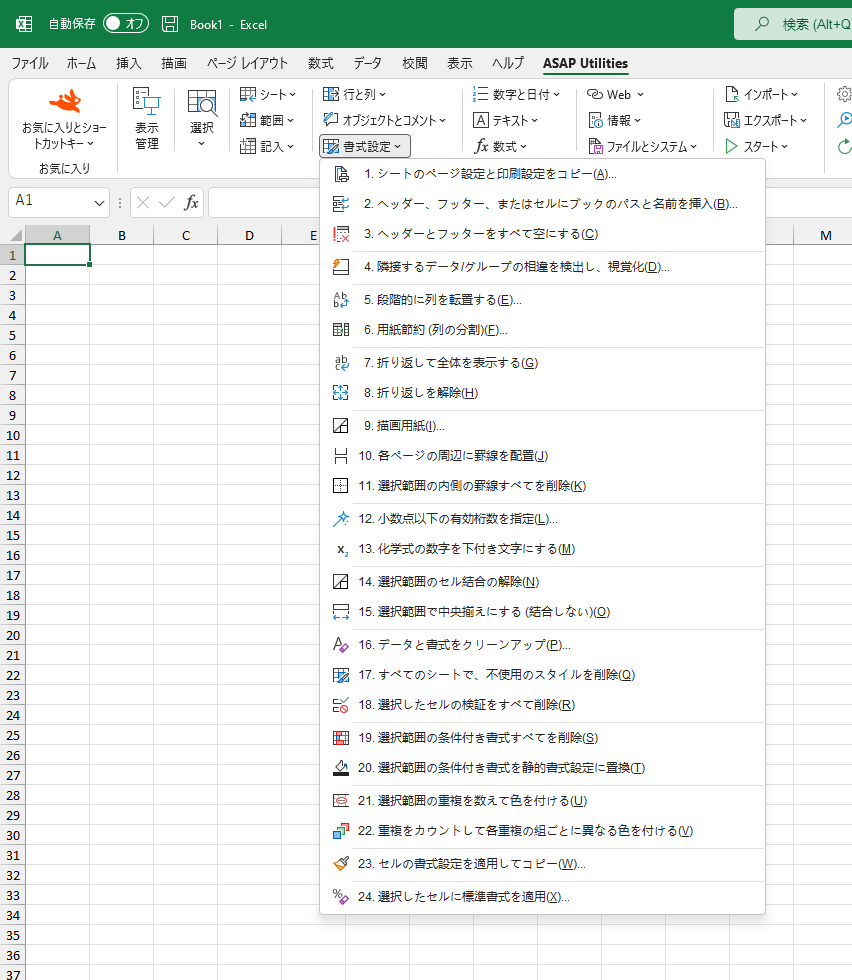
Additional keywords for this tool:
結合を解除中
結合を解除中
©1999-2025 ∙ ASAP Utilities ∙ A Must in Every Office BV ∙ The Netherlands
🏆 Winner of the "Best Microsoft Excel Add-in" Award at the Global Excel Summit 2025 in London!
For over 25 years, ASAP Utilities has helped users worldwide save time and do what Excel alone cannot.
🏆 Winner of the "Best Microsoft Excel Add-in" Award at the Global Excel Summit 2025 in London!
For over 25 years, ASAP Utilities has helped users worldwide save time and do what Excel alone cannot.