Excel のウィンドウを標準画面解像度にサイズ変更...
ASAP Utilities › ファイルとシステム › 20. Excel のウィンドウを標準画面解像度にサイズ変更...このユーティリティでは、Excel のウィンドウのサイズを最も一般的に使用される画面解像度に変更できます。
これにより、画像解像度を変更するとドキュメントやアプリケーションの表示がどう変化するかを簡単に試して確認することができます。 注:
ウィンドウの最大サイズは、(Excel により) 現在の画像解像度に制限されています。
スクリーンショット
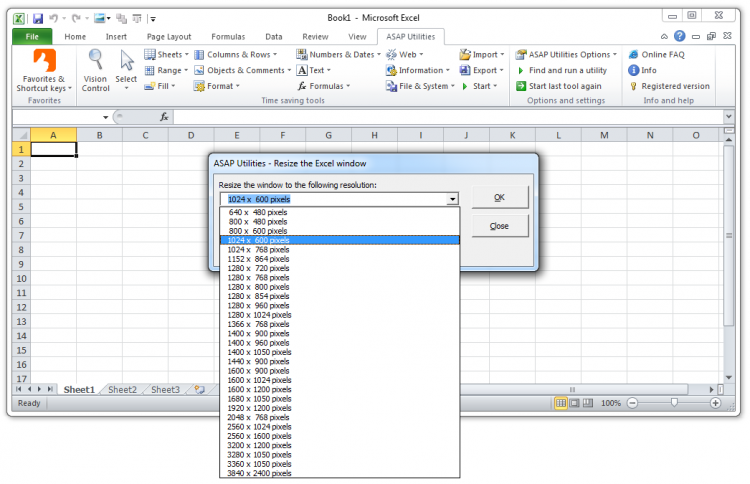

Practical tricks on how this can help you
Practical 'real world' examples on our blog that show you how this tool can help you in Excel. Enjoy!このユーティリティを起動中
- クリック ASAP Utilities › ファイルとシステム › 20. Excel のウィンドウを標準画面解像度にサイズ変更...
- ショートカット キーの指定: ASAP Utilities › お気に入りとショートカットキー › お気に入りツールとショートカットキーを編集...
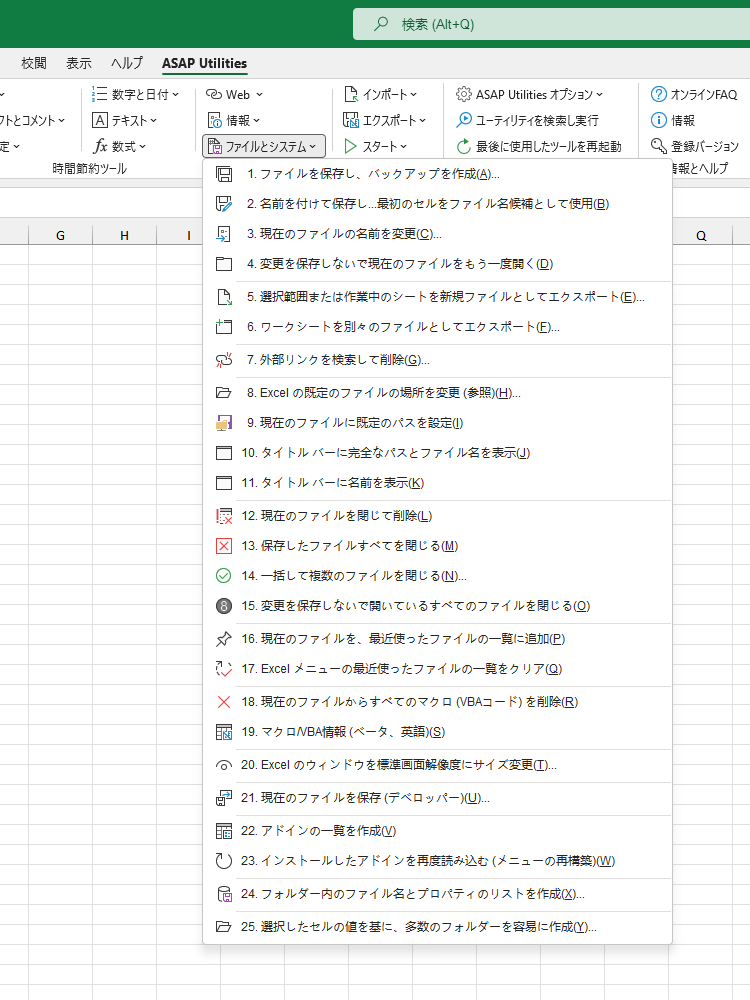
使用する言語を以下から選択してください
English (us) ⁄ Nederlands ⁄ Deutsch ⁄ Español ⁄ Français ⁄ Português do Brasil ⁄ Italiano ⁄ Русский ⁄ 中文(简体) ⁄ 日本語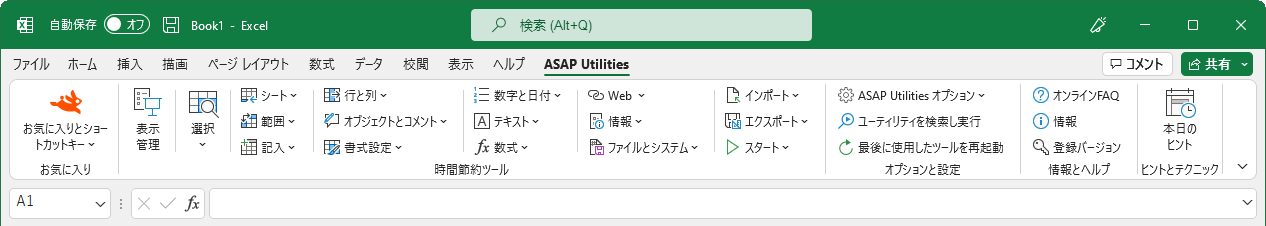
| エクスプローラー (現在のファイルのフォルダーを開く) |
©1999-2025 ∙ ASAP Utilities ∙ A Must in Every Office BV ∙ The Netherlands
🏆 Winner of the "Best Microsoft Excel Add-in" Award at the Global Excel Summit 2025 in London!
For over 25 years, ASAP Utilities has helped users worldwide save time and do what Excel alone cannot.
🏆 Winner of the "Best Microsoft Excel Add-in" Award at the Global Excel Summit 2025 in London!
For over 25 years, ASAP Utilities has helped users worldwide save time and do what Excel alone cannot.
