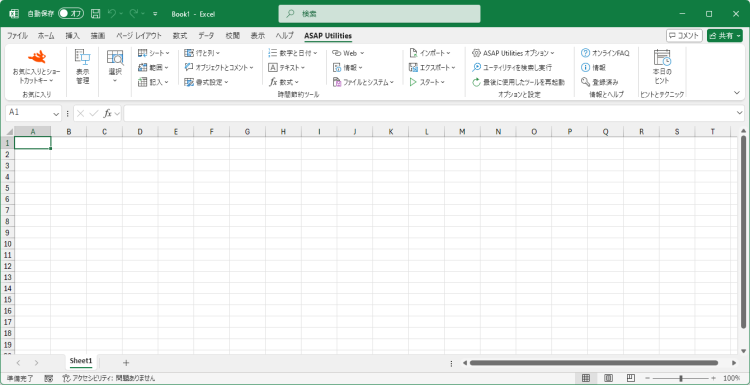値と書式を貼り付け
English (us) ⁄ Nederlands ⁄ Deutsch ⁄ Español ⁄ Français ⁄ Português do Brasil ⁄ Italiano ⁄ Русский ⁄ 中文(简体) ⁄ 日本語範囲 › 10. 値と書式を貼り付け
このユーティリティを使用すると、一度に値と書式の両方を貼り付けることができます。下記の手順に従ってください。
1. データ範囲をコピーします (「Ctrl+C」が使用できます)。
2. 貼り付けたい場所のセルや範囲を選択します。
3. このユーティリティを起動し、値と書式の両方を貼りつけます。
このユーティリティを起動中
- クリック ASAP Utilities › 範囲 › 10. 値と書式を貼り付け
- ショートカット キーの指定: ASAP Utilities › お気に入りとショートカットキー › お気に入りツールとショートカットキーを編集...
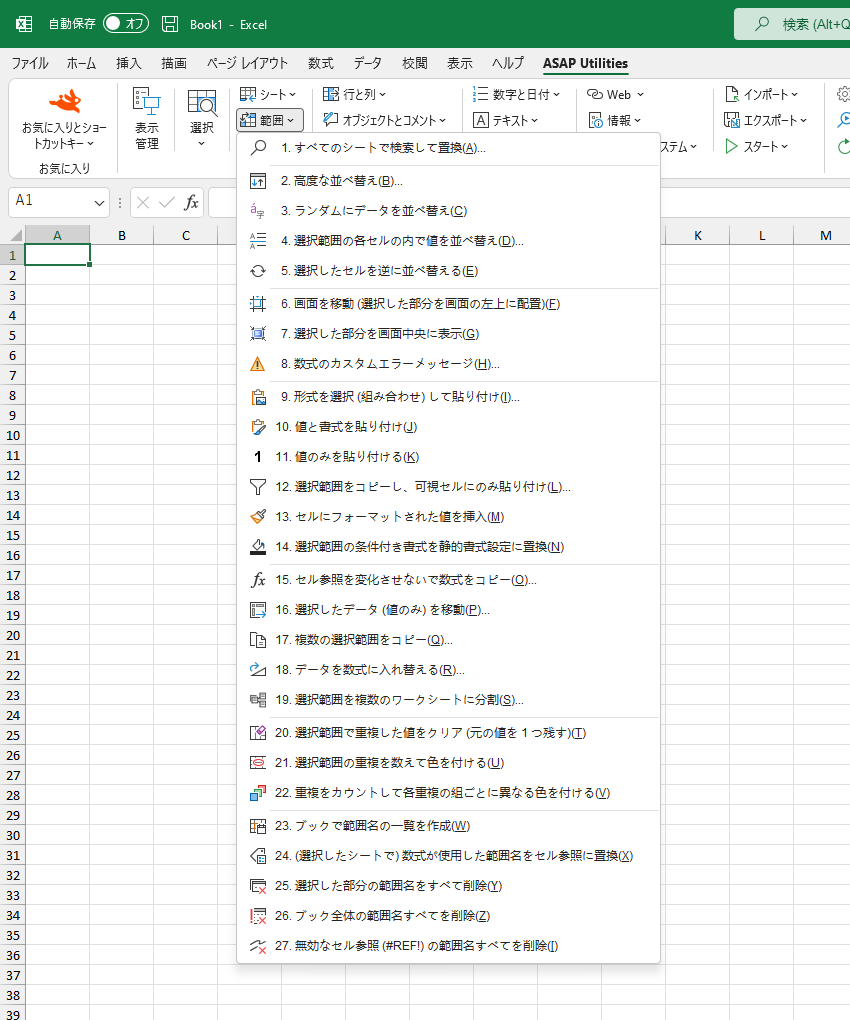
©1999-2025 ∙ ASAP Utilities ∙ A Must in Every Office BV ∙ The Netherlands
🏆 Winner of the "Best Microsoft Excel Add-in" Award at the Global Excel Summit 2025 in London!
For over 25 years, ASAP Utilities has helped users worldwide save time and do what Excel alone cannot.
🏆 Winner of the "Best Microsoft Excel Add-in" Award at the Global Excel Summit 2025 in London!
For over 25 years, ASAP Utilities has helped users worldwide save time and do what Excel alone cannot.