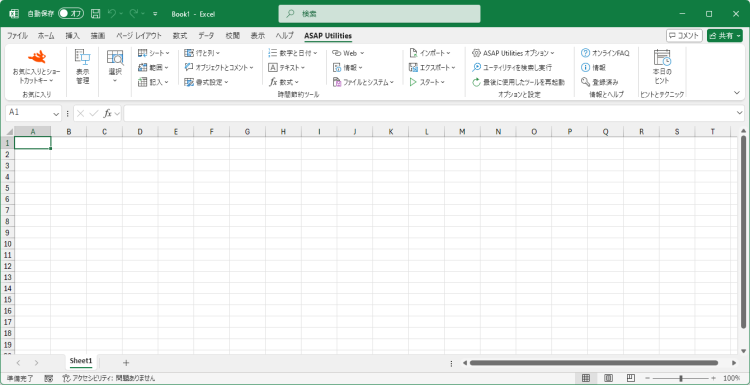末尾にあるマイナス記号を先頭に移動 (例、65- → -65)
English (us) ⁄ Nederlands ⁄ Deutsch ⁄ Español ⁄ Français ⁄ Português do Brasil ⁄ Italiano ⁄ Русский ⁄ 中文(简体) ⁄ 日本語数字と日付 › 7. 末尾にあるマイナス記号を先頭に移動 (例、65- → -65)
このユーティリティは、マイナス記号が末尾についている負の数字を修正します。たとえば、「65-」は「-65」に変換されますから、Excel が認識する数字となり、計算に使用することができます。
マイナス記号を末尾につけて負の数字をレポートしている(金融)システムがありますから、そのようなテキストファイルをインポートして作業しなければならない時に、このユーティリティは特に便利です。
スクリーンショット
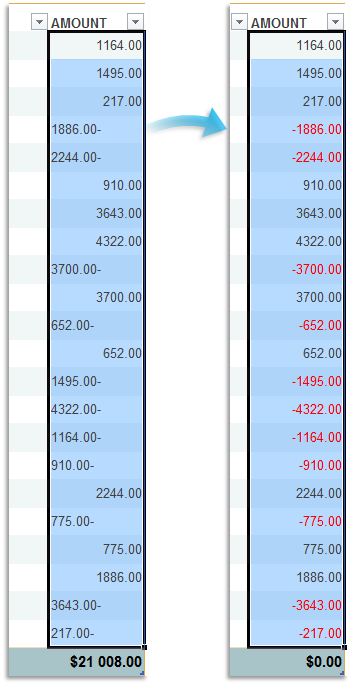

Practical tricks on how this can help you
Practical 'real world' examples on our blog that show you how this tool can help you in Excel. Enjoy!このユーティリティを起動中
- クリック ASAP Utilities › 数字と日付 › 7. 末尾にあるマイナス記号を先頭に移動 (例、65- → -65)
- ショートカット キーの指定: ASAP Utilities › お気に入りとショートカットキー › お気に入りツールとショートカットキーを編集...
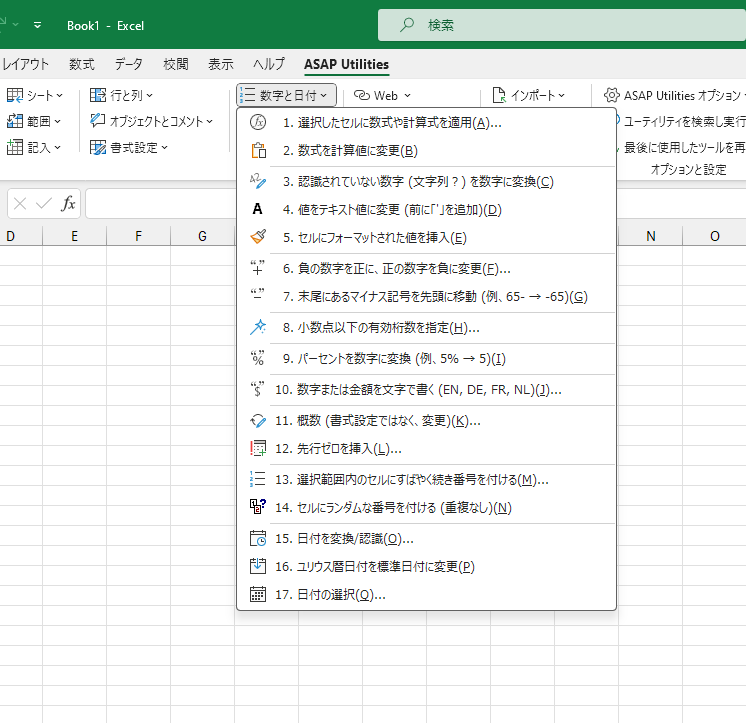
©1999-2025 ∙ ASAP Utilities ∙ A Must in Every Office BV ∙ The Netherlands
🏆 Winner of the "Best Microsoft Excel Add-in" Award at the Global Excel Summit 2025 in London!
For over 25 years, ASAP Utilities has helped users worldwide save time and do what Excel alone cannot.
🏆 Winner of the "Best Microsoft Excel Add-in" Award at the Global Excel Summit 2025 in London!
For over 25 years, ASAP Utilities has helped users worldwide save time and do what Excel alone cannot.