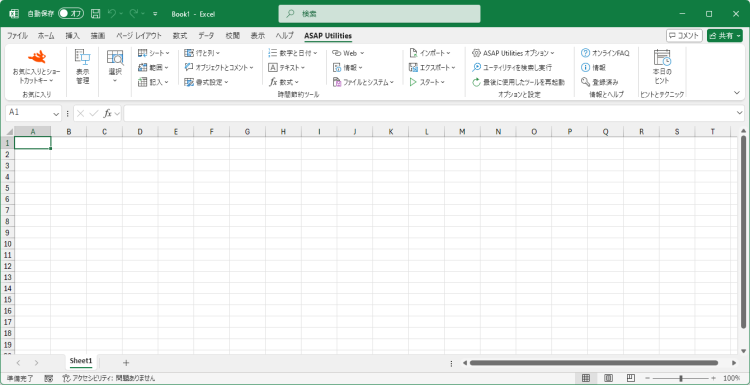高度な文字削除/置換...
English (us) ⁄ Nederlands ⁄ Deutsch ⁄ Español ⁄ Français ⁄ Português do Brasil ⁄ Italiano ⁄ Русский ⁄ 中文(简体) ⁄ 日本語„ÉÜ„Ç≠„Çπ„Éà › 14. È´òÂ∫¶„Å™ÊñáÂ≠óÂâäÈô§/ÁΩÆÊèõ...
このユーティリティは、ワークシートまたは選択したセルから、特定の文字を削除または置換します。数字、文字、特殊文字、記号、タブ、改行文字、非表示のスペースや文字などを含むリストから、1 つ以上の文字を選択できます。
このユーティリティの実施例:
数個のボタンを組み合わせることにより、特定の文字をすばやく選択または選択解除できます。
最後に使用した設定が記憶されます。
注記:
下記のコードを特殊文字を代替として使用することができます。{lf} = 改行 (Alt+Enter/ascii コード10)、{cr} = Enter キー (ASCII コード13)、{tab} = タブ文字。
„Ǫ„É´„Çí 1 „ŧ„ÅÝ„ÅëÈÅ∏Êäû„Åó„ÅüÂÝ¥Âêà„ÅØ„Äńɶ„ɺ„ÉÜ„Ç£„É™„ÉÜ„Ç£„ÅØ„ÄÅ„É؄ɺ„ÇØ„Ç∑„ɺ„ÉàÂÜÖ„ÅÆ„Åô„Åπ„Ŷ„ÅƄǪ„É´„Çí§âÊèõ„Åó„Åæ„Åô„ÄÇ
スクリーンショット
スクリーンショット例: Remove or replace certain characters in selected cells in Excel (英語版はこちらです。)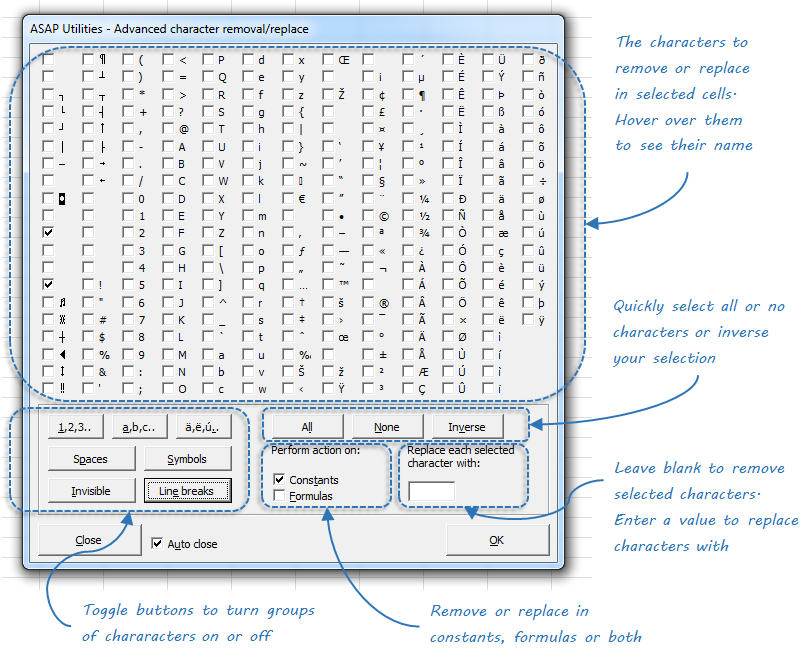
スクリーンショット例: Remove or replace certain characters (英語版はこちらです。)
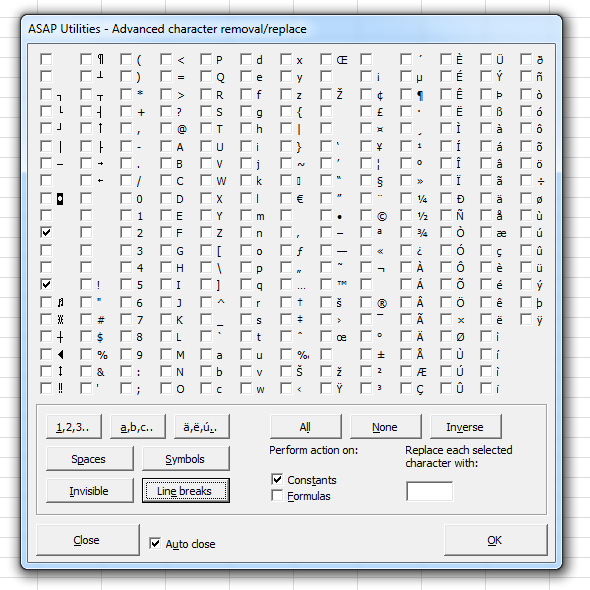

Practical tricks on how this can help you
Practical 'real world' examples on our blog that show you how this tool can help you in Excel. Enjoy!このユーティリティを起動中
- „ÇØ„É™„ÉÉ„ÇØ ASAP Utilities › „ÉÜ„Ç≠„Çπ„Éà › 14. È´òÂ∫¶„Å™ÊñáÂ≠óÂâäÈô§/ÁΩÆÊèõ...
- „Ç∑„É߄ɺ„Éà„Ç´„ÉÉ„Éà „Ç≠„ɺ„ÅÆÊåáÂÆö: ASAP Utilities › „ÅäÊ∞ó„Å´ÂÖ•„Çä„Å®„Ç∑„É߄ɺ„Éà„Ç´„ÉÉ„Éà„Ç≠„ɺ › „ÅäÊ∞ó„Å´ÂÖ•„Çä„Éфɺ„É´„Å®„Ç∑„É߄ɺ„Éà„Ç´„ÉÉ„Éà„Ç≠„ɺ„ÇíÁ∑®ÈõÜ...
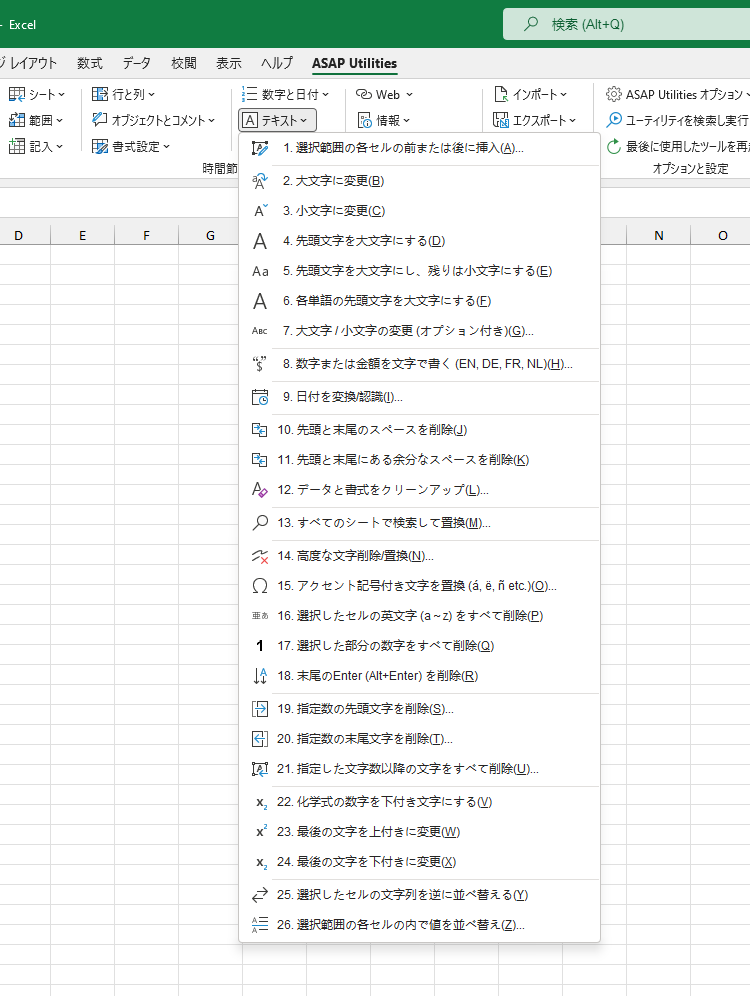
Additional keywords for this tool:
削除、アルファベット、文字列、非表示文字を削除、改行記号、CRLF、改行、キャリッジリターンを検索、改行
削除、アルファベット、文字列、非表示文字を削除、改行記号、CRLF、改行、キャリッジリターンを検索、改行
©1999-2025 ∙ ASAP Utilities ∙ A Must in Every Office BV ∙ The Netherlands
🏆 Winner of the "Best Microsoft Excel Add-in" Award at the Global Excel Summit 2025 in London!
For over 25 years, ASAP Utilities has helped users worldwide save time and do what Excel alone cannot.
🏆 Winner of the "Best Microsoft Excel Add-in" Award at the Global Excel Summit 2025 in London!
For over 25 years, ASAP Utilities has helped users worldwide save time and do what Excel alone cannot.