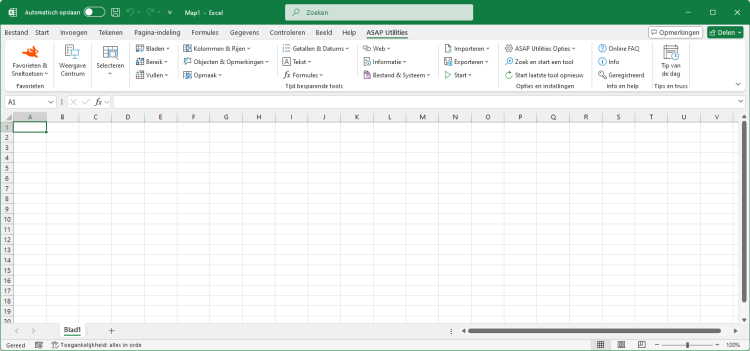Bestand opslaan met back-up...
English (us) ⁄ Nederlands ⁄ Deutsch ⁄ Español ⁄ Français ⁄ Português do Brasil ⁄ Italiano ⁄ Русский ⁄ 中文(简体) ⁄ 日本語Bestand & Systeem › 1. Bestand opslaan met back-up...
Deze tool slaat uw bestand op en maakt automatisch een back-up kopie in een opgegeven map.ASAP Utilities voegt de datum en tijd toe aan de bestandsnaam van de back-up kopie zodat u eenvoudig kunt zien wanneer deze is opgeslagen.
Bijvoorbeeld indien u een bestand heeft dat "Sales.xls" heet, dan zal de naam van de back-up bijvoorbeeld "Sales (backup 2012-08-24 15.28.12).xls" worden.
Screenshots
Voorbeeld screenshot: Bestand opslaan met back up kopie

Practical tricks on how this can help you
Practical 'real world' examples on our blog that show you how this tool can help you in Excel. Enjoy!Deze tool starten
- Klik op ASAP Utilities › Bestand & Systeem › 1. Bestand opslaan met back-up...
- Sneltoets opgeven: ASAP Utilities › Favorieten & Sneltoetsen › Uw favoriete tools en sneltoetsen bewerken...
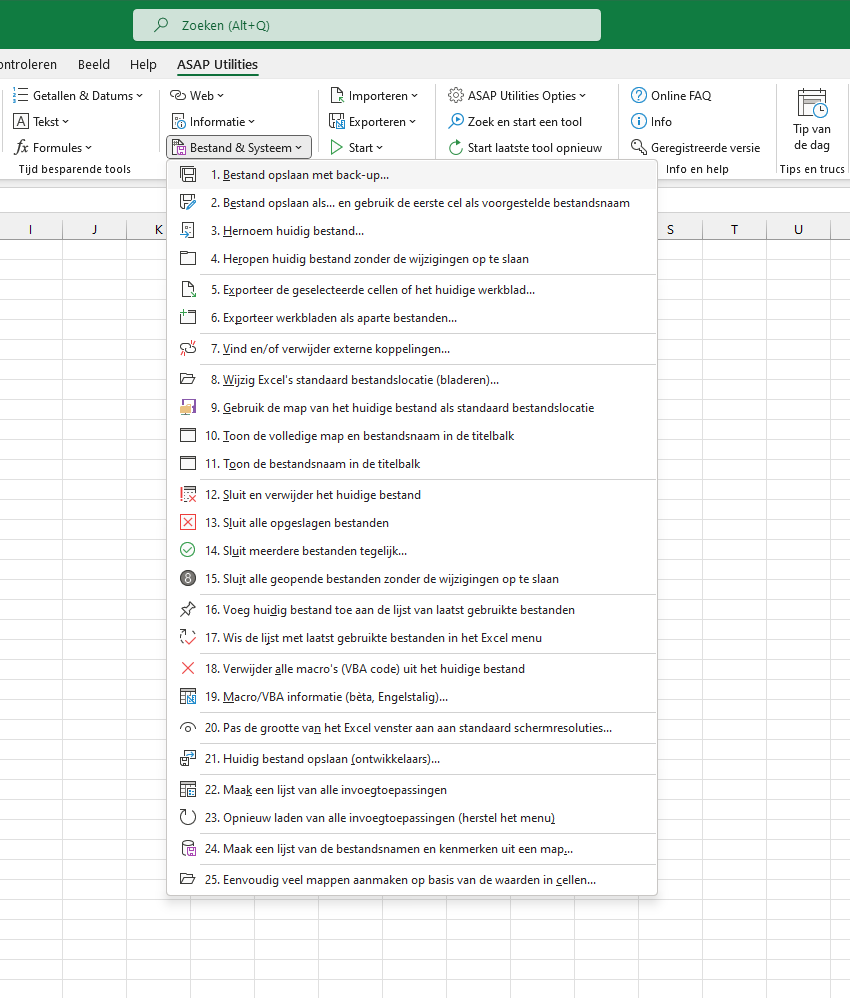
©1999-2025 ∙ ASAP Utilities ∙ A Must in Every Office BV ∙ The Netherlands
🏆 Winner of the "Best Microsoft Excel Add-in" Award at the Global Excel Summit 2025 in London!
For over 25 years, ASAP Utilities has helped users worldwide save time and do what Excel alone cannot.
🏆 Winner of the "Best Microsoft Excel Add-in" Award at the Global Excel Summit 2025 in London!
For over 25 years, ASAP Utilities has helped users worldwide save time and do what Excel alone cannot.