Toon uw schermresolutie
ASAP Utilities › Informatie › 19. Toon uw schermresolutieDeze tool meldt u wat uw huidige beeldschermresolutie is.
De beeldschermresolutie wordt ingesteld via de "Eigenschappen voor Beeldscherm" in Windows. Voor het werken in Excel geldt meestal dat hoe groter deze getallen zijn hoe beter. Dit omdat u dan meer informatie tegelijk op het beeldscherm kunt weergeven.
Screenshots
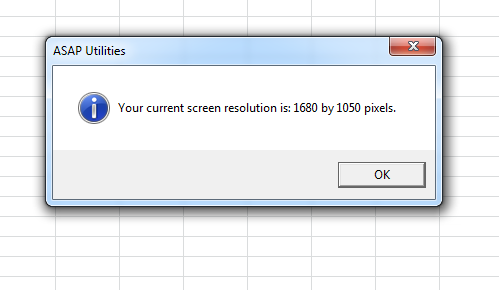
Deze tool starten
- Klik op ASAP Utilities › Informatie › 19. Toon uw schermresolutie
- Sneltoets opgeven: ASAP Utilities › Favorieten & Sneltoetsen › Uw favoriete tools en sneltoetsen bewerken...
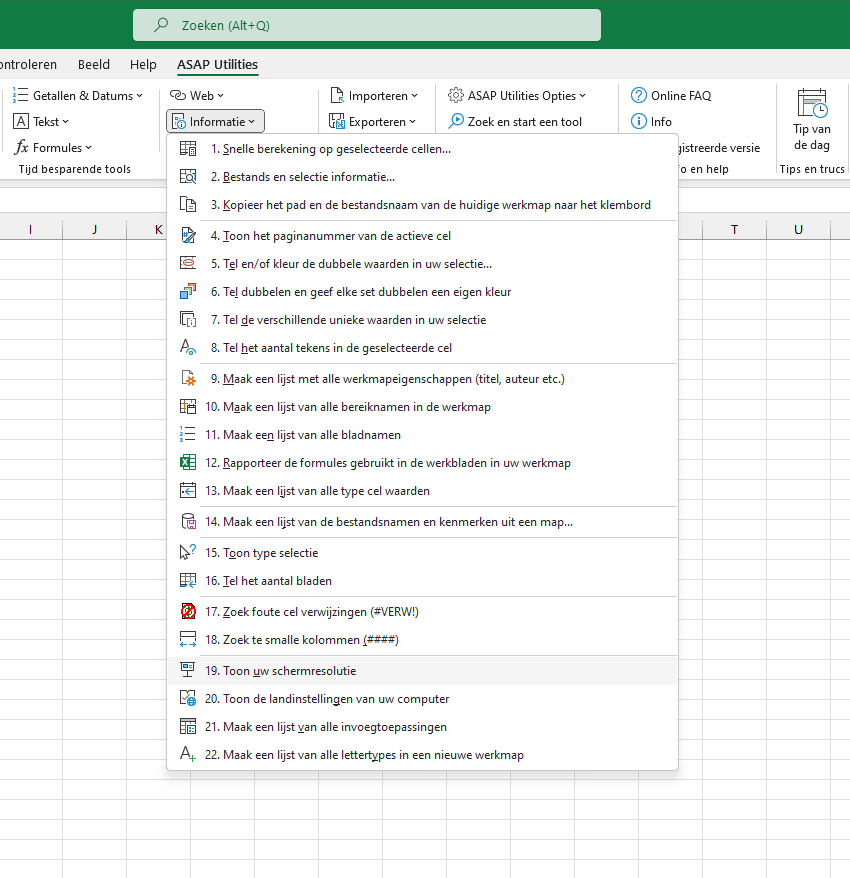
Kies hieronder uw taalvoorkeur
English (us) ⁄ Nederlands ⁄ Deutsch ⁄ Español ⁄ Français ⁄ Português do Brasil ⁄ Italiano ⁄ Русский ⁄ 中文(简体) ⁄ 日本語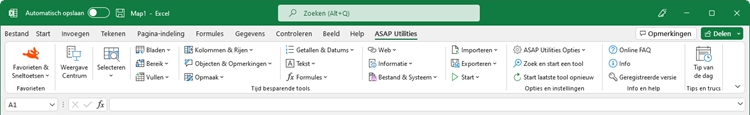
| Zoek te smalle kolommen (####) |
©1999-2025 ∙ ASAP Utilities ∙ A Must in Every Office BV ∙ The Netherlands
🏆 Winner of the "Best Microsoft Excel Add-in" Award at the Global Excel Summit 2025 in London!
For over 25 years, ASAP Utilities has helped users worldwide save time and do what Excel alone cannot.
🏆 Winner of the "Best Microsoft Excel Add-in" Award at the Global Excel Summit 2025 in London!
For over 25 years, ASAP Utilities has helped users worldwide save time and do what Excel alone cannot.
